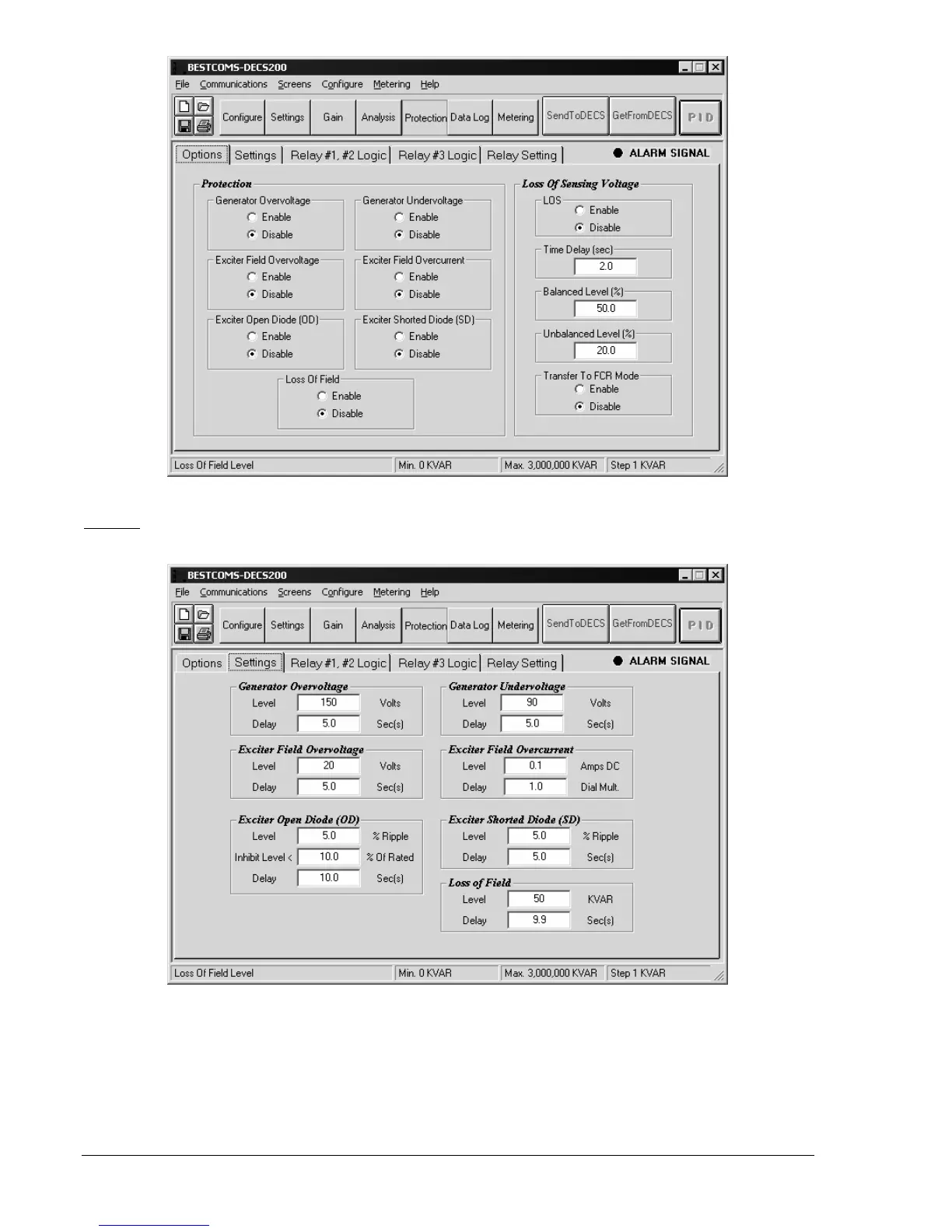5-22 BESTCOMS Software DECS-200
Figure 5-25. Protection Screen, Options Tab
Settings
Settings tab settings are illustrated in Figure 5-26 and described in the following paragraphs.
Figure 5-26. Protection Screen, Settings Tab
Generator Overvoltage, Level.
Configures the setpoint, in primary voltage, for generator overvoltage
protection. This setting is active only when generator overvoltage protection is enabled on the Options
tab. When the generator terminal voltage reaches the level of this setting and the associated time delay
expires, the corresponding protection alarm LED lights. (See the Alarm/Status or Analysis screens for the
location of the specific alarm signal LEDs.) If programmed for the overvoltage function, one or more of the
three programmable output relays are actuated. A setting of 0 to 30,000 Vac may be entered in 1 Vac
increments.