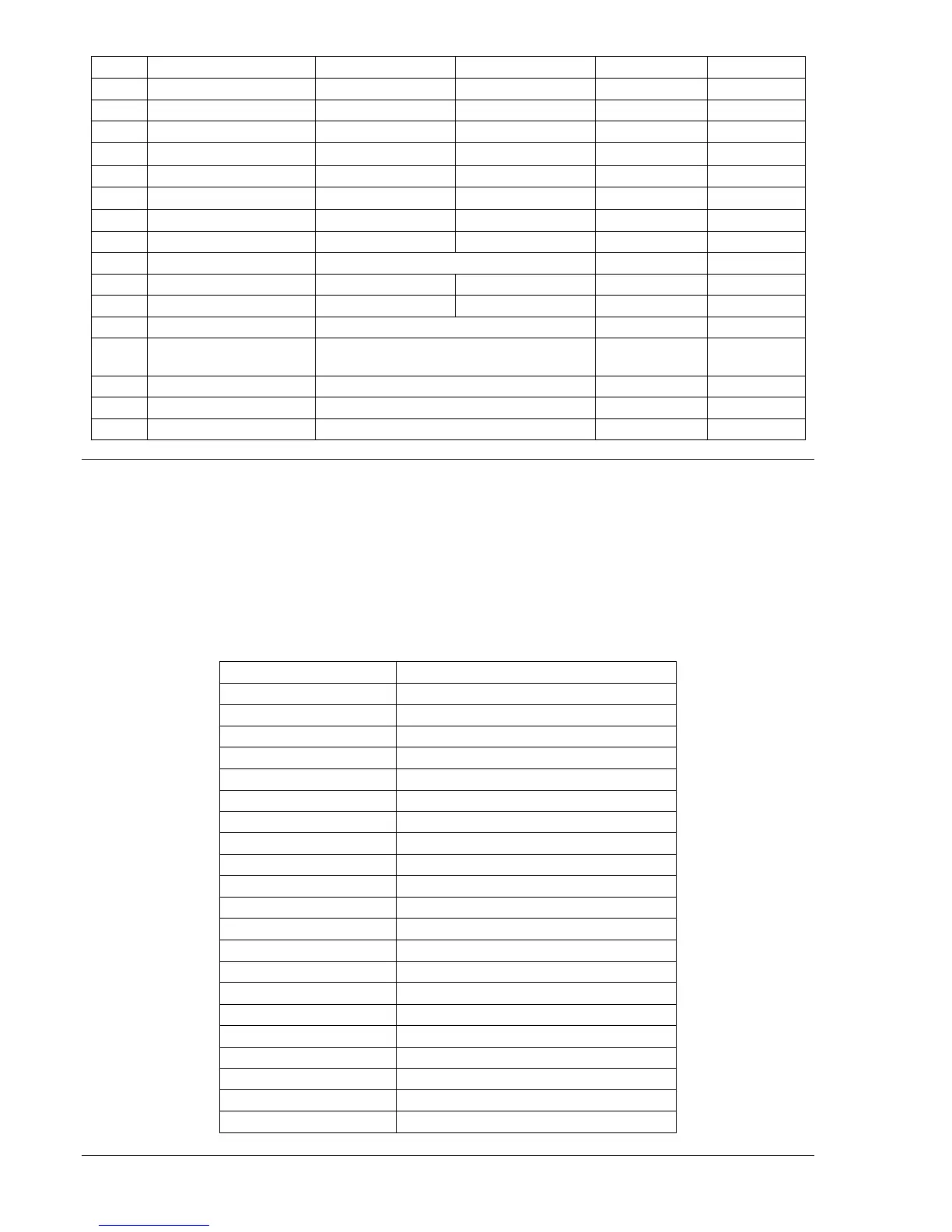2-8 Human-Machine Interface DECS-200
Ref. Parameter Minimum Maximum Increment Default
Internal Track Delay 0.0 s 8 s 0.1 s 0.1 s
External Track Rate 1.0 s 80 s 0.1 s 20.0 s
External Track Delay 0.0 s 8 s 01. s 0.1 s
8.1.1 Com0 RS232 Baud 1200 bps 19,200 bps
↑ by x2 ↓ by x ½
9600 bps
Com1 RS232 Baud 1200 bps 19,200 bps
↑ by x2 ↓ by x ½
9600 bps
Com2 RS232 Baud 1200 bps 19,200 bps
↑ by x2 ↓ by x ½
9600 bps
8.1.2 Com2 Address 0 247 1 247
Com2 Delay 0 ms 200 ms 10 ms 10 ms
Parity None, Odd, Even N/A None
Stop Bits 1 2 1 2
8.2 LCD Contrast 40 80 1 60
8.3 Real-Time Clock Setting N/A 1 N/A
Real-Time Clock Date
Setting
N/A 1 01-01-01
8.3.1 Time Format 12 hr, 24 hr N/A 12 hr
Daylight Saving Time DS ON, DS OFF N/A DS Off
Date Format d-m-y, m/d/y N/A d-m-y
PASSWORD PROTECTION
All editable settings on the front panel are password protected. Passwords can be a maximum of six
characters in length and may contain all letters, all numbers, or a mixture of both. Passwords are not case
sensitive; the DECS-200 will accept a correct password consisting of uppercase or lowercase letters.
There are two levels of access: global and setpoint. Global access grants the user the right to change any
editable setting through the front panel. Setpoint access grants the user the right to change a limited
number of settings. These settings include the basic operational settings like Start, Stop, AVR/FCR,
PF/var, control setpoints and pre-position. For a complete list, refer to Table 2-3. All editable settings on a
single menu screen are at the same access level.
Table 2-3. Settings Accessible with Setpoint Access Level
Screen Setting
OPERATE_1 (1.1) Start/Stop Control
OPERATE_1 (1.1) AVR/FCR Mode
OPERATE_1 (1.1) PF/Var Mode
OPERATE_1 (1.1) Load Compensation Type
OPERATE_1 (1.1) Pre-Position Enable
OPERATE_2 (1.2) Voltage Matching Enable
OPERATE_2 (1.2) Autotracking Enable
OPERATE_2 (1.2) Autotransfer Enable
MODE_SET (2.1) AVR Mode Setpoint
MODE_SET (2.1) FCR Mode Setpoint
MODE_SET (2.1) Var Mode Setpoint
MODE_SET (2.1) PF Mode Setpoint
MODE_SET (2.1) Droop Setting
PREP_SET (2.2) AVR Mode Setpoint Pre-Position
PREP_SET (2.2) FCR Mode Setpoint Pre-Position
MODE_SET (2.2) Var Mode Setpoint Pre-Position
ADJUST (4.1) 1
ST
Metering Field Display Quantity
ADJUST (4.1) 2
nd
Metering Field Display Quantity
ADJUST (4.1) 3
rd
Metering Field Display Quantity
ADJUST (4.1) Active Setpoint
CONTRAST (8.2) LCD Contrast
