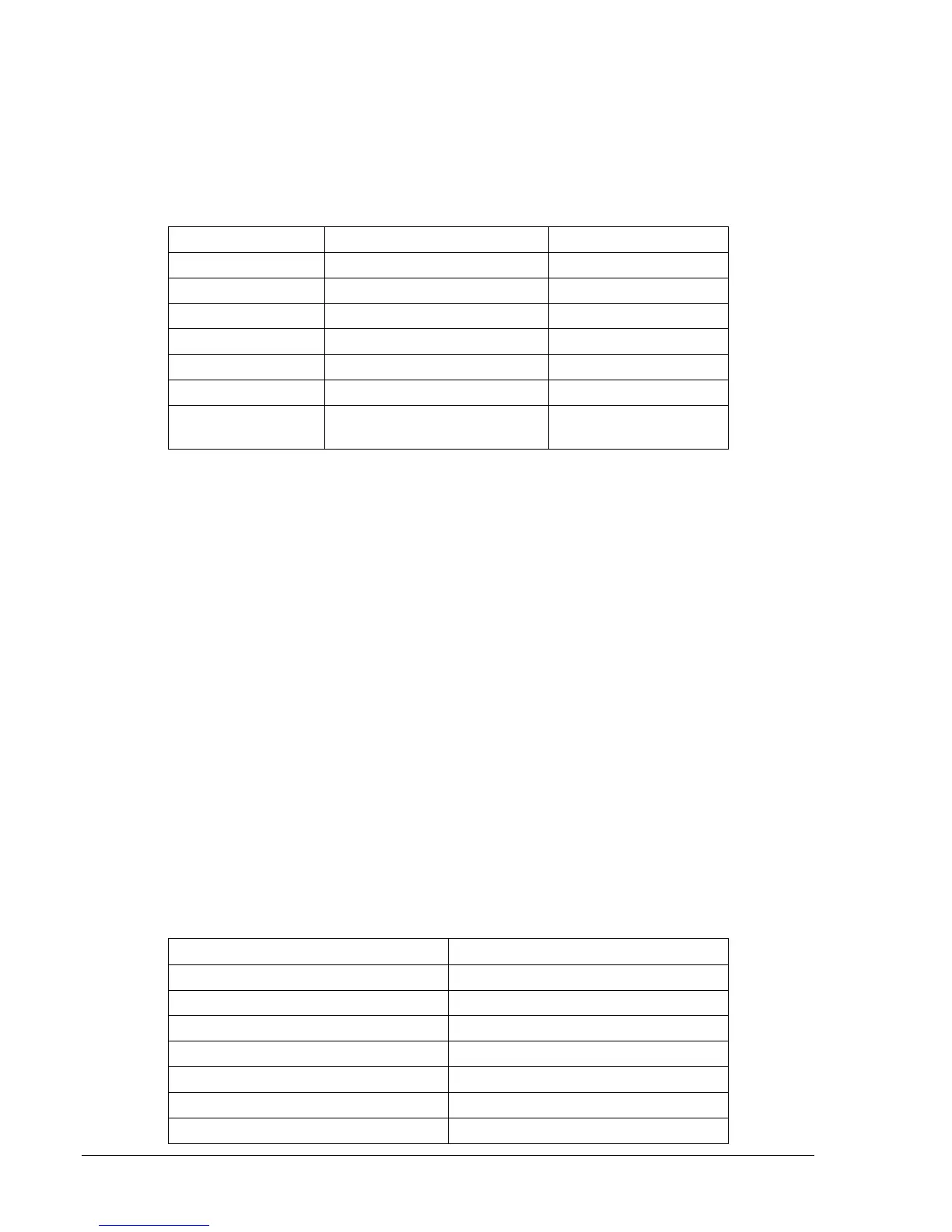2-10 Human-Machine Interface DECS-200
The values in all three metering fields are automatically scaled by an autoranging function to display up to
four digits of resolution, a decimal point, and if needed, a multiplier such as k for 1,000 or M for 1,000,000.
For negative values with magnitudes greater than 999.9, only three digits of resolution are displayed.
Setpoint Field
The setpoint field displays the setpoint for the present mode of operation. Table 2-5 lists the relationship
between the operating mode and the setpoint field quantity.
Table 2-5. Setpoint Field as a Function of Operating Mode
Operating Mode Setpoint Field Quantity Mode Message
Off Setpoint from last mode UNIT IS OFF
Voltage Matching AVR setpoint VOLTAGE MATCHING
FCR (Manual) FCR setpoint FCR (MANUAL)
AVR (Auto) AVR setpoint AVR (AUTO)
Droop AVR setpoint DROOP
Var Control Var setpoint VAR CONTROL
PF Control PF setpoint POWER FACTOR
CONTROL
Percent-of-Range Field
The percent-of-range field displays the setpoint expressed as a percentage of the available adjustment
range. This relationship is linear. For example, a setpoint that is midway between minimum and maximum
would be displayed as 50.0%. A setpoint that is at the maximum limit would be displayed as 100%.
Mode Message Field
The bottom of the metering screen contains the mode message field which displays a message indicating
the DECS-200’s current mode of operation.
Alarm Annunciation Field
The alarm annunciation field, located directly below the metering fields, remains blank during normal
operating conditions. When an alarm condition occurs, the message “ALARMS (PRESS < OR >) appears
in the alarm annunciation field. The message appears as an inverse display—light colored characters
appear on a dark background. See
Alarm Message Screen
for information about how to identify which
alarm condition was annunciated.
Alarm Message Screen
From the metering screen, pressing either the Left or Right scrolling pushbutton will cause the alarm
message screen to appear. This screen displays up to six messages identifying the conditions that led to
the most recent annunciations. Table 2-6 lists the messages that may appear as annunciations on the
alarm message screen. When more than one message is listed, the newest annunciations are appended
to the bottom of the list. Once the list contains six messages, any further annunciations will cause the
oldest messages to be deleted from the top of the list.
Table 2-6. Annunciation Messages
Annunciation Message Duration of Message
FIELD OVERVOLTAGE Maintained until reset
FIELD OVERCURRENT Maintained until reset
GEN. UNDERVOLTAGE Maintained until reset
GEN. OVERVOLTAGE Maintained until reset
UNDERFREQUENCY Clears 2 s after end of event
OVEREXCITATION LIMIT Clears 2 s after end of event
UNDEREXCITATION LIMIT Clears 2 s after end of event
