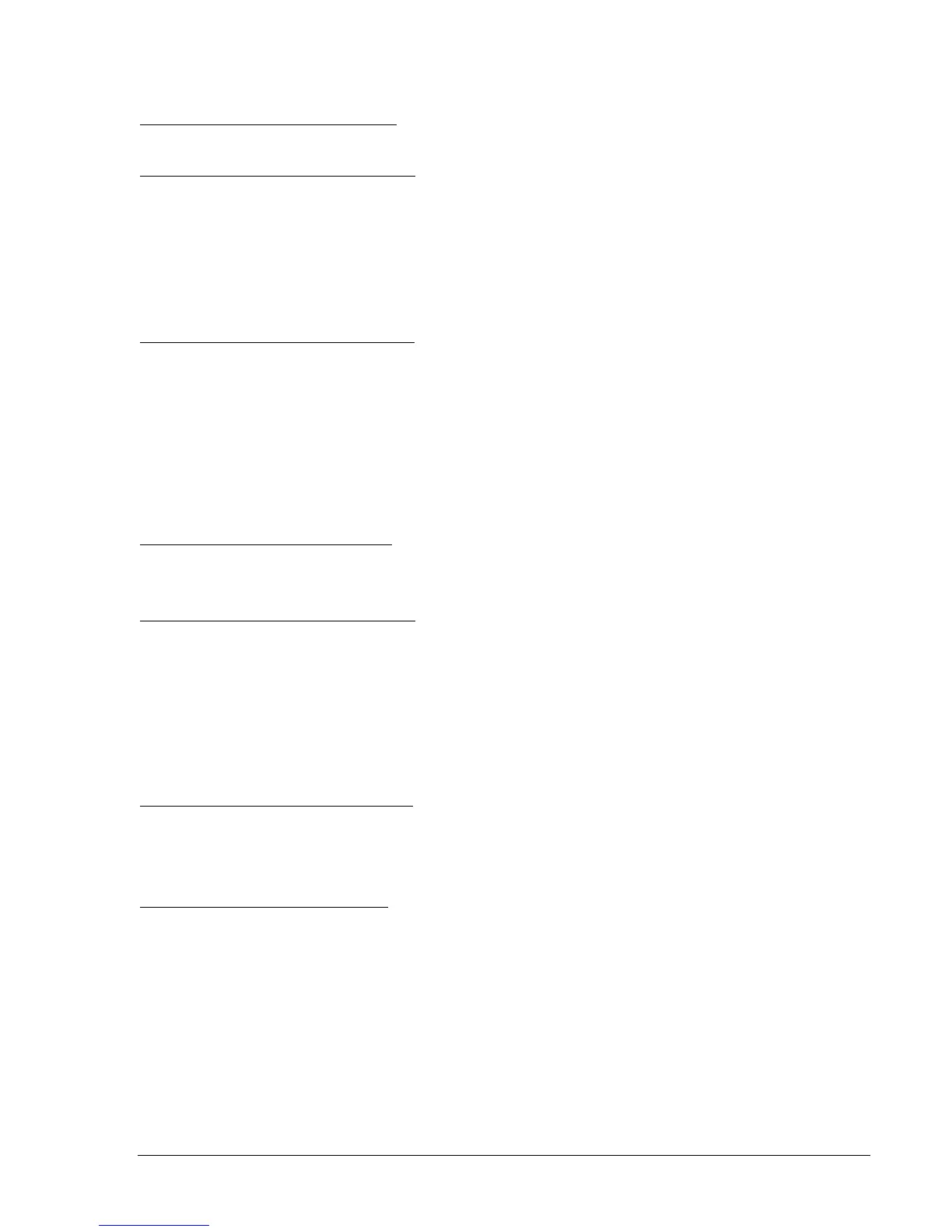DECS-200 Human-Machine Interface 2-29
EXC DIOD OD - assignment of open exciter diode to output relay 3
EXC DIOD SD - assignment of shorted exciter diode to output relay 3
Screen: \CNTCT\RELAY_3C (7.5.12)
IN SCL - enables and disables stator current limiting annunciation
Screen: \TRVRS\TRVRS_RATE (7.6.1)
The traverse rate is the time required to adjust the present control mode setpoint from one extreme of the
programmed adjustment range to the other extreme.
AVR MODE - the automatic voltage regulator mode traverse rate
FCR MODE - the field current regulator mode traverse rate
Var MODE - the var control mode traverse rate
PF MODE - the power factor control mode traverse rate
Screen: \PMODE\PREP_MODE (7.7.1)
The pre-position mode for the present control mode determines whether or not the unit will respond to
further setpoint change commands once the operating setpoint is driven to the pre-position value. If the
pre-position mode is set for MAINTAIN, then further setpoint change commands are ignored. If the pre-
position mode is set for RELEASE, then subsequent setpoint change commands are followed.
AVR MODE - automatic voltage regulator pre-position mode
FCR MODE - field current regulator pre-position mode
Var MODE - var controller pre-position mode
PF MODE - power factor controller pre-position mode
Screen: \START\START_UP (7.8.1)
SS LEVEL - soft start level
SS TIME - soft start time
Screen: \TRACK\TRACK_DATA (7.9.1)
Internal tracking (autotracking) and external tracking (auto-transfer)
INT RATE - the traverse rate of internal tracking from minimum setpoints to maximum setpoints
INT DELAY - the time delay before internal tracking begins after it is turned on
EXT RATE - the traverse rate of external tracking from minimum setpoints to maximum setpoints
EXT DELAY - the time delay before external tracking begins after it is turned on
General Settings
Screen: \COMMS\BAUD_RATE (8.1.1)
COM0 RS232 - the front panel RS232 communications port baud rate
COM1 RS232 - the rear panel RS232 autotracking communications port baud rate
COM2 RS485 - the rear panel RS485 Modbus™ communications port baud rate
Screen: \COMMS\MODBUS (8.1.2)
Settings for the rear panel RS485 Modbus™ communications port
COM2 ADDR - device address
COM2 DELAY - response delay time
PARITY - parity: NONE, ODD, or EVEN
STOP BITS - number of stop bits: 1 or 2
Screen: \SETUP\CONTRAST (8.2)
Front panel LCD contrast setting
