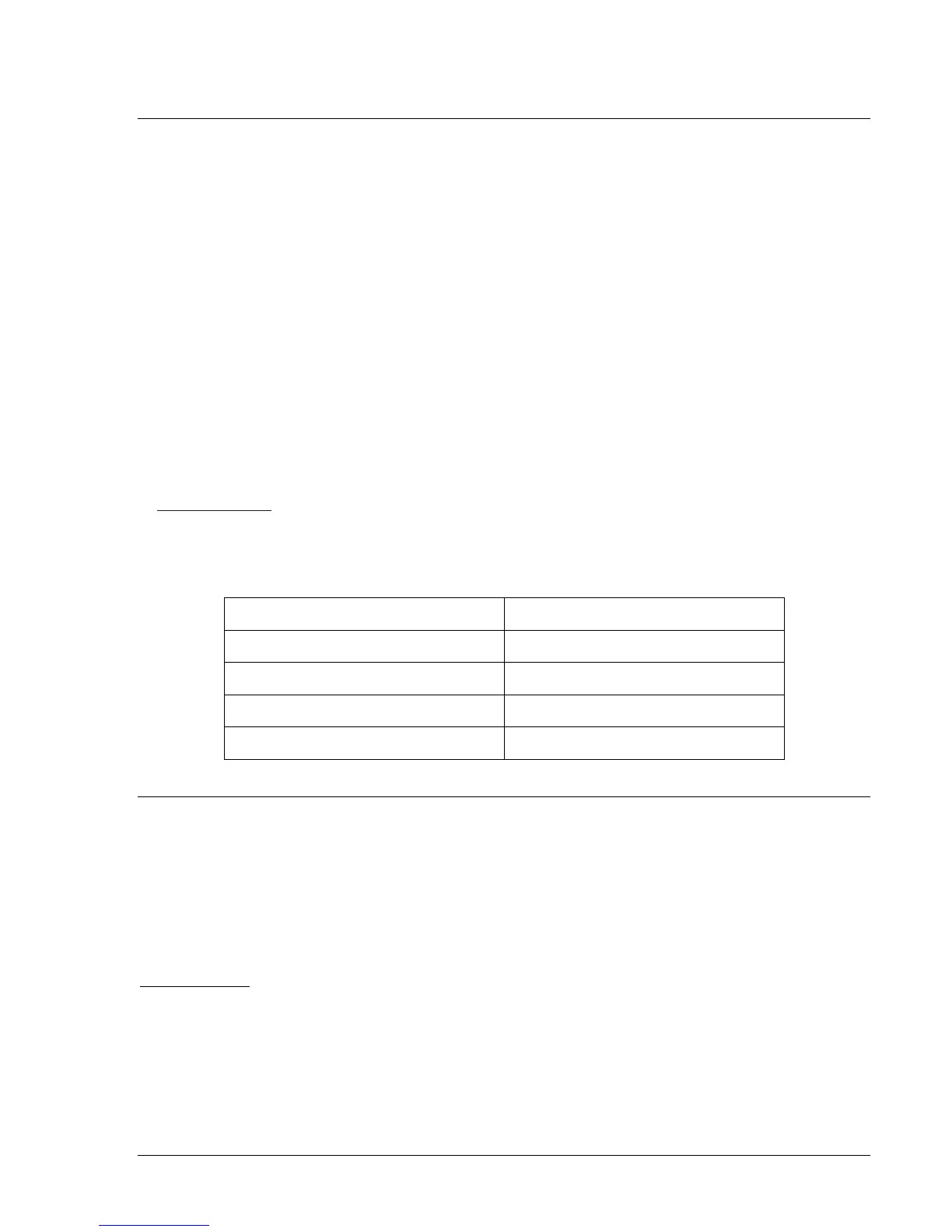DECS-200 Setup 6-1
SECTION 6 • SETUP
INTRODUCTION
This section provides generic setup and operation procedures for excitation systems using the DECS-
200. These procedures are provided only as a guide and are not intended as a replacement for the setup
and operation procedures required by a specific system. In these procedures, DECS-200 settings are
entered through the BESTCOMS interface. Therefore, a PC operating with BESTCOMS software will
need to be connected to the DECS-200 being configured. For information about using BESTCOMS, refer
to Section 5,
BESTCOMS Software
.
Equipment Required
The following equipment is required to perform the procedures presented here:
• Two-channel chart recorder or the DECS-200’s oscillography. First channel measures the generator
voltage at DECS-200 terminals A1 (E1) and A3 (E3). Second channel measures the field voltage at
DECS-200 terminals C5 (F+) and C6 (F–).
• Oscilloscope
• Personal computer (PC) running BESTCOMS. The minimum requirements for a PC running
BESTCOMS are provided in Section 5,
BESTCOMS Software
.
• Nine-pin serial communication cable to connect the DECS-200 to the PC.
Basler Electric Application Note 126, while not required, provides helpful information about paralleling
circuits. This application note is available for downloading (in PDF format) from the Basler Electric website
at www.basler.com
.
System Data
Record your system ratings in Table 6-1.
Table 6-1. Generator and Field Ratings
Generator Ratings Exciter Field Ratings
Voltage: Vac No-Load Voltage: Vdc
Frequency: Hz No-Load Current: Adc
Reactive Power: kvar Full-Load Voltage: Vdc
Rotational Speed: rpm Full-Load Current: Adc
SETTINGS ENTRY
The DECS-200 settings entered on each BESTCOMS screen should be evaluated to ensure that they are
appropriate for the application. When entering settings, remember to press the Enter key to save
individual settings or click the SendToDECS button to save all of the settings on a screen.
System Configuration Screen
As shown in the following paragraphs, enter the desired settings on each tab of the Configuration screen.
Review those settings and enable the functions that apply.
System Options
Select the desired system options illustrated in Figure 6-1.
Select the limiter mode ................................................................................................................. ________
Select the sensing configuration................................................................................................... ________
Select the underfrequency mode .................................................................................................. ________
Select the nominal generator frequency ....................................................................................... ________
Enable or disable voltage matching.............................................................................................. ________
