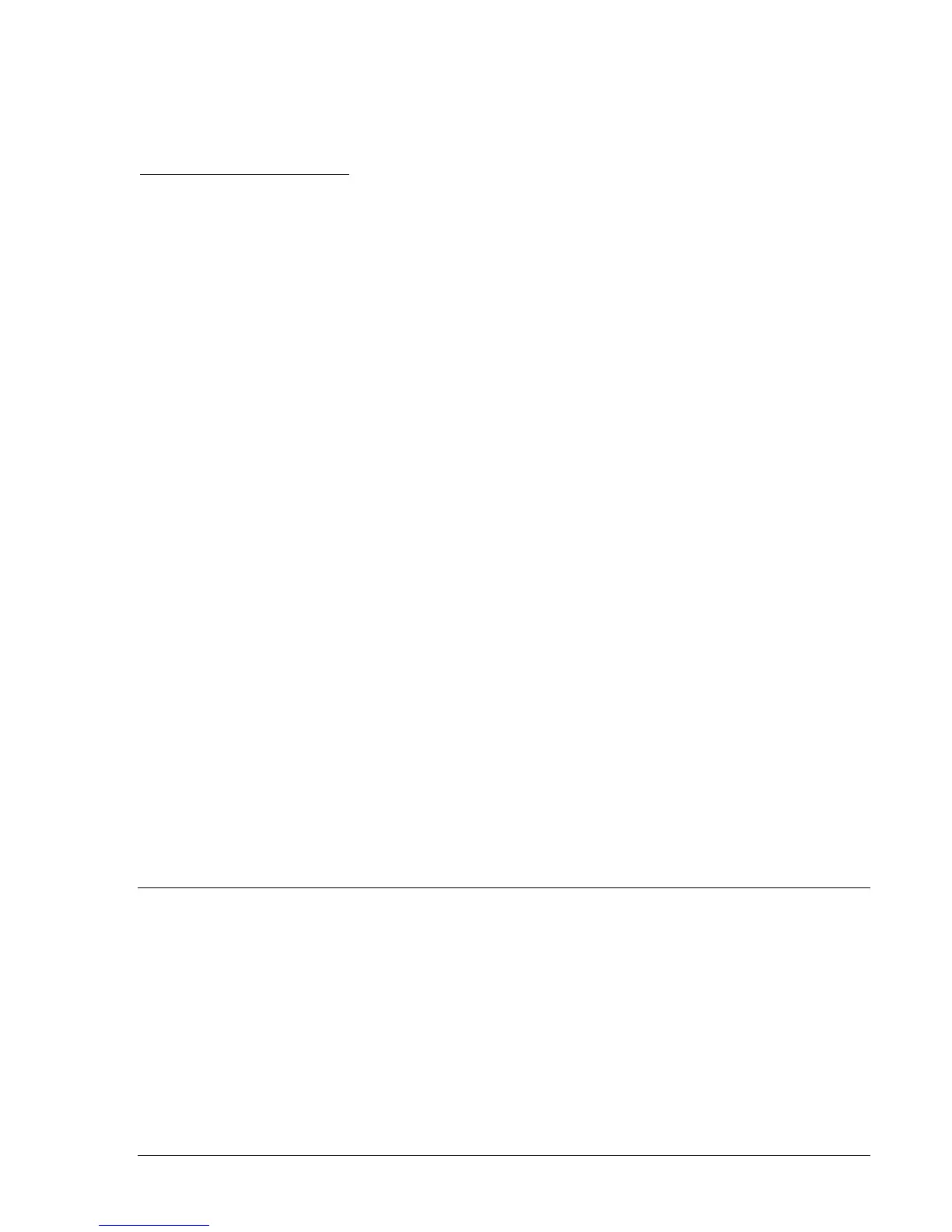DECS-200 Functional Description 3-9
inhibit parameters prevent nuisance annunciations due to low excitation current or out-of-range generator
frequency. The following parameters are required for complete operation of the EDM function.
• Pole ratio
• Trip level of EDM OD ripple
• Trip level of EDM SD ripple
• Open exciter diode delay
• Shorted exciter diode delay
• EDM inhibit level
Exciter Diode Monitor Settings
It is especially difficult to detect open diode conditions when the number of generator and exciter poles is
unknown. For this reason, the ratio of the number of poles for the brushless exciter armature to the
generator rotor be entered to ensure proper operation for both open and shorted diode protection.
Setting the Trip Level
To set the trip level of the EDM OD (open diode) ripple and EDM SD (shorted diode) ripple parameters,
the maximum ripple current on the field must be known. This can be accomplished by running the
generator unloaded and at rated speed. Vary the generator voltage from minimum to maximum voltage
while monitoring the EDM OD and EDM SD % ripple on the DECS-200 HMI metering screen. Record the
highest value for each. See Section 2,
Human-Machine Interface
for more details on displaying metering
quantities.
With Number of Generator Poles Known
Multiply the highest EDM OD value, obtained under Setting the Trip Level , by 3. The result is the Exciter
Open Diode % Ripple Level (EDM OD % Ripple). The multiplier can be varied between 2 and 5 to
increase or decrease the trip margin. However, reducing the multiplier could result in nuisance EDM OD
indications. A time delay is also adjustable from 10 to 60 seconds.
Multiply the highest EDM SD value, obtained under Setting the Trip Level by 50. The result is the Exciter
Shorted Diode % Ripple Level (EDM SD % Ripple). The multiplier can be varied between 40 and 70 to
increase or decrease the trip margin. However, reducing the multiplier could result in nuisance EDM SD
indications. A time delay is also adjustable from 5 to 30 seconds.
The DECS-200 has fixed EDM inhibit levels to prevent nuisance EDM indications while the generator
sensing voltage is less than 45 Hz, greater than 70 Hz, or when the field current is less than 1 Adc.
Although the user can adjust the field current inhibit level from 0 to 100%, the fixed EDM inhibit levels
take priority. Pole ratios must be in the range of 1 to 10 with 0 used if the ratio is unknown.
With Number of Generator Poles Unknown
The DECS-200 can detect shorted diode conditions when the number of generator poles are not known.
To provide this protection, disable EDM OD protection and set the pole ratio to zero. Enable EDM SD
protection. Multiply the maximum EDM SD % ripple value, obtained under
Setting the Trip Level
, by 30.
The multiplier can be varied between 20 and 40 to increase or decrease the trip margin. Reducing the
multiplier could result in nuisance EDM SD indication.
Test the EDM Settings
Start the generator from a dead stop condition and increase its speed and voltage to the rated value.
Load the machine to its rating and confirm no EDM alarm indications occur. All of the EDM setup
guidelines presented here assume the exciter diodes were not opened or shorted at the time of setup and
testing.
SOFT START
DECS-200 soft start capability provides for an orderly buildup of terminal voltage from residual to the
voltage setpoint in the desired time with minimal overshoot. When the system is in startup, the voltage
reference is adjusted by the amount calculated based on two parameters. These parameters are level
and time. Soft start bias level is adjustable from 0 to 90 percent of the active mode setpoint in increments
of 1 percent with a default setting of 5 percent. Soft start time is adjustable from 1 to 7,200 seconds in
increments of 1 second with a default setting of 5 seconds. Figure 3-3 illustrates a plot of the voltage
reference showing soft-start bias at 30%, soft-start time at 8 seconds and a voltage setpoint of 100%. Soft
start level is the same parameter as soft-start bias when accessed on the Startup tab of the BESTCOMS
System Settings screen.