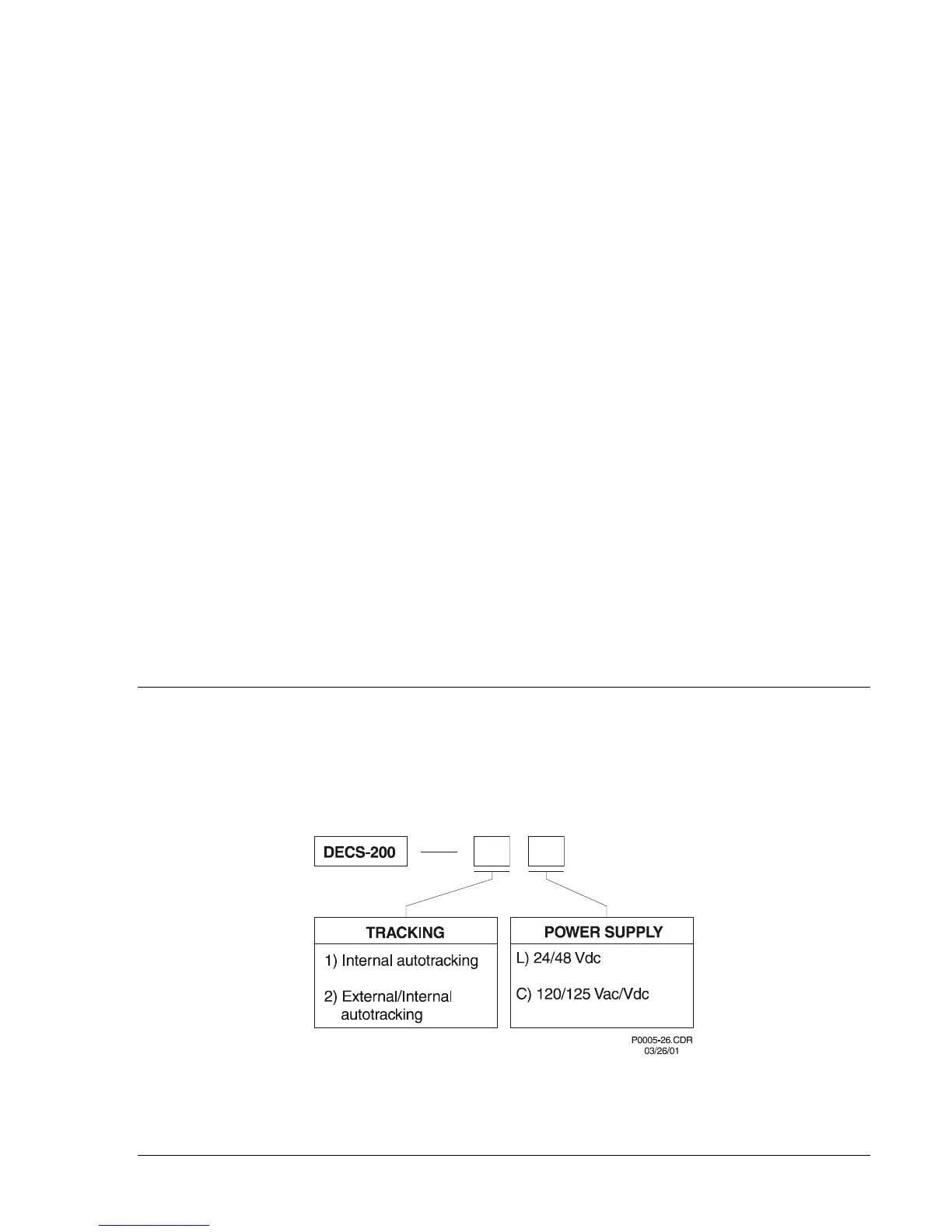DECS-200 General Information 1-3
Sensing
The DECS-200 senses generator voltage and current through voltage and current transformers. Field
voltage and field current values are sensed internally.
Excitation Limiters
Integrated overexcitation and underexcitation limiters (OEL and UEL) are available for both on-line and
off-line protection.
External Tracking and Transfer Between DECS-200 Units (Optional)
For critical applications, a second DECS-200 can provide backup excitation control. The DECS-200
allows for excitation system redundancy by providing external tracking and transfer provisions between
DECS-200 units. The secondary DECS-200 operating modes can be programmed to track the primary
DECS-200 operating mode. Proper, redundant excitation system design allows for removal of the failed
system. Periodic testing of the backup system must be performed to ensure that it is operational and can
be put into service without warning.
Internal Tracking Between DECS-200 Operating Modes
In applications using a single DECS-200, the DECS-200 can be programmed so that the inactive
operating modes track the active operating mode. Operating modes include AVR, FCR, PF and var. If the
excitation system is normally operating on-line in Internal mode and a loss of sensing occurs, the DECS-
200 could be transferred to manual (FCR) mode where the loss of sensing has no impact on the exciter's
ability to maintain proper excitation levels. While performing routine testing of the DECS-200 in backup
mode, the internal tracking feature allows a transfer to an inactive mode that will result in no disturbance
to the system.
Communication With a PC
Communication between the DECS-200 (front panel RS-232 port) and a PC is possible through
BESTCOMS software. BESTCOMS enables fast and easy programming of setpoints and ranges and
allows for step changes to facilitate proper stability settings. BESTCOMS also provides easy start and
stop control and operator adjustment of the excitation system with real-time metering. The software
catalog number is BESTCOMS-DECS200. BESTCOMS is provided with the DECS-200 as part of the
software/manual package.
MODEL AND STYLE NUMBER DESCRIPTION
DECS-200 operating characteristics are defined by letters and numbers that make up the style number.
The model number and style number describe the options included in the DECS-200 and appear on a
label attached to the side of the case. Upon receipt of a DECS-200 unit, be sure to check the style
number against the requisition and packing list to ensure that they agree.
Figure 1-2. Style Number Identification Chart
