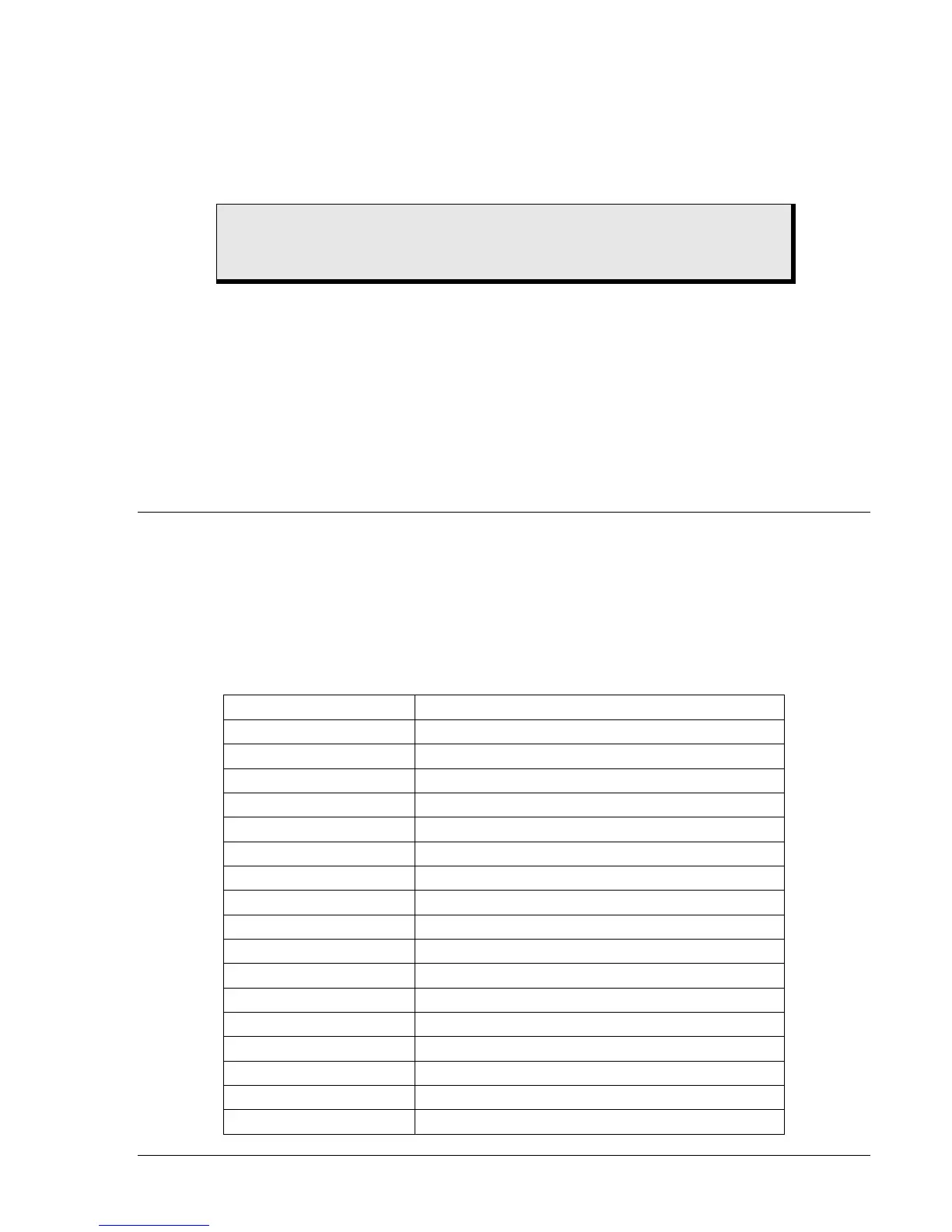DECS-200 Human-Machine Interface 2-9
DECS-200 units are delivered with the global and setpoint passwords set at decs2. When a password is
entered, software first checks for a match between the entered password and the global password.
Because the two passwords are the same, global access is always granted. This means that in order to
allow setpoint access only, the global and setpoint passwords must be changed so that they are not the
same. Passwords may be changed using BESTCOMS software. It is suggested that the user change the
passwords in order to provide security against unauthorized parameter changes. Once changed, the
passwords should be stored in a secure location.
If the user-defined passwords are lost or forgotten, the default passwords may be restored by
simultaneously pressing the Edit and Reset pushbuttons during power-up of the DECS-200. Restoring the
passwords to the default values will also change all previously programmed settings to the default values.
Before restoring the default passwords (and settings), all DECS-200 settings should be downloaded to a
file by using BESTCOMS software. After the default settings are loaded, the user-programmed settings
can be uploaded to the DECS-200 from the saved settings file. The user may also reprogram the
passwords.
A password is required the first time any DECS-200 setting is changed or when the password access
expires (after 10 minutes with no additional entries). If a user with settings access attempts to begin an
edit session on a screen requiring global access, the settings access is revoked and the user is prompted
to enter a password to gain global access.
METERING SCREEN
Information displayed by the metering screen is grouped into five field types: metering, setpoint, percent
of range, mode message, and alarm annunciation.
Metering Fields
Three user-programmable fields display up to three different metering quantities at a given time. Table 2-
4 lists the metering quantities that may be selected.
Table 2-4. User-Selectable Metering Quantities
Metering Labels Metering Quantities
Va-b Generator A-B (L-L) rms voltage
Vb-c Generator B-C (L-L) rms voltage
Vc-a Generator C-A (L-L) rms voltage
Vavg Average of three generator L-L voltages
Line I Generator line current
VA Generator load VA
Watts Generator load watts
Var Generator load var
PF Generator load power factor
Gen Hz Generator frequency
Bus Hz Bus frequency
Bus V Bus rms L-L voltage
Fld V Field voltage
Fld I Field current
V Aux Voltage proportional to auxiliary input
EDM OD Open exciter diode ripple
EDM SD Shorted exciter diode ripple
CAUTION
Pressing the Edit and Reset pushbuttons during DECS-200 power-up will cause
all user-programmed settings to be replaced with the default settings.
