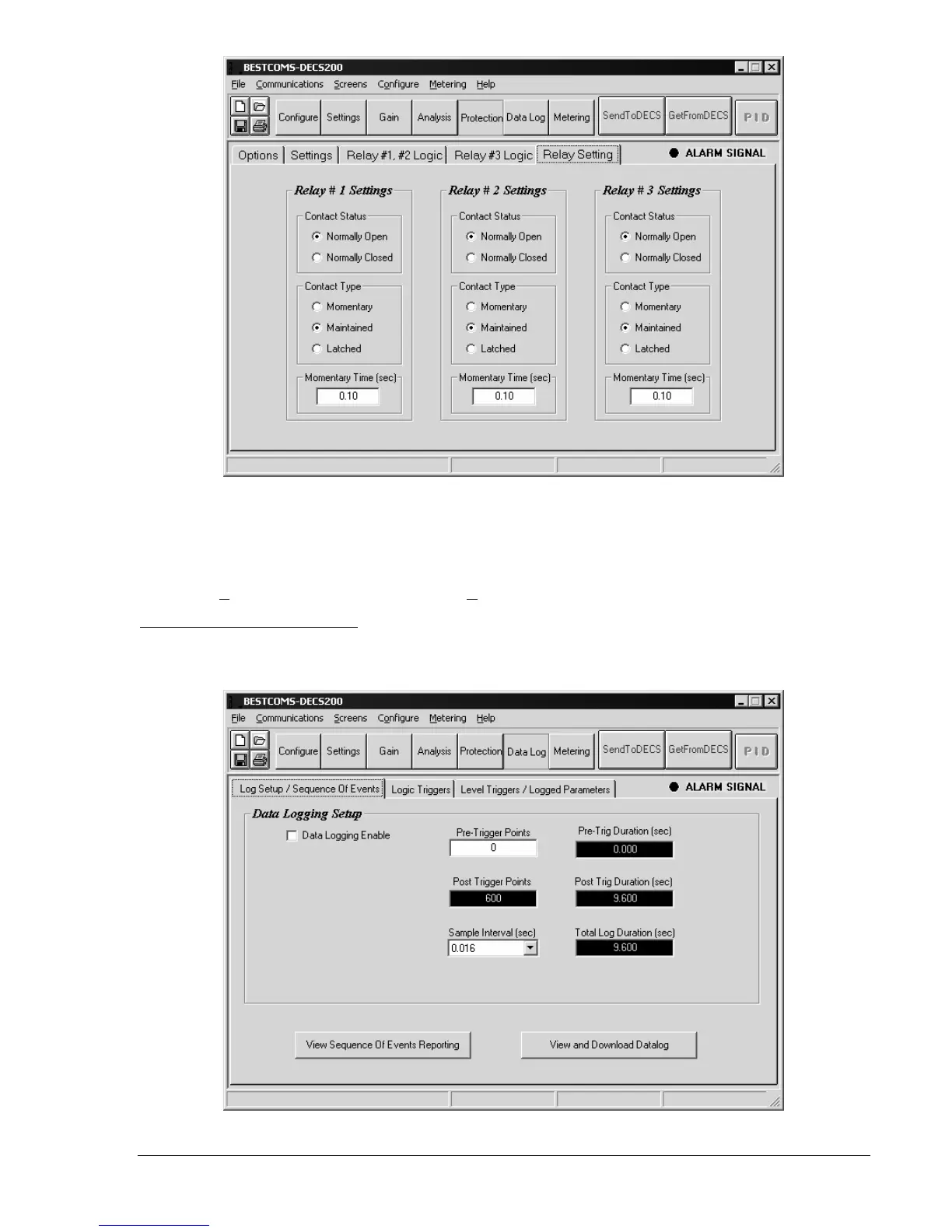DECS-200 BESTCOMS Software 5-25
Figure 5-28. Protection Screen, Relay Setting Tab
Data Log
The Data Log screen consists of three tabs labeled Log Setup/Sequence of Events, Logic Triggers, and
Level Triggers/Logged Parameters. To view the Data Log screen, click the Data Log button on the tool
bar or click S
creens on the menu bar and click Data Log.
Log Setup/Sequence Of Events
Log Setup/Sequence of Events tab settings are illustrated in Figure 5-29 and described in the following
paragraphs.
Figure 5-29. Data Log Screen, Log Setup/Sequence of Events Tab