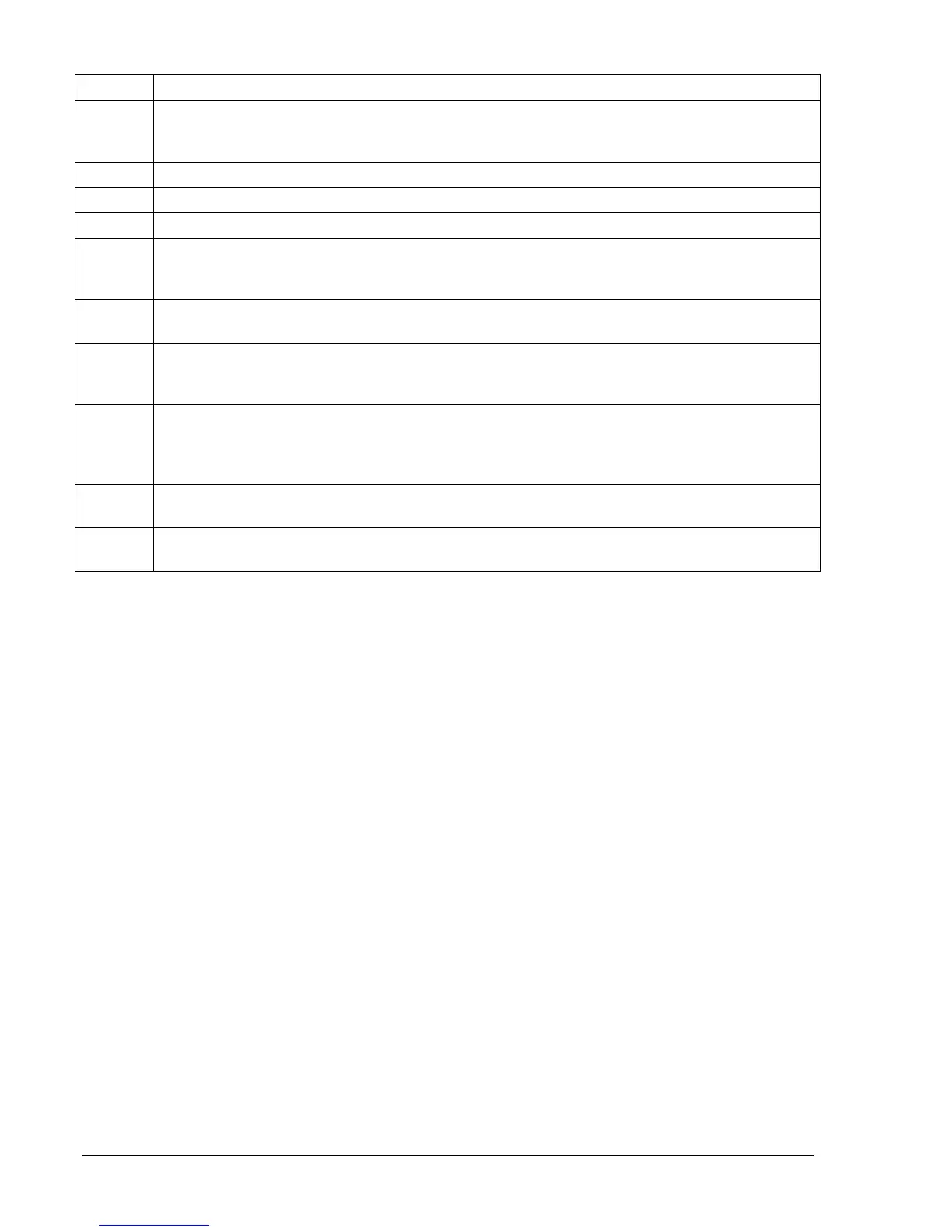2-2 Human-Machine Interface DECS-200
Table 2-1. DECS-200 HMI Component Descriptions
Locator description
A
LCD.
Backlit liquid crystal display is 64 by 128 pixels in size and serves as the primary source
of information from the DECS-200. Displays operations, setpoints, loop gains, metering,
protection functions, system parameters, and general settings.
B
Pre-Position LED.
Lights at the predefined, pre-position setpoint of the active mode.
C
Lower Limit LED.
Lights at the minimum setpoint value of the active mode.
D
Upper Limit LED.
Lights at the maximum setpoint value of the active mode.
E
Scrolling Pushbuttons.
Pushbutton switches are used to scroll up, down, left, and right through
the menu structure. When operating in Edit mode, the Left and Right pushbuttons select the
variable to change and the Up and Down pushbuttons change the variable value.
F
Reset Pushbutton.
Cancels editing sessions, resets alarm annunciations and latched alarm
relays, and can be used for quick access to the metering screen.
G
Serial Port (Com 0).
This port is dedicated to RS-232 communication with a computer terminal
or PC running a terminal emulation program such as BESTCOMS. See Section 1 and Section
3 for more information about the DECS-200 serial ports.
H
Edit Pushbutton.
Enables settings changes. When the Edit pushbutton is first pushed, an LED
within the pushbutton lights to indicate that Edit mode is active. When settings changes are
complete (using the scrolling pushbuttons) and the Edit pushbutton is pressed again, the LED
turns off to indicate that the changes are saved.
I
Null Balance LED.
Lights when the inactive modes (AVR, FCR, var, or PF) match the active
mode.
J
Internal Tracking LED.
Lights when any inactive mode (AVR, FCR, var, or PF) is tracking the
active mode to accomplish a bumpless transfer when changing active modes.
Menu Navigation
The front panel scrolling pushbuttons are used to move through the menu structure displayed by the LCD.
Pressing the Reset pushbutton (when an edit session is not in progress) gives quick access to the
Metering screen. Metering values cannot be viewed during an edit session.
Navigation Aids
On-screen navigation assists the user in moving from screen to screen. These navigation aids are
contained in the top and bottom lines of the LCD.
The top line contains a menu path that is similar to the DOS prompt on a personal computer. When the
menu path exceeds the width of the LCD, the first part of the menu path is replaced with two dots (..) so
that the last part will be seen. Regardless of the menu path length, the current screen name is always
shown.
The bottom line displays the menu screens that can be accessed from the current screen with the Left,
Down and Right pushbuttons on the front panel. The Left pushbutton listing consists of a “<”, followed by
an abbreviated menu name. The Down pushbutton listing consists of the letter v, followed by an
abbreviated menu name. The right-pushbutton listing consists of a “>”, followed by an abbreviated menu
name.
If the Left and Right pushbutton listings are blank, then the current screen is the only one on this level. If
the Down pushbutton listing is blank, then there are no screens below the current screen.
Edit Sessions
Password access is required before entering an edit session. To initiate an edit session, press the Edit
pushbutton. The Edit pushbutton lights to indicate that the front panel is in edit mode. If the appropriate
access level is not active, then a prompt to enter a password appears. (Paragraphs titled
Password
Defaults
and
Password Protection
in this section have more information about using passwords.)
