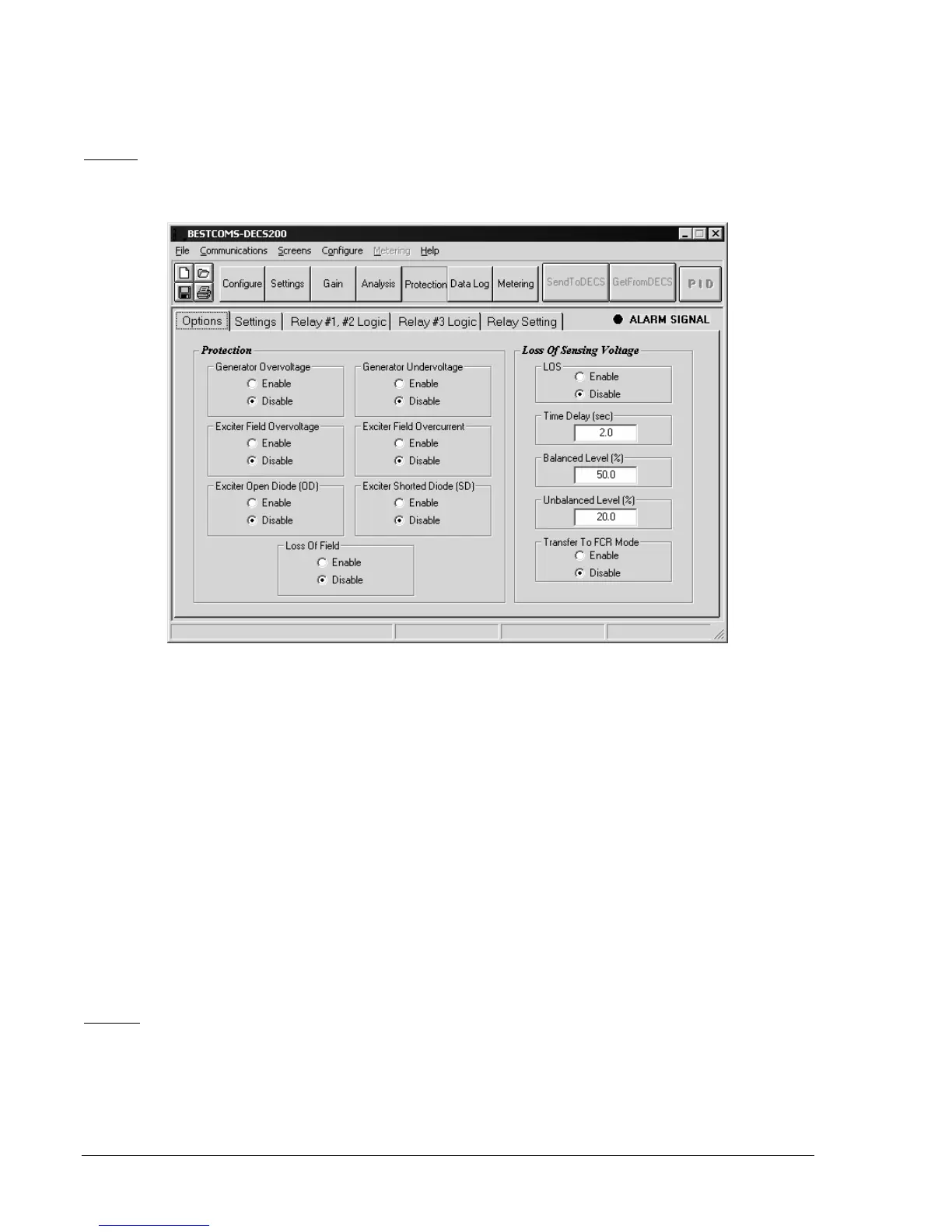6-10 Setup DECS-200
Protection/Relay Screen
Enter the desired settings and enable the desired functions on each tab of the BESTCOMS
Protection/Relay screen. Figures 6-13 through 6-16 illustrate the settings of each Protection/Relay screen
tab.
Options
Enable/disable the protection functions and configure the loss of sensing voltage settings illustrated in
Figure 6-13.
Figure 6-13. Protection Options Tab
Enable or disable generator overvoltage protection ..................................................................... ________
Enable or disable field overvoltage protection .............................................................................. ________
Enable or disable open exciter diode protection........................................................................... ________
Enable or disable generator undervoltage protection ................................................................... ________
Enable or disable field overcurrent protection .............................................................................. ________
Enable or disable shorted exciter diode protection....................................................................... ________
Enable or disable loss of field protection ...................................................................................... ________
Enable or disable loss of sensing voltage protection.................................................................... ________
Enter the time delay for loss of sensing annunciation .................................................................. ________
Enter the balanced loss of sensing threshold ............................................................................... ________
Enter the unbalanced loss of sensing threshold ........................................................................... ________
Enable or disable a transfer to FCR mode when loss of sensing is detected .............................. ________
Settings
Enter the protection settings illustrated in Figure 6-14. Only protection functions enabled on the Options
tab need to be configured here.
Enter the threshold for generator overvoltage protection ............................................................. ________
Enter the time delay for generator overvoltage protection............................................................ ________
