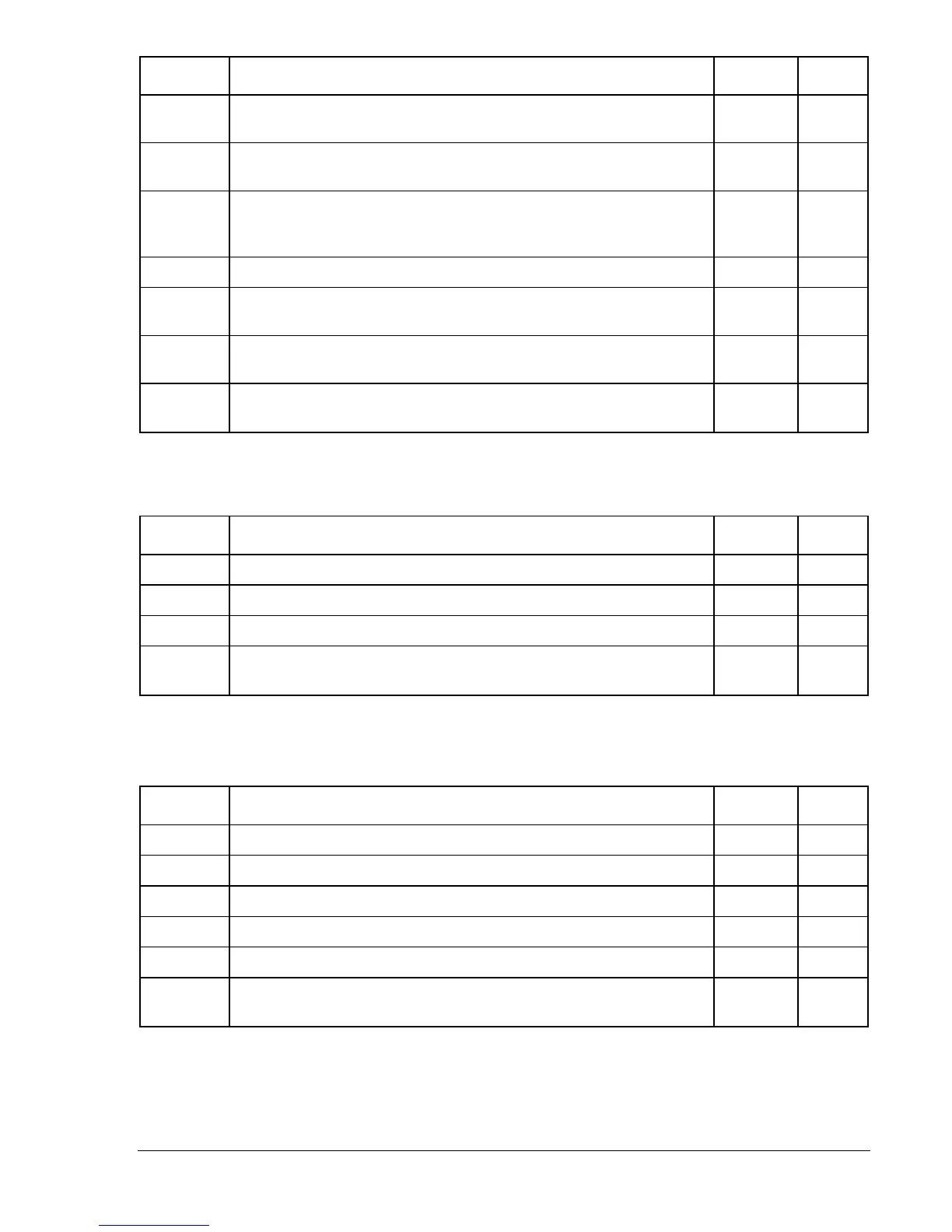DECS-200 Modbus™ Communication 7-27
Registers Data Description Access
Data
Format
48163
Comm. port 1, rear RS-232, baud rate, selectable to be 1200, 2400,
4800, 9600 or 19200
R UI16
48164
Comm. port 2, rear RS-485, baud rate, selectable to be 1200, 2400,
4800, 9600 or 19200
RW UI16
48165
Comm. port 2, Rear RS-485, Parity: ‘O’ = 79 = 0x4F for Odd
Parity,‘E’ = 69 = 0x45 for Even Parity, and ‘N’ = 78 = 0x4E for No
Parity
RW UI8
48166
Comm. port 2, Rear RS-485, stop bits, selectable to be 1 or 2 RW UI8
48167
DECS-200 polling address (Modbus slave address), selectable from
1 to 247 (slave address)
RW UI16
48168
Modbus Response Time Delay, adjustable from 10 to 200 ms in 10
ms increments
RW UI16
48169 to
48220
Reserved for future C13 Not
supported
Not
defined
Holding Registers for Information Category C14
Table 7-24. Information Category C14 (Front Panel Metering Configuration Parameters)
Registers Data Description Access
Data
Format
48221
1
st
metering display field on the front panel metering screen: 0 to 14 RW UI16
48222
2
nd
metering display field on the front panel metering screen: 0 to 14 RW UI16
48223
3
rd
metering display field on the front panel metering screen: 0 to 14 RW UI16
48224 to
48250
Reserved for future C14 data Not
supported
Not
defined
Holding Registers for Information Category C15
Table 7-25. Information Category C15 (Control System Configuration Parameters Group II)
Registers Data Description Access
Data
Format
48501-02
Reserved RW R32_23
48503-04
Reserved RW R32_23
48505-06
Reserved RW R32_23
48505-07
Reserved RW UI16
48505-08
Reserved RW UI16
48505-09,
10
EDM Pole Ratio (1 to 10 in steps of 0.01, Enter 0 if unknown) RW R32_23