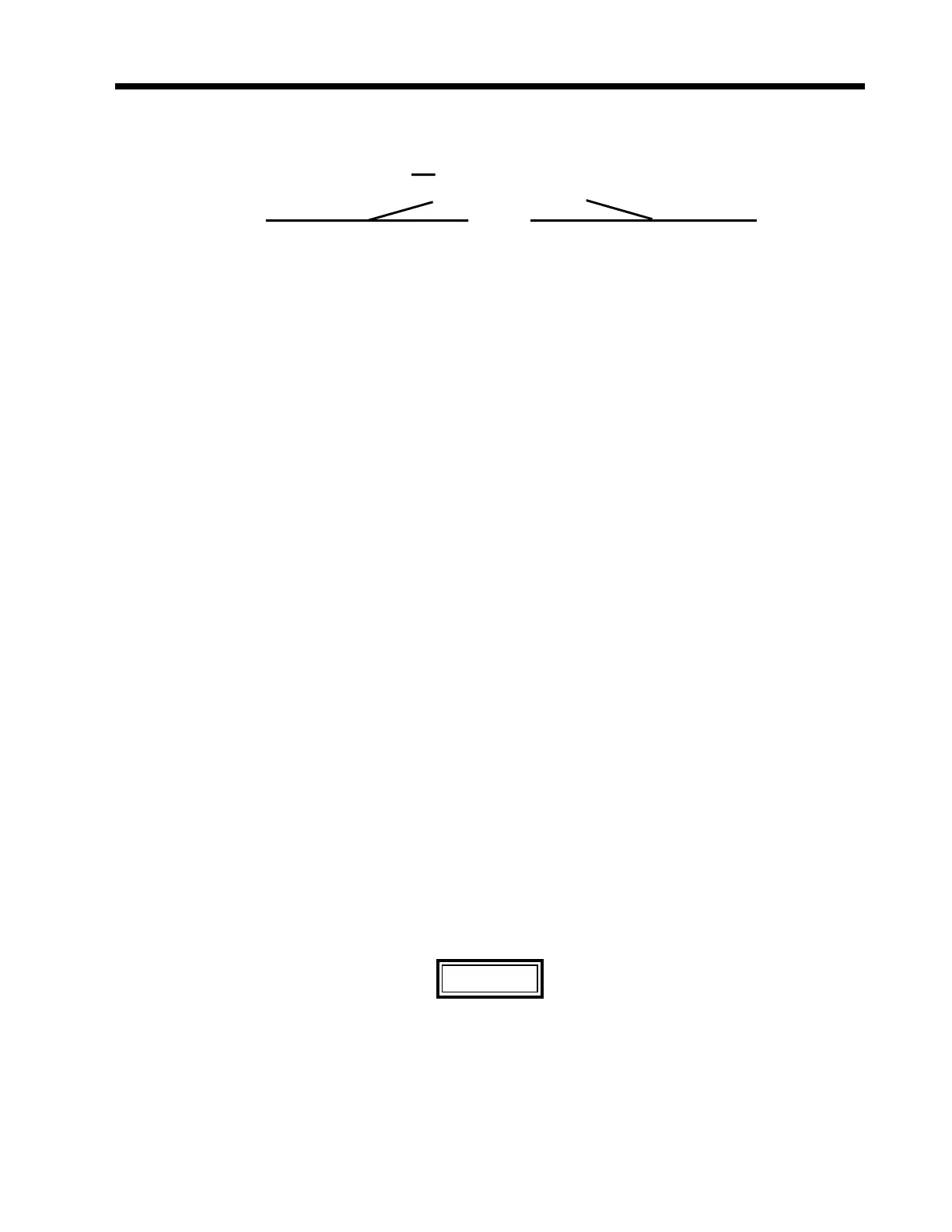SYSTEM CONFIGURATION Chapter 8
8 - 3
The following example shows a software version display for software version 7.00.04,
configuration version Al and configuration checksum of 3AC5.
The configuration checksum allows a high-confidence rapid comparison of configuration
files between two pumps.
8.3.4 Configuration Set Sequence
Following the software version display, the pump prompts for each group of configuration
options by displaying CONFIG <group name>. Y is displayed in the syringe manufacturer
field. To access the indicated option group, press CONFIRM. To skip to the next group
press ▲ or ▼ to change the Y to N and press CONFIRM.
Unless otherwise indicated below, options within a group are displayed in a similar way.
Each option is identified in the text field and a flashing Y, N or other character in the
syringe manufacturer field indicates the current configuration of the option. The ▲ and ▼
keys may be used to toggle among the configuration choices and CONFIRM is pressed to
complete the setting and proceed to the next option.
When the final option within a group has been configured, the pump displays UPDATING,
then the configuration sequence proceeds to the next CONFIG <group name> prompt.
The pump restarts the power-on self test (POST) following the final UPDATING display.
NOTES
For the Modes and Manufacturers groups, at least one selection must
be made from each group. If no option has been selected after all
options in the group have been presented, then, rather than displaying
UPDATING, the pump returns to the first selectable option within the
group.
For each option group, the updated configuration data is not saved
until the UPDATING message has been displayed. The operator may
discontinue the configuration process at any time by turning off the
pump but entries pending update will be lost.
CAUTION
To prevent corruption of the configuration data, do not turn off the
pump while UPDATING is being displayed.
software version V 7.0 0.04
configuration checksum
configuration version
A1
3AC5
