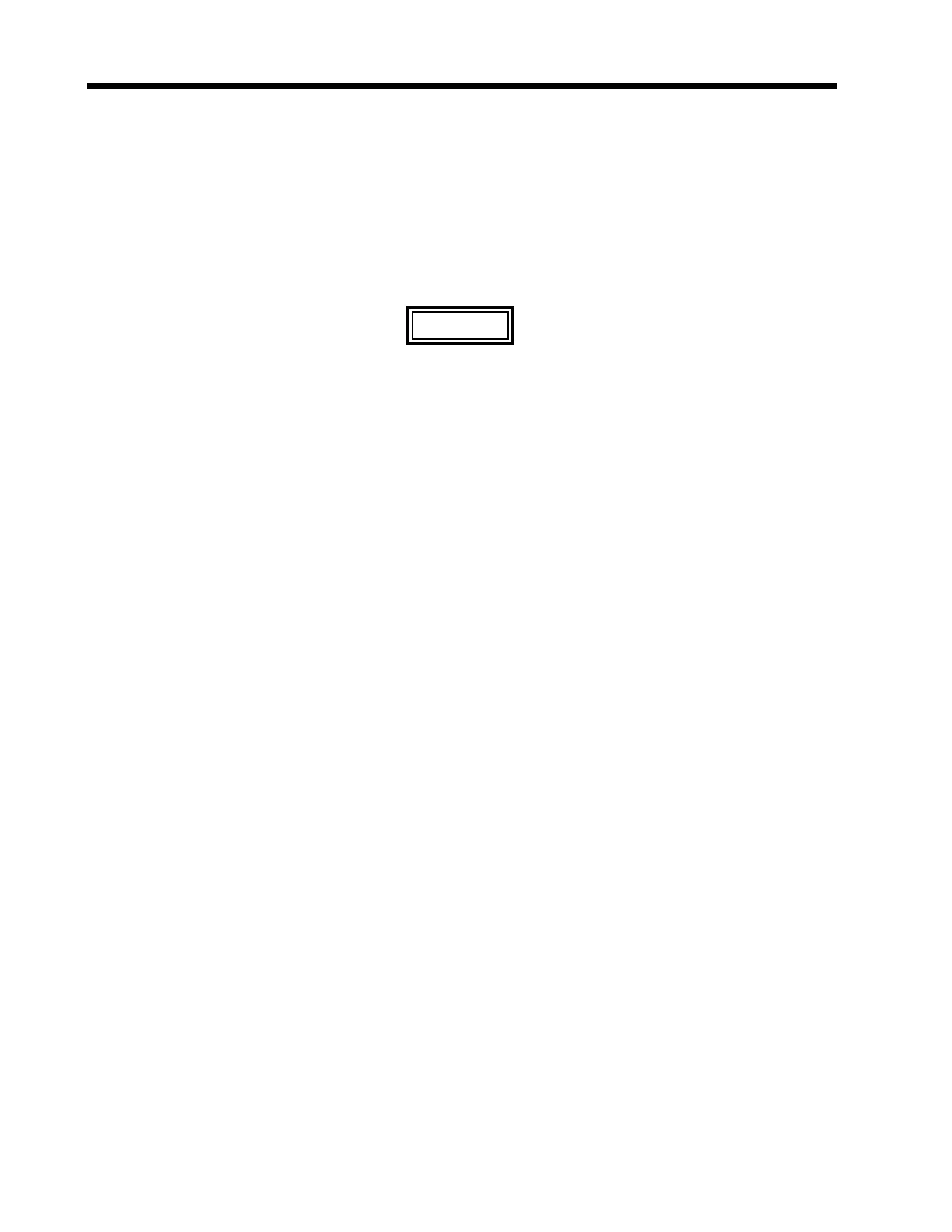Chapter 8 SYSTEM CONFIGURATION
8 - 12
indicating respectively that syringe is currently enabled or disabled. Only enabled syringes
are displayed at the SELECT SIZE programming step and only enabled syringes are
recognized by Syringe Recognition. For each selection, press ▲ or ▼ if necessary to
change the response and press CONFIRM to complete the setting. At least one syringe
size must be enabled for each enabled manufacturer.
When CONFIRM is pressed for the last syringe size selection, the pump presents the next
manufacturer display. When all manufacturers have been displayed the pump displays
UPDATING.
CAUTION
To prevent corruption of the configuration data, do not turn off the
pump while UPDATING is being displayed.
8.4.4 DEFAULTS Group
DEFAULTS group options affect the way the pump initializes certain programming
selections when ▲ or ▼ is pressed. To select the DEFAULTS group confirm a Y
response to the CONFIG DEFAULTS prompt.
The text field displays the following DEFAULTS configuration group options. Each option
allows one of two possible responses: Y or N. For each option, press ▲ or ▼ if necessary
to change the response and press CONFIRM to complete the setting.
• DFAULT LIBRARY
• DFAULT PROTOCOL
• DFAULT MODE
• DFAULT MFR
8.4.4.1 DFAULT LIBRARY
The DFAULT LIBRARY option determines the response of the pump to the first arrow key
press following the ▲ ▼ SELECT LIBRARY programming prompt.
Y The pump displays the name of the last used protocol library selection.
N The pump displays NONE if the NONE protocol library selection option is enabled else
it displays the first protocol library selection in the alphabetical sequence.
