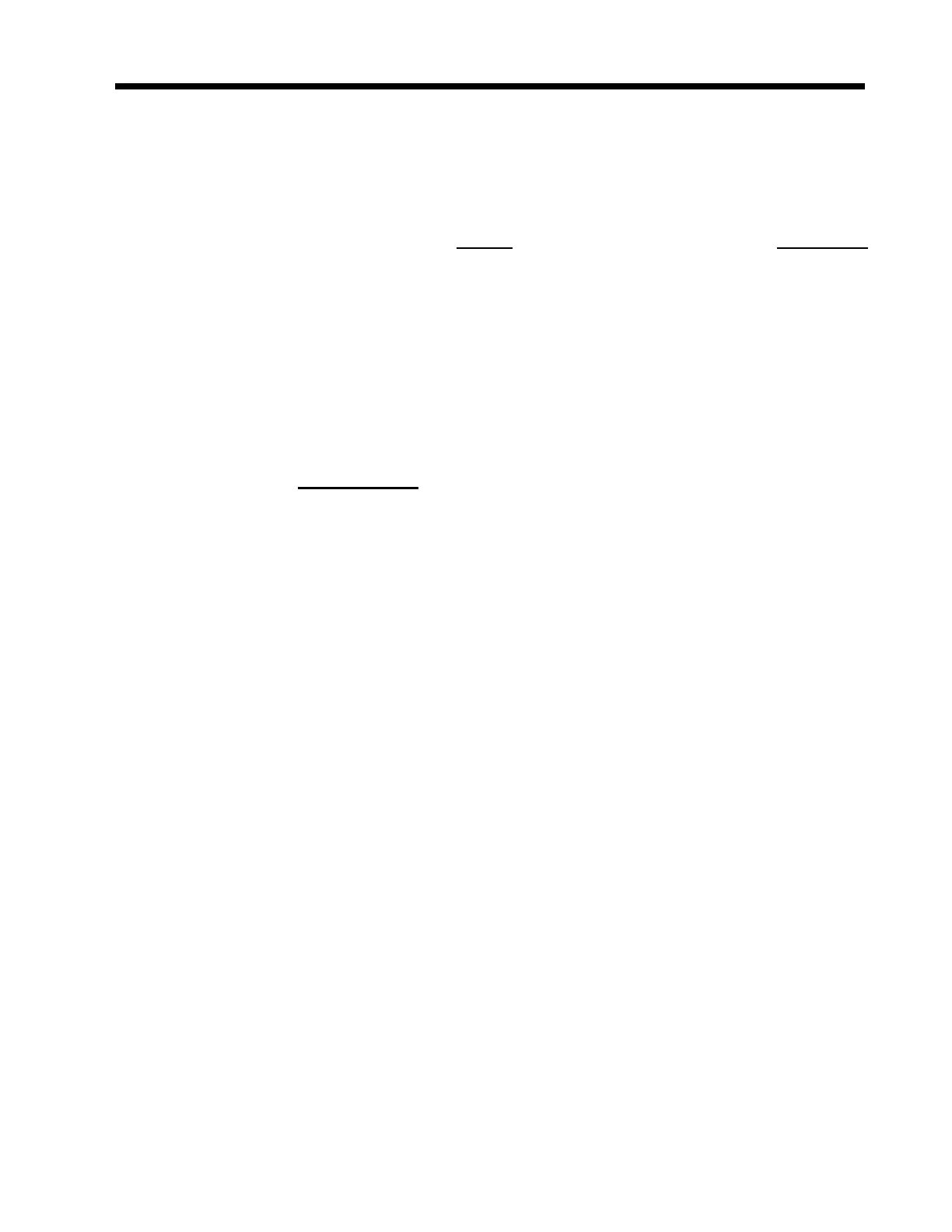CONFIGURATION REPLICATION Chapter 9
9 - 1
9.1 GENERAL
The Configuration Replication feature permits duplication of configuration information
between pumps.
The following procedure copies the entire configuration file including protocol libraries and
library access code from one pump (the source pump) to a second pump (the destination
pump).
9.2 CONFIGURATION REPLICATION PROCEDURE
TOOLS REQUIRED:
Small Phillips® screwdriver
Replication Cable (Baxter® P/N 2M8155)
Pen
9.2.1 Setting up the Source Pump
1. Ensure that the source pump is turned off.
2. Remove the DB9 port’s cover and connect the replication cable to this port. Secure
the cable with the attached thumbscrews.
3. Turn on the source pump and allow the pump to go through its POST. DO NOT press
any keys until told to do so.
4. Press “9805” and allow the pump to go through the Date and Time display as well as
the Software Version display.
5. Step through the selections (selecting and confirming N for each) until CONFIG MISC.
Press confirm to accept the Y response.
6. Step through the selections without changing any until ENABLE DB9 PORT. Set
ENABLE DB9 PORT to Y.
7. Exit the configuration program by stepping through the remainder of the options. Do
not change any other settings.
8. Turn off the pump and turn it back on again and allow it to go through its POST. DO
NOT press any keys until told to do so.
9. Read steps 9 and 10 completely prior to performing them. After SELECT LIBRARY or
SELECT MODE is displayed, press “9805”. Have a pen ready.
10. After the Date and Time display, the S/W Version, Configuration Version and
Configuration Checksum are displayed momentarily. Record these numbers in the
