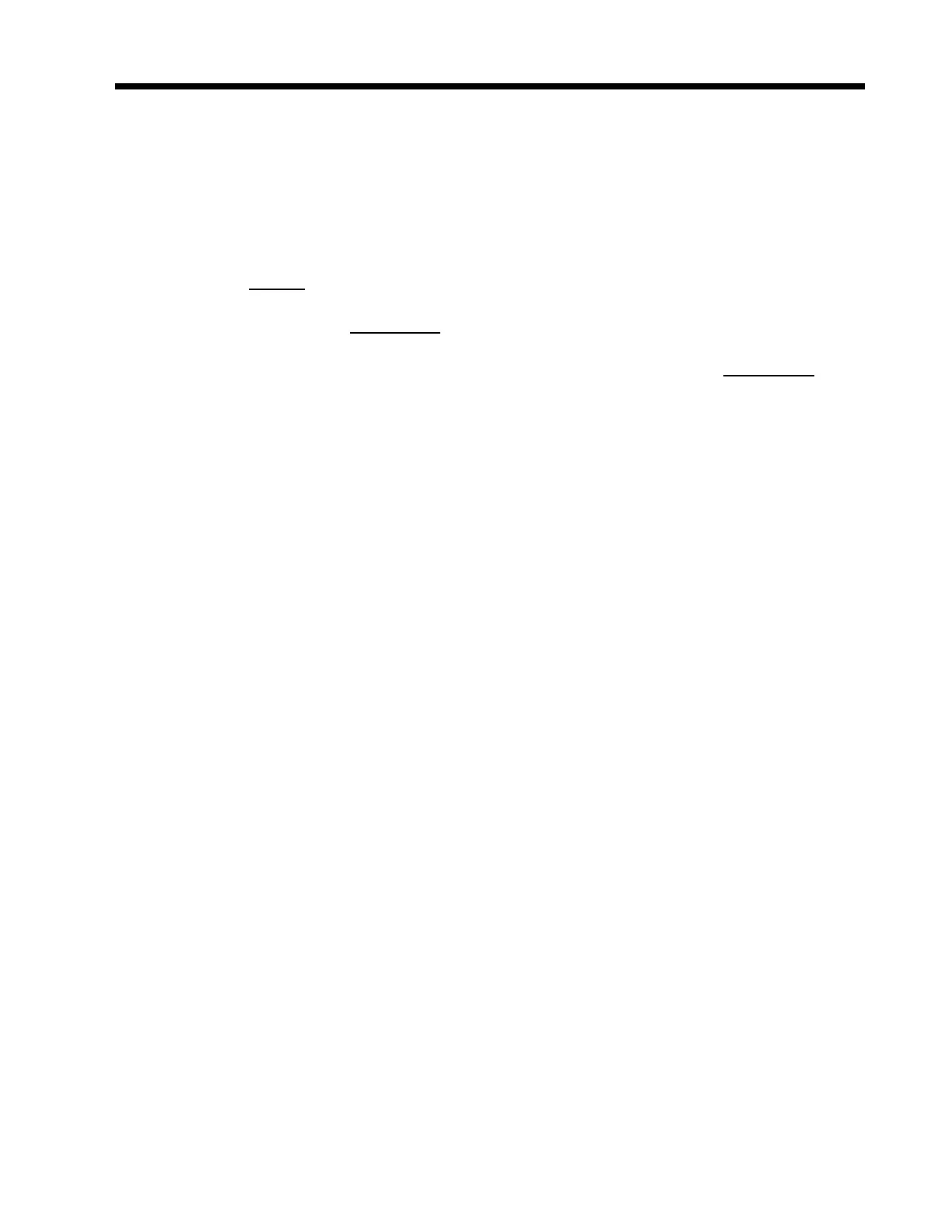CONFIGURATION REPLICATION Chapter 9
9 - 3
NOTE
If the LOCK key is pressed on the source pump while sending, the
replication will be interrupted. This will cause a COMM FAULT in the
destination pump.
4. When configuration replication is complete (approx. 2 minutes), the destination pump
will display UPDATE FINISHED.
5. Turn off the source pump.
6. Press CONFIRM on the destination pump.
7. Read steps 7 and 8 completely prior to performing them. After the destination pump
displays SELECT LIBRARY, press “123” (Configuration Review Mode). Have a pen
ready.
8. After the Date and Time display, the S/W Version, Configuration Version and
Configuration Checksum are displayed momentarily. Record these numbers in the
spaces provided on the Data Sheet at the end of this Chapter. The S/W Version is
displayed on line 1. The Configuration Version is displayed on the left side of line 2
and the Configuration Checksum is displayed on the right side of line 2. If you need to
review these numbers again, turn the pump off, turn the pump back on and repeat
steps 7 and 8.
9. Confirm that the Checksum of the destination pump matches that of the source pump.
This confirms a successful replication.
10. Exit from the configuration review mode. Turn the destination pump off.
11. Disconnect the replication cable from both pumps and replace the DB9 covers.
NOTES
The library access code in the destination pump will now be the same
as the source pump. Also, the destination pump will now have the
DB9 port enabled. It may be desirable to alter these two settings.
The date and time settings on the source pump are copied to the
destination pump.
