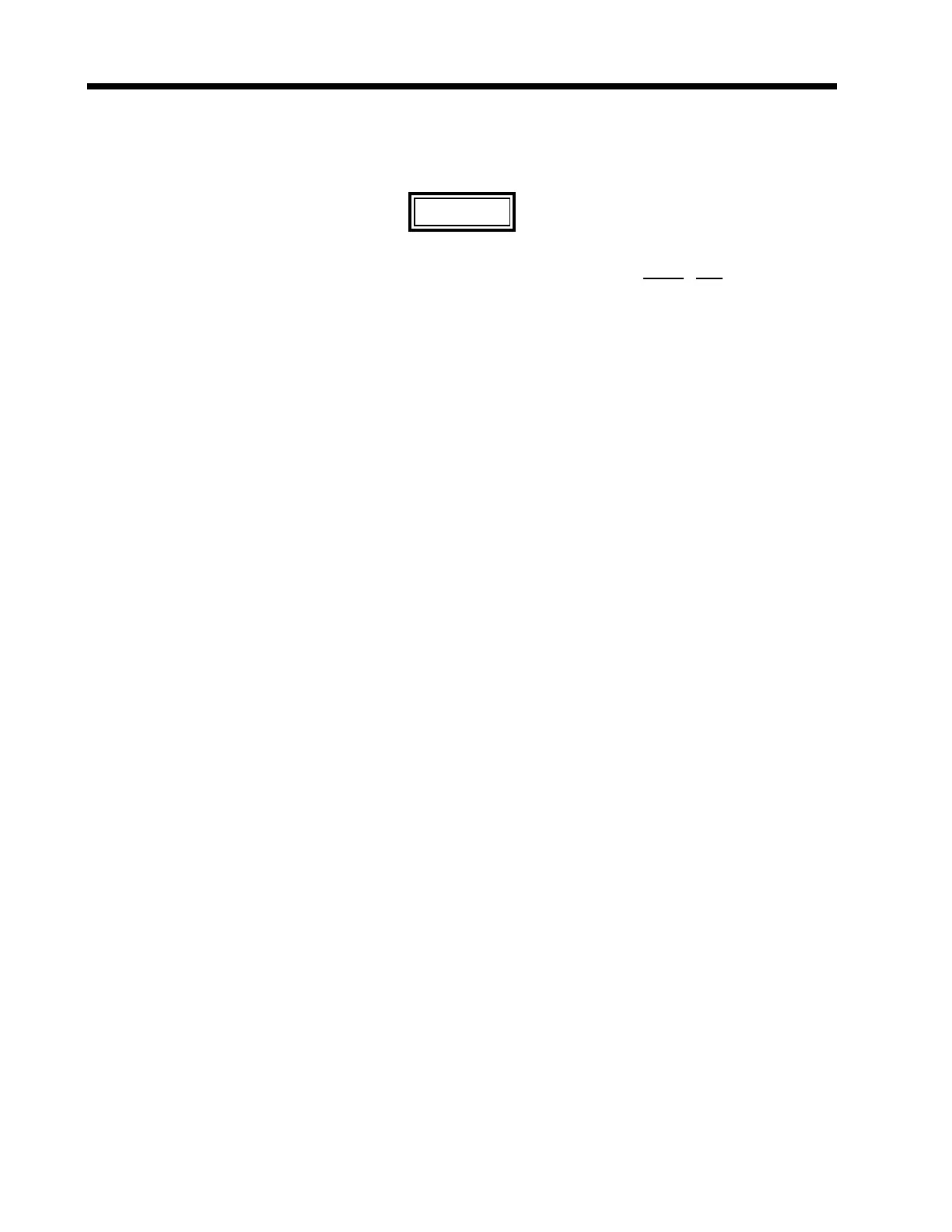Chapter 5 ROUTINE MAINTENANCE
5 - 14
15. Disconnect the charger from the pump.
5.3.5.6 VB SENSE Set-up Procedure
CAUTION
To eliminate the possibility of causing any damage to the pump, the
voltage output from the variable DC power supply must not be
adjusted to exceed +7.505 volts at any time during this procedure.
1. Ensure that the variable DC power supply is switched “OFF.”
2. Turn “ON” and set the meter to a range appropriate for measuring 20 VDC.
3. Connect the meter to the variable DC power supply.
4. Switch “ON” and adjust the output of the variable DC power supply to indicate 7.500 ±
0.005 volts on the meter. Once the adjustment is made, switch “OFF” the supply.
NOTE
Do not use the output voltmeter on the variable DC power supply (if
the supply has one) to make this or any remaining measurement in
this procedure.
5. Connect the variable DC power supply to the pump as follows:
5.1 Remove the three black screws holding the battery cover to the case and remove the
battery cover from the case.
5.2 Turn the pump over to allow the Battery Stack Assembly to release from the battery
compartment being careful not to allow the stack to fall from the case or stress the
harness.
5.3 Disconnect the battery stack connector from the pump’s battery connector.
5.4 Connect the variable DC power supply to the pump’s battery connector.
6. Switch “ON” the variable DC power supply.
5.3.5.7 VB SENSE Calibration Procedure
1. Switch “ON” the pump. As soon as the pump completes the POST and prompts for a
selection, enter access code 5089
.
2. Press CONFIRM seven times, pausing slightly between each key press.
