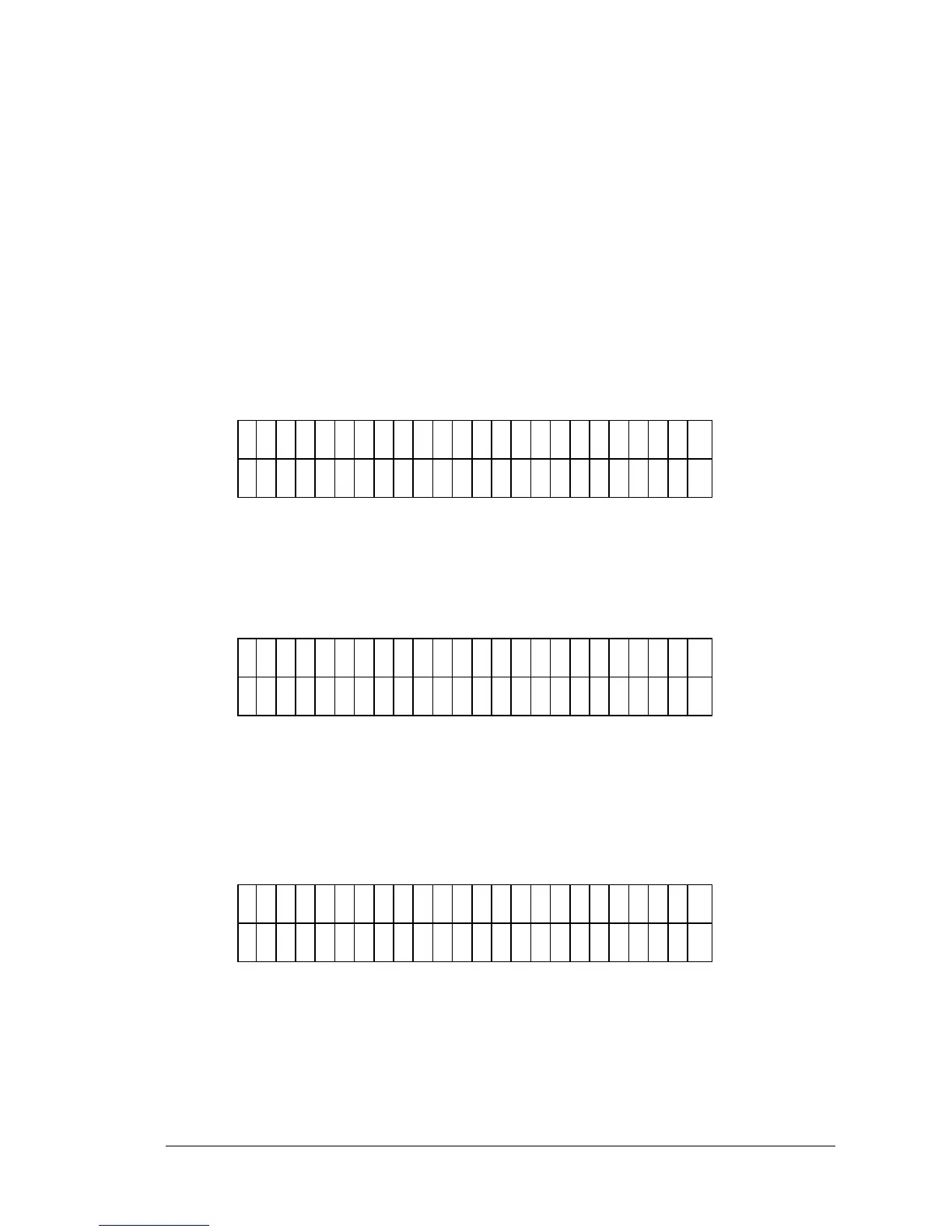3-48 Operation
TRANSFORMATION SCOPE VARIABLE
For more complicated transformations, a Transformation Scope Variable
(TVar) can be defined. The TVar will allow the user to define a variable to be
used in the transformation formula. This variable will define the scope of the
transformation: whether to apply the transformation to just the samples
(SMP) or to all wells defined on the plate (OD).
• From the assay Define Menu, press the arrow corresponding to
Formula.
D
E
F
I
N
E
:
M
E
T
H
O
D
M
A
P
F
O
R
M
U
L
A
C
U
R
V
E
Ï
• This will bring the user to a screen asking to Select Formula Type. At
this screen, press *MORE.
S
E
L
E
C
T
F
O
R
M
U
L
A
T
Y
P
E
:
C
U
T
O
F
F
T
R
A
N
S
V
A
L
*
M
O
R
E
Ï
• The options displayed now include Trans-Var. Select the arrow that
corresponds to this (Figure 3-58).
S
E
L
E
C
T
F
O
R
M
U
L
A
T
Y
P
E
:
G
E
N
E
R
A
L
T
R
A
N
S
-
V
A
R
*
M
O
R
E
Ï
Figure 3-58: Trans-Var Menu