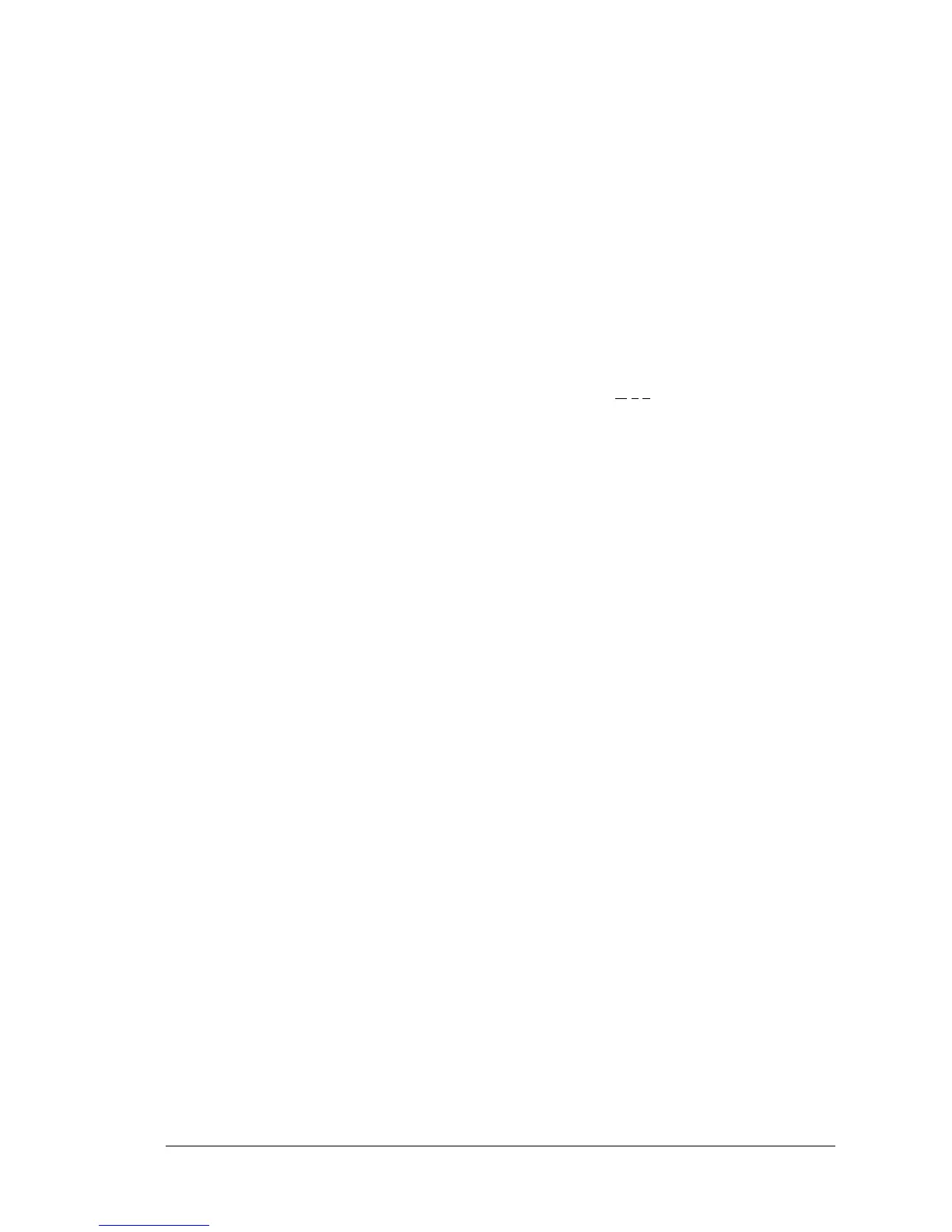3-28 Operation
• Use the RIGHT ARROW and LEFT ARROW keys to move to the
next or previous editable field.
• Use the CLEAR key to clear the Standard Concentration value from
the display.
VALID WELL LOCATIONS
⇒ For all prompts of a well location, only the ALPHA keys are active
for the first character and numeric for the second and third
characters. For example, enter A1 as A
0 1.
REUSE OF STANDARD CURVES
The PowerWave now has the ability to reuse a standard curve that has already
been established (Figure 3-35).
Limitations of the Reuse of Standard Curves
♦ The reuse of standard curves can only be done in assay positions 51 through
55. Each of these positions can only store one standard curve.
♦ Only 5 curves can be stored at any one time.
♦ In order for a standard curve to be reused, the assay name from the stored
curve and the name of the assay being run must be identical.
♦ Standard curves cannot be reused on panels (see page 3-30 for Panel
Definition).
♦ Standard curves will be stored with the Assay Name, Standard
Concentrations, Replicate Counts and Optical Densities for each standard
replicate.
♦ If custom assays have been defined, they may not be able to re-use standard
curve. Contact Bio-Tek or your sales representative.