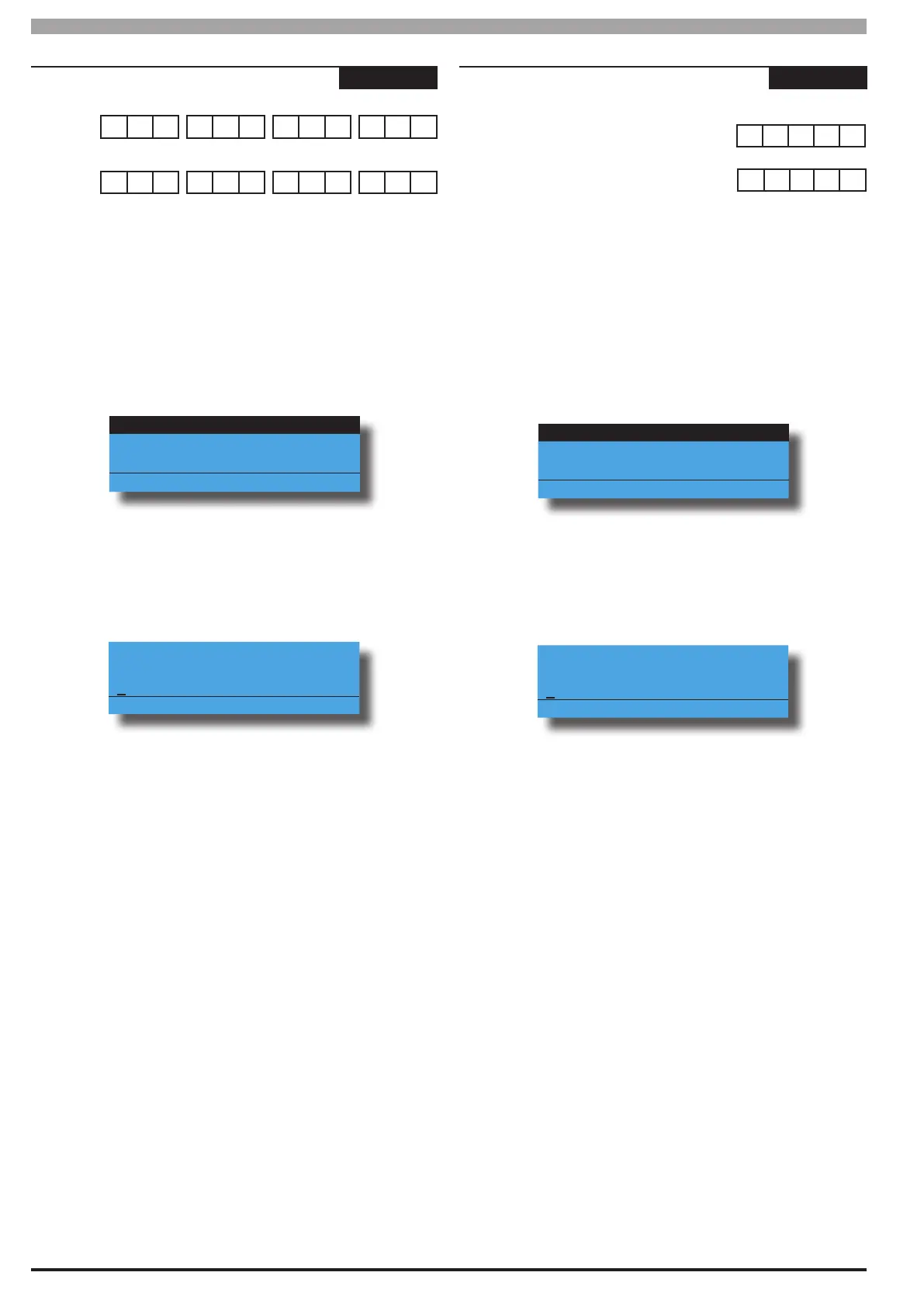Solution 6000-IP
Installation Manual Comms Programming
9-6
Bosch Security Systems 10/22 BLCC615I
Comms > IP Reporting >
Receiver IP
MENU 5-6-0
Dest Nº 1
1 Digits 12
0 0 0 0 0 0 0 0 0 0 0 0
Dest Nº 2
1 Digits 12
0 0 0 0 0 0 0 0 0 0 0 0
This menu allows the installer to program the TCP IP
address for Destination 1 and/or Destination 2 so that
the control panel can communicate to the base station
receiver.
1) Press [MENU] + [5] + [6] + [0]. The keypad will
prompt you to select which destination
(destination 1 or 2) that you want to program the
base staion IP addrress.
Rr1 Dest 1
Rr2 Dest 2
Exit
Press OK or MENU
2) Highlight the destination number (1 or 2) required,
then press [OK]to select.
3) The keypad will display the current base station IP
address.
Receiver IP Rr1
000000000000
Press 0-9 OK to SAVE
4) Use the numeric keys [0] to [9] + [←] and [→] keys
to program the new Receiver IP Address, then press
[OK] to save and exit or press [MENU] to exit
without saving.
Comms > IP Reporting >
Receiver Port
MENU 5-6-1
Dest Nº 1 0 7 7 0 0
Dest Nº 2 0 7 7 0 0
This menu allows the installer to program the TCP IP port
number for Destination 1 and/or Destination 2 so that
the control panel can communicate to the base station
receiver. The port number must be 5 digits long within
the range - to 65535.
1) Press [MENU] + [5] + [6] + [1]. The keypad will
prompt you to enter which destination (destination
1 or 2) that you want to program the base staion
port number.
Rr1 Dest 1
Rr2 Dest 2
Exit
Press OK or MENU
2) Hightlight the destination number (1 or 2) required,
then press [OK] to select.
3) The keypad will display the current base station
port number.
Receiver Port Rr1
07700
Press 0-9 OK to SAVE
4) Use the numeric keys [0] to [9] to program the new
MyAlarm IP Address, then press [OK] to save and
exit or press [MENU] to exit without saving.
