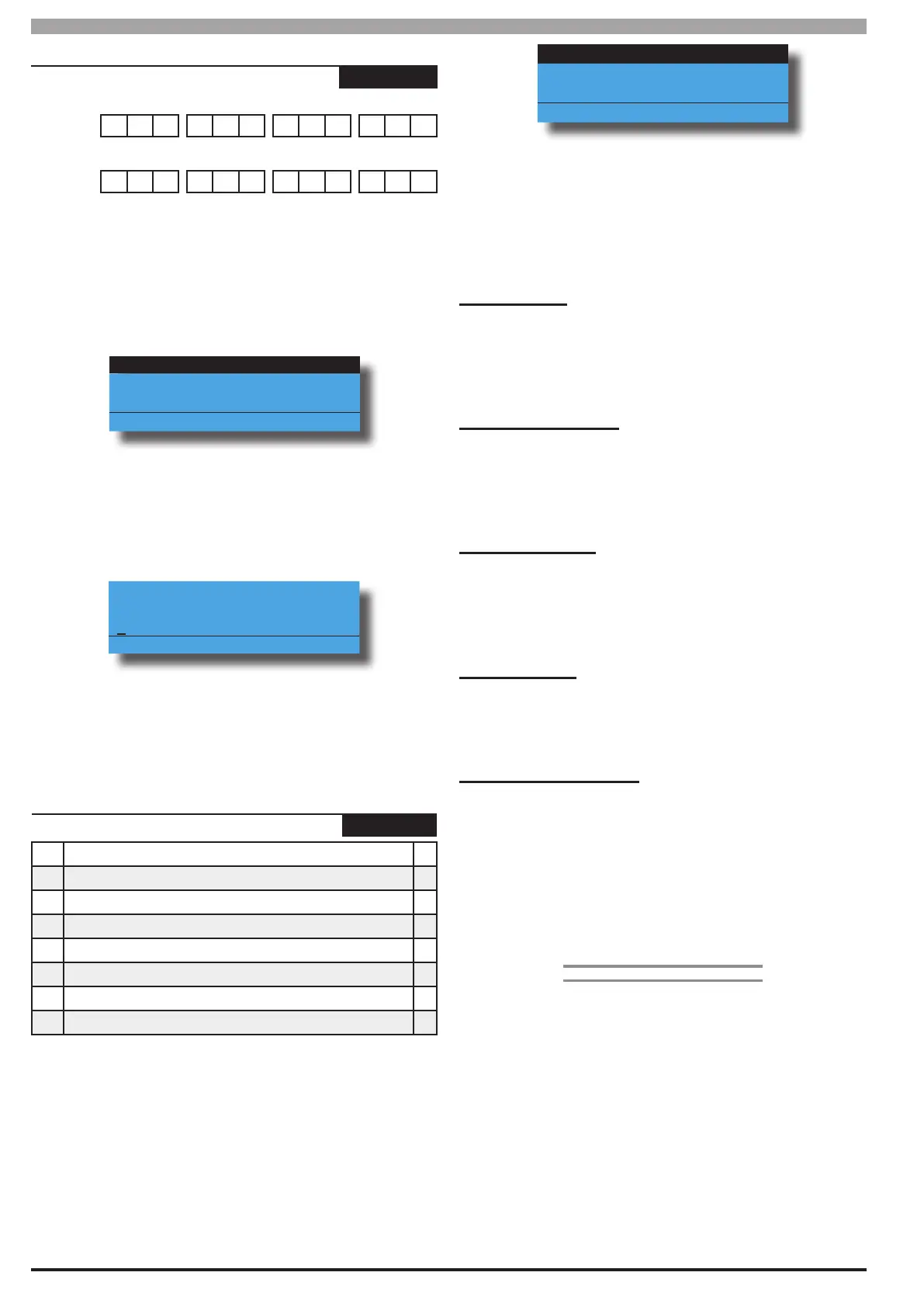Solution 6000-IP
Installation Manual Device Programming
10-16
Bosch Security Systems 10/22 BLCC615I
Devices > Ethernet Module >
DNS Address
MENU 6-6-4
Primary
1 Digits 12
0 0 0 0 0 0 0 0 0 0 0 0
Second-
ary
1 Digits 12
0 0 0 0 0 0 0 0 0 0 0 0
This menu allows the installer to program the IP address
of a Domain Name System (DNS).
1) Press [MENU] + [6] + [6] + [4]. The keypad will
prompt you to select which DNS address that you
want to program.
M6640 Primary IP Address
M6641 Secondary IP Address
Exit
Press OK or MENU
2) Highlight the DNS IP address (1 or 2) required, then
press [OK]to select.
3) The keypad will display the current base station IP
address.
Primary IP Address
000000000000
Press 0-9 OK to SAVE
4) Use the numeric keys [0] to [9] + [←] and [→] keys
to program the new Receiver IP Address, then press
[OK] to save and exit or press [MENU] to exit
without saving.
Devices > Ethernet Module >
Ethernet Options
MENU 6-6-9
1 Display Faults Y
2 Report Network Lost Y
3 Report IP Conflict Y
4 Report Poll Fail Y
5 Reserved N
6 Reserved N
7 Reserved N
8 Report Module Missing N
This menu option allows you to configure the various
ethernet functions. Only one ethernet module can be
fitted per panel.
1) Enter your Installer PIN + [MENU].
2) Enter [6] + [6] + [9] + [OK].
The keypad will display the current options which are
selected or enabled.
Display Faults
Report Network Lost
Report IP Conflict
Press OK ON OFF MENU
3) Use the up and down arrow keys to highlight the
option then press the [ON] key to enable or the
[OFF] key to disable.
4) When all options are programmed, press [OK] to
save and exit, or press [MENU] to exit without
saving.
Display Faults
This option allows the keypad to display a trouble
condition if the control panel detects when the ethernet
module is missing, the module IP is changed, there is no
connection, there is an IP lockout or there is an IP conflict.
Report Network Lost
This option allows the control panel to report when it
detects that the LAN cable to the ethernet module is
missing or the WiFi keypad can no longer detect a WiFi
signal from the local WiFi router.
Report IP Conflict
This option allows the control panel to report an IP
conflict via the dialler when it detects two computers
on the LAN or internet have been assigned the same IP
address.
Report Poll Fail
This option allows the control panel to report via the
dialler when the ethernet module fails to send a poll to
the base station.
Report Module Missing
This option allows the control panel to report when
it detects that the ethernet module is missing during
reboot or removed.
»»END OF SECTION««
