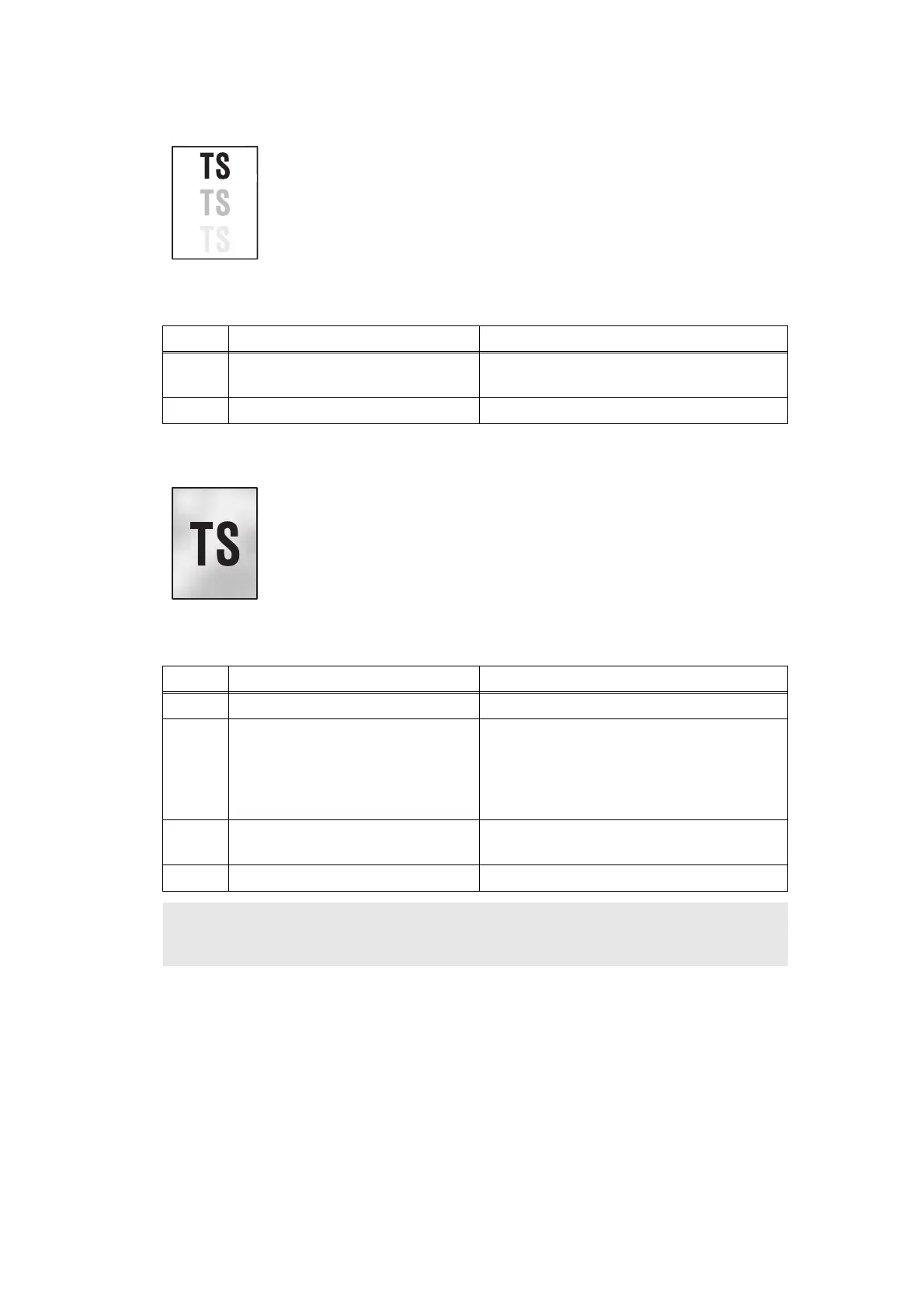2-84
Confidential
Ghost
Fogging
<User Check>
- Check the usage environment of the machine. Using the machine in
high temperature and humidity or low temperature and humidity
conditions can cause this problem.
- Check that the appropriate paper type is selected in the driver.
- Select "Reduce Ghosting" in the driver.
- Select "Improve Toner Fixing" in the driver.
- Replace the drum unit with a new one.
Step Cause Remedy
1
High-voltage power supply PCB
failure
Replace the high-voltage power supply PCB
ASSY.
2 Main PCB failure Replace the main PCB ASSY.
<User Check>
- Check the usage environment of the machine. Using the machine in
high temperature and humidity or low temperature and humidity
conditions can cause this problem.
- This problem may disappear after printing multiple sheets of paper.
- Replace the drum unit with a new one.
- Replace the toner cartridge with a new one.
- Do not use acid paper.
Step Cause Remedy
1 Relay front PCB failure Replace the relay front PCB ASSY.
2
Toner sensor PCB failure Refer to "1.3.10 Check sensor operation
(function code: 32)" in Chapter 5 to check
the sensor operation. If the sensor operation
is faulty, replace the toner sensor PCB
ASSY.
3
High-voltage power supply PCB
failure
Replace the high-voltage power supply PCB
ASSY.
4 Main PCB failure Replace the main PCB ASSY.
CAUTION:
• This problem tends to occur when the life of the drum unit or toner cartridge is expiring.