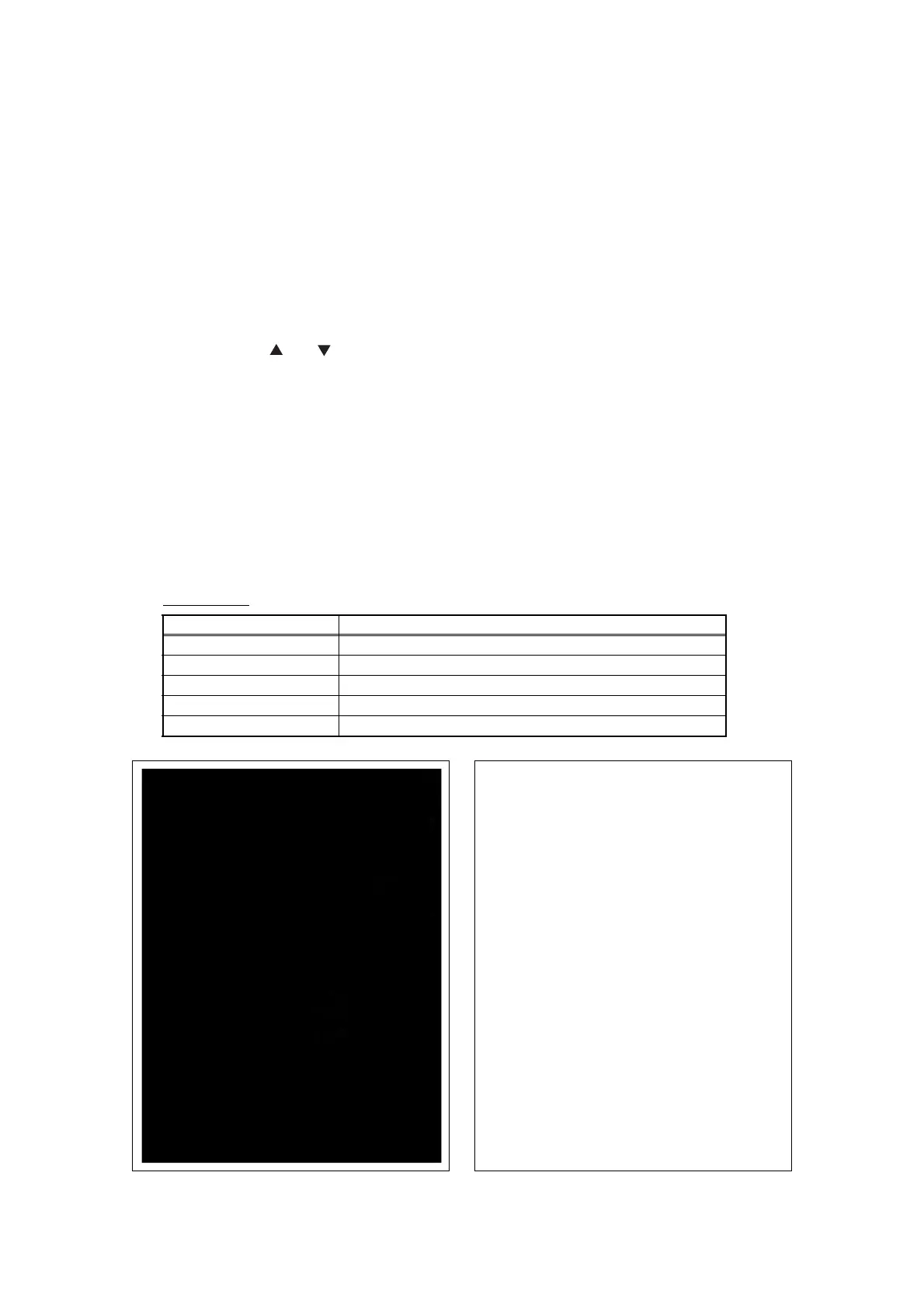5-34
Confidential
1.3.22 Print solid pattern (function code: 71)
<Function>
This function is used to print a solid pattern to check whether the developer roller or exposure
drum is dirty or damaged.
<Operation Procedure>
Be sure to set the Letter size paper for test pattern printing before commencing the following
procedure.
(1) Press the [7] and [1] buttons in this order in the initial state of maintenance mode.
"K_100%" is displayed on the LCD.
(2) Press the [ ] or [ ] button to display "K_100%" on the LCD when printing the black solid
pattern or "W_100%" when printing the white solid pattern.
(3) Press [OK] button. "PRINTING" is displayed on the LCD, and printing of the test pattern
starts.
If printing fails, printing is stopped with displaying any of the errors shown in the table
below. To retry printing, refer to the "Remedy" in the table below to eliminate the error
cause, and press the [Start] button.
"K_100%" or "W_100%" is displayed on the LCD. Press the [OK] button.
"PRINTING" is displayed on the LCD, and printing of the test pattern starts.
(4) When the [Stop/Exit] button is pressed, the machine returns to the initial state of
maintenance mode.
Error display
Fig. 5-17
LCD Remedy
Replace Toner Replace the toner cartridge.
Cover is Open Close the front cover.
No Paper Set paper and close the paper tray.
Jam Tray1 Remove the jammed paper and close the paper tray.
Jam Rear Remove the jammed paper and close all covers.