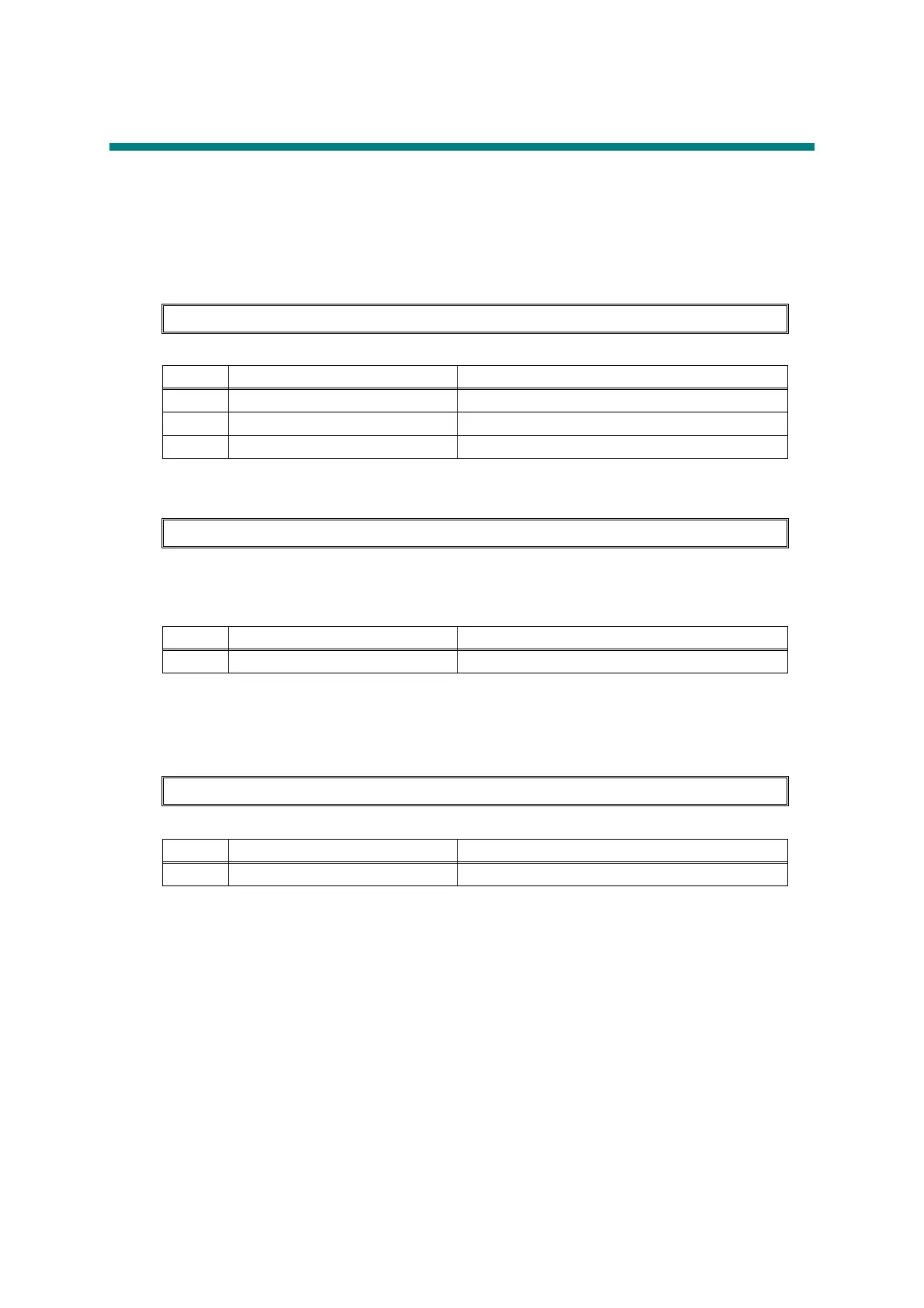2-31
Confidential
4. TROUBLESHOOTING
LCD displays shown below are described based on the 5-line model. Only the first line is
applicable to color LCD models.
4.1 Error Cause and Remedy
Error code 0B00
There was no response from the panel for the specified time for any reason.
Error codes 0C01/0C02/0C03/0C04
Log registration failed.
Error code 0D00
This error does not usually occur during normal use. The possible causes are noise around
the installation site, fluctuation of the power supply voltage, and failures in the software.
An unidentified error occurred.
---
Step Cause Remedy
1 Panel PCB failure Replace the panel PCB ASSY.
2 Touch panel PCB failure Replace the touch panel PCB ASSY.
3 Main PCB failure Replace the main PCB ASSY.
Log Access Error.
<User Check>
• Follow the User's Guide to set the network again.
Step Cause Remedy
1 Main PCB failure Replace the main PCB ASSY.
---
Step Cause Remedy
1 Main PCB failure Replace the main PCB ASSY.
