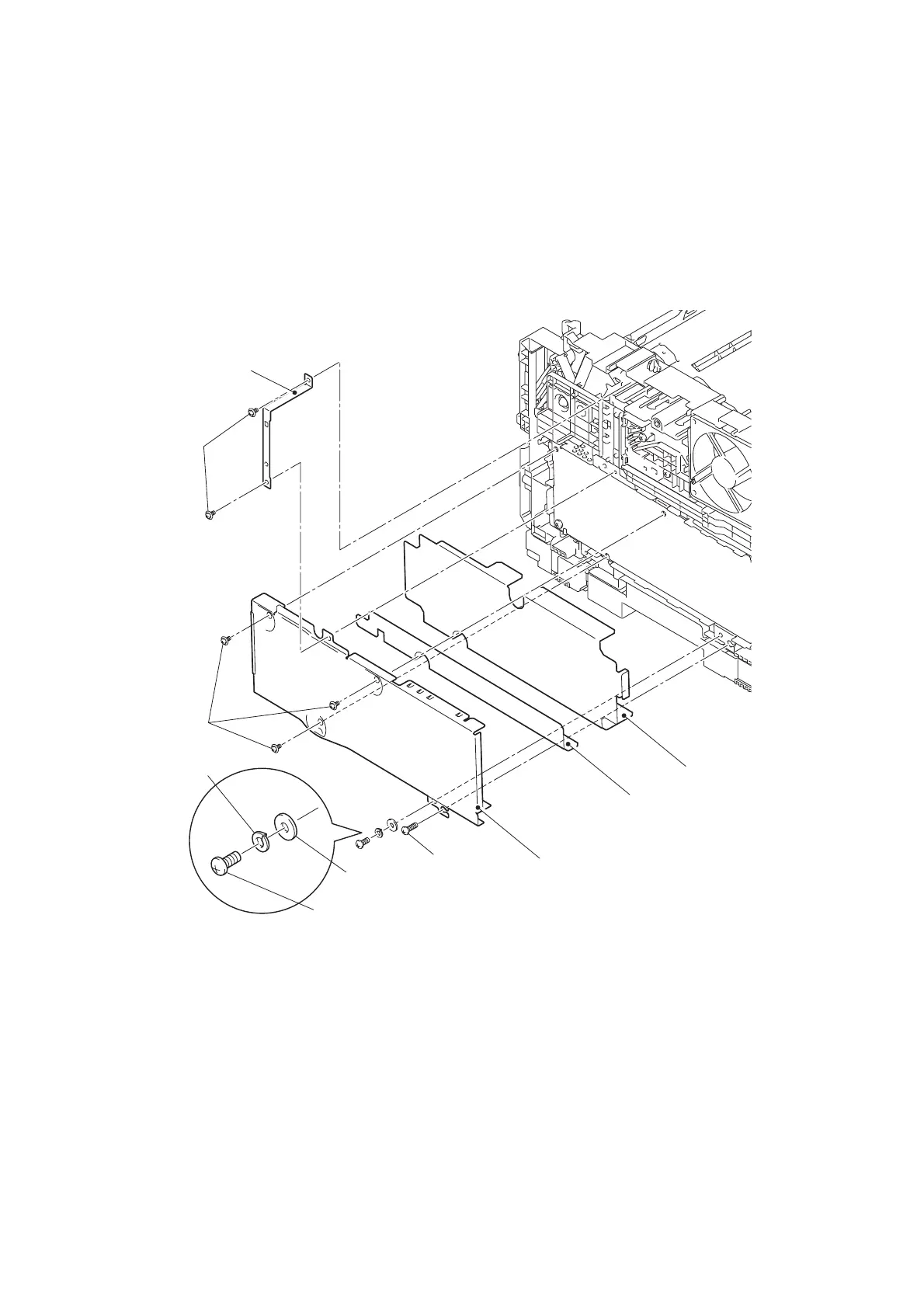3-77
Confidential
9.20 Low-voltage power supply PCB ASSY
(1) Remove the two taptite cup S M3x8 SR screws, and remove the scanner earth plate
from the machine.
(2) Remove the three taptite cup S M3x8 SR screws, taptite bind B M4x12 screw and screw
pan M4x8, washer spring 2-4, washer 5 to remove the LV shield plate cover from the
machine.
(3) Remove the LVPS insulation sheet (small, black) and the LVPS insulation sheet (big,
semi-transparent) from the machine.
Fig. 3-105
Scanner earth plate
LVPS insulation sheet
(big, semi-transparent
LVPS insulation sheet (small, black)
LV shield plate cover
Screw pan M4x8
Taptite cup S
M3x8 SR
Taptite cup S
M3x8 SR
Taptite bind B M4x12
Washer 5
Washer spring 2-4