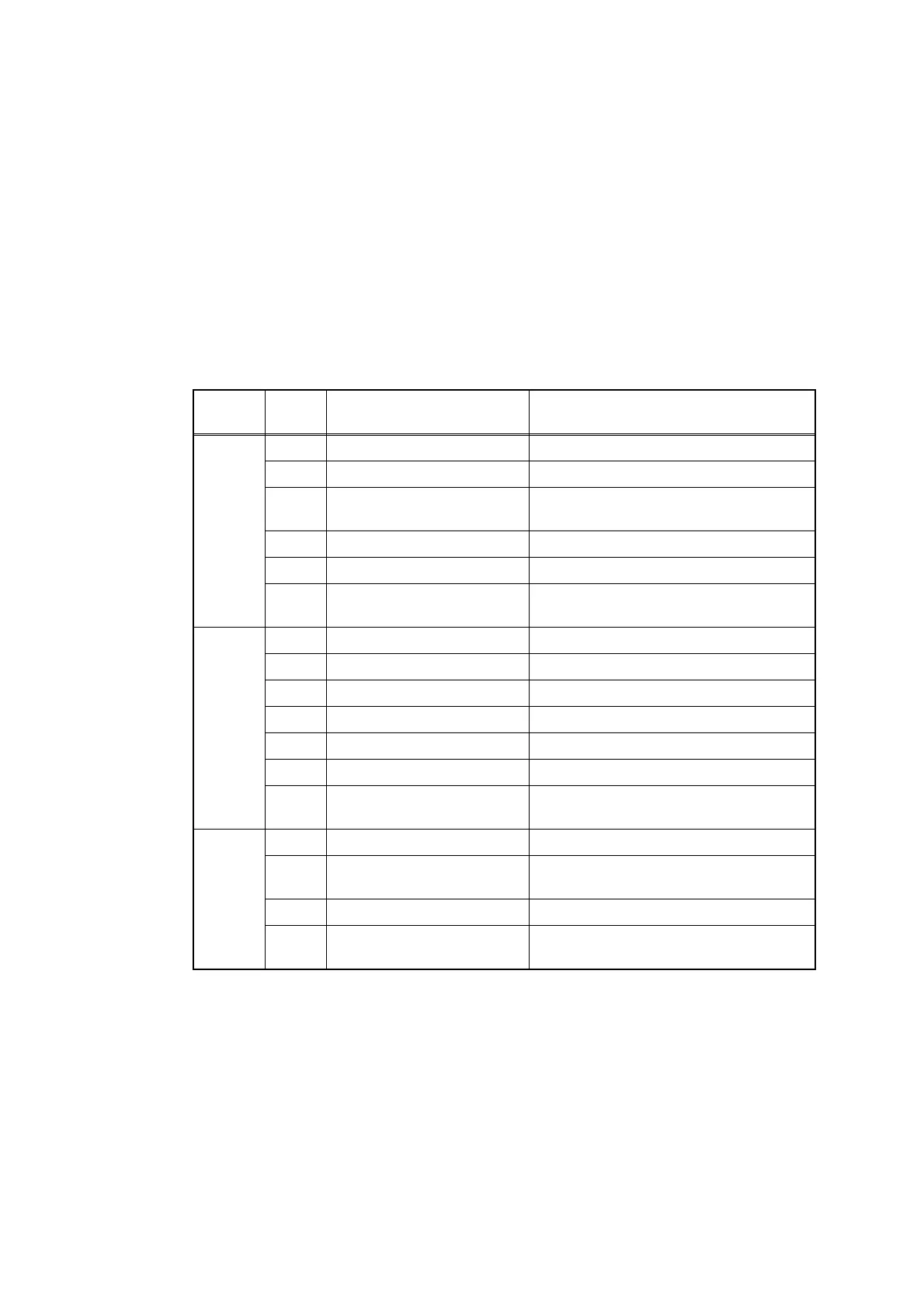5-16
Confidential
1.3.10 Check sensor operation (function code: 32)
<Function>
This function is used to check that the sensors are operating normally.
<Operation Procedure>
(1) Press the [3] and [2] buttons in this order in the initial state of maintenance mode. The
sensor operating conditions defined in the table below are applied.
For example, when paper tray 2 is set, "C1C2T2TNNTST" (1st group) is displayed on the
LCD. When paper tray 2 is not set, "C1****TNNT**" is displayed.
(2) Pressing the [Start] button displays the next group.
The table below summarizes the displays on the LCD, sensor names and detection
status.
(3) Change the conditions subject to sensor detection and check that the display on the
LCD changes depending on the sensor status. For example, feed the paper through the
registration front or rear sensor, open the front cover or back cover, remove the toner
cartridge, create paper jam at the exit, supply paper from the MP tray, or set the paper
tray.
LCD Sensor names
Detection status
(displayed / not displayed)
Group 1 C1 T1 paper feed sensor Paper tray 1 closed / Paper tray 1 open
C2 T2 paper feed sensor Paper tray 2 closed / Paper tray 2 open
T2 T2 connect sensor Paper tray 2 connected /
Paper tray 2 not connected
TN Toner sensor Beam obstructed / Beam not obstructed
NT New toner sensor
Sensor pressed / Sensor not pressed
ST Output tray stuck sensor
(OEM model only)
Ejected paper not yet full /
Ejected paper full
Group 2 CV Front cover sensor Front cover closed / Front cover open
RC Back cover sensor Back cover closed / Back cover open
PO Eject sensor No paper / Paper set
RM Registration front sensor No paper / Paper set
RA Registration rear sensor No paper / Paper set
MP MP paper empty sensor No paper / Paper set
30 Internal temperature
thermistor
Temperature in the machine displayed
Group 3 DF Document detection sensor No document / Document set
DR First side document
scanning position sensor
No document / Document set
AC ADF cover sensor ADF cover closed / ADF cover open
DB Second side document
scanning position sensor
No document / Document set