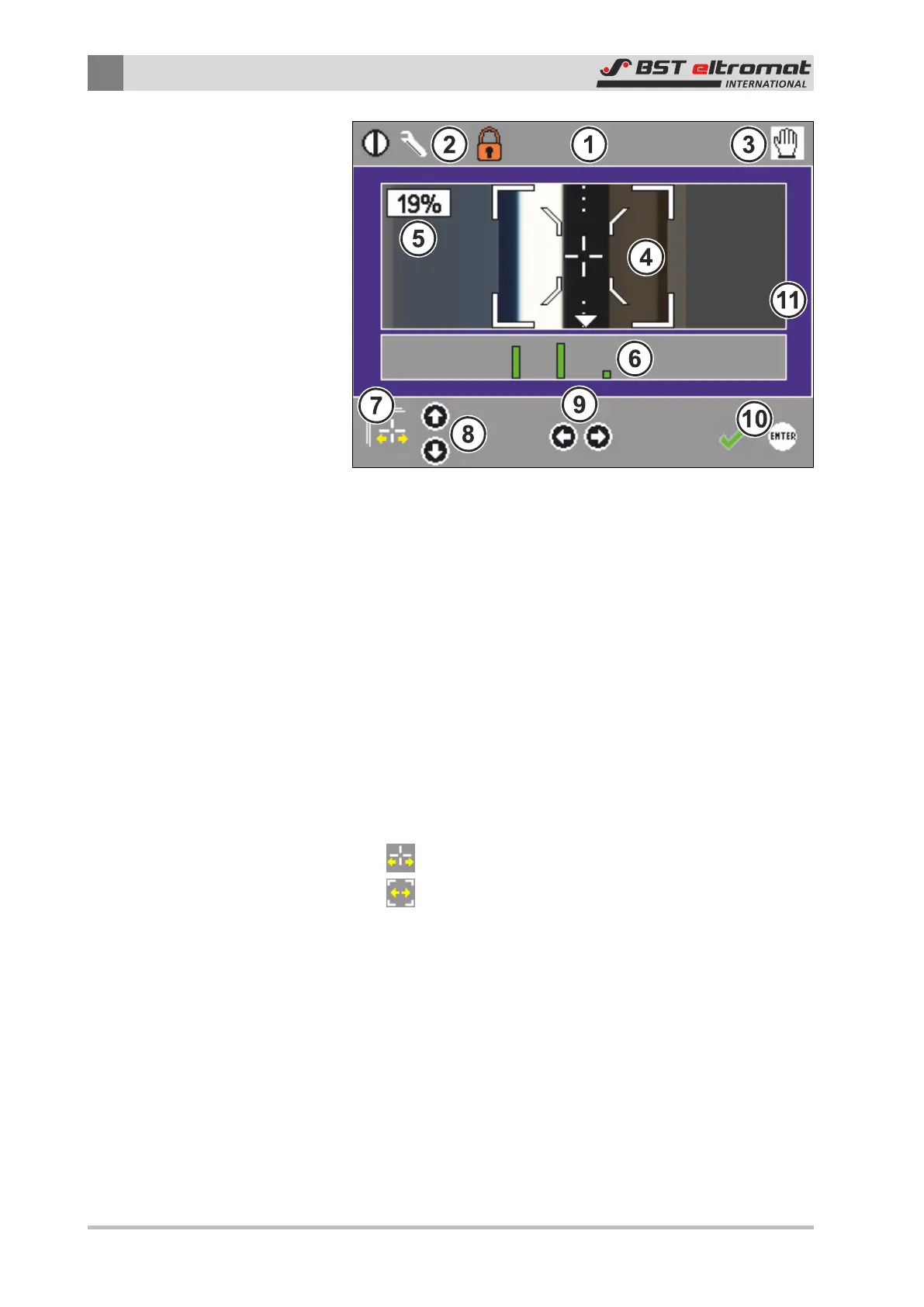6
Operation
46/108 CLS Pro 600 – Line and Contrast Sensor
Fig.36: Setup Mode Display Window
①
Status Bar: Shows you which modes the sensor and the con-
troller are working in. See Section 6.2.3 as well.
②
Sensor details
③
Current operating mode (controller)
④
Measuring Area: Shows the edges / lines lying in the meas-
uring area and marks the selected edge / line.
⑤
Numerical contrast quality details
⑥
Possible Contrasts: Contrast quality of the edges / lines ly-
ing in the searched area graphically displayed.
⑦
Operating Help: Operating help has been integrated in the
footer. This shows you how the optimisation can be run in
the displayed window.
⑧
Pre-select the Setup Functions: by using the up / down ar-
row keys. Activated in the standard settings are:
Move search area and
Change size of search area.
Other functions are being prepared.
⑨
Runs the settings for the selected function
⑩
Import the settings by pressing the ENTER key
⑪
In setup mode the background is blue.