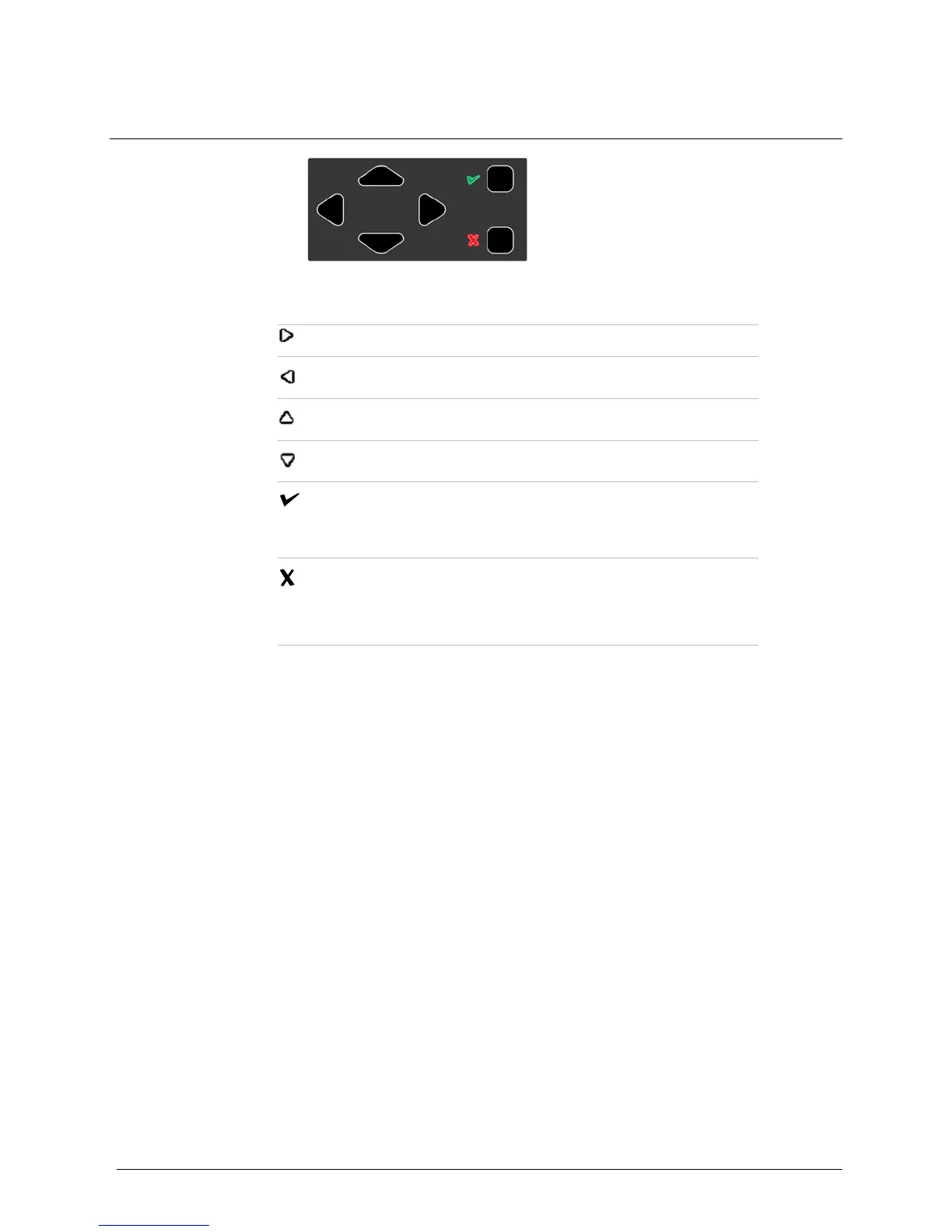INTELLIDOX DOCKING MODULE USER MANUAL || GETTING STARTED
BW TECHNOLOGIES BY HONEYWELL PAGE 12 OF 103
Keypad
Keypad Buttons
Scroll right
Scroll left
Scroll up
Scroll down
Press and hold until the module settings menu is displayed.
Press and release to select a menu item or save changes.
Press and hold until an operation is cancelled.
Press and release to close a menu item or return to a previous
screen or cancel changes.