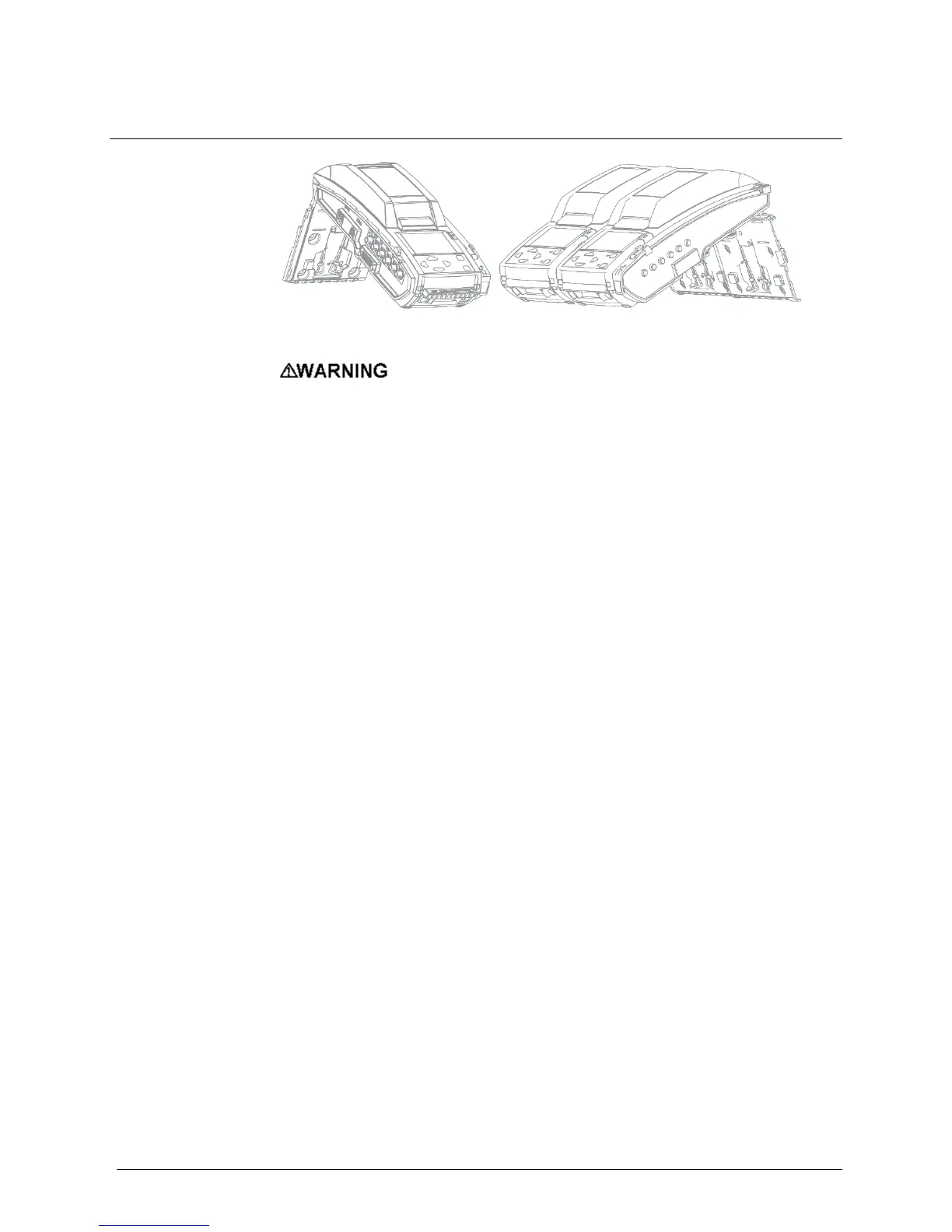INTELLIDOX DOCKING MODULE USER MANUAL || ASSEMBLE MODULES
BW TECHNOLOGIES BY HONEYWELL PAGE 16 OF 103
Assemble the Stand
The back panel of the module can be used as a stand to support an individual module or
gang of up to five connected modules at an angle that is suitable for normal use.
Do not use the stand if parts are missing or damaged. Do not attempt to repair or
replace any parts of the stand. If the plate is damaged or missing, contact
BW Technologies or an authorized distributor.
The equipment must be used only in a normal atmosphere (20.9% v/v O
2
) that is free
of hazardous gas. Do not use the equipment in a hazardous area. Failure to adhere
to this caution can lead to fire and/or explosion.
Do not install near heat sources or on vibrating surfaces.
The equipment is intended for indoor use only.
Assembling the Stand
1. Disconnect the power cord, network cable, tubing and inlet filter assemblies.
2. Detach the back panel.
1. Hold the module with the back panel facing toward you.
2. Find the panel latch at the top left side of the module, near the panel hinge.
3. Press down firmly on the panel latch, and then continue to press down while
you slide the panel to the right until the hinge pins are detached.
3. Pinch the arms of the metal brace together to release the ends. If the metal brace is
damaged or missing, contact BW Technologies or an authorized distributor.
4. Attach the back panel at the hinged joint. Align the hinges on the module with the
hinge pins on the back panel. Firmly push the back panel to the left to lock the hinge
pins into place.
5. Pinch the arms of the metal brace together and insert into the brace receptacle on the
back of the module.
6. Prepare the module for use.
1. Attach the end plate. Verify that the latch arm is lowered and locked.
2. Connect the inlet filters, tubing, network connection and power cord.