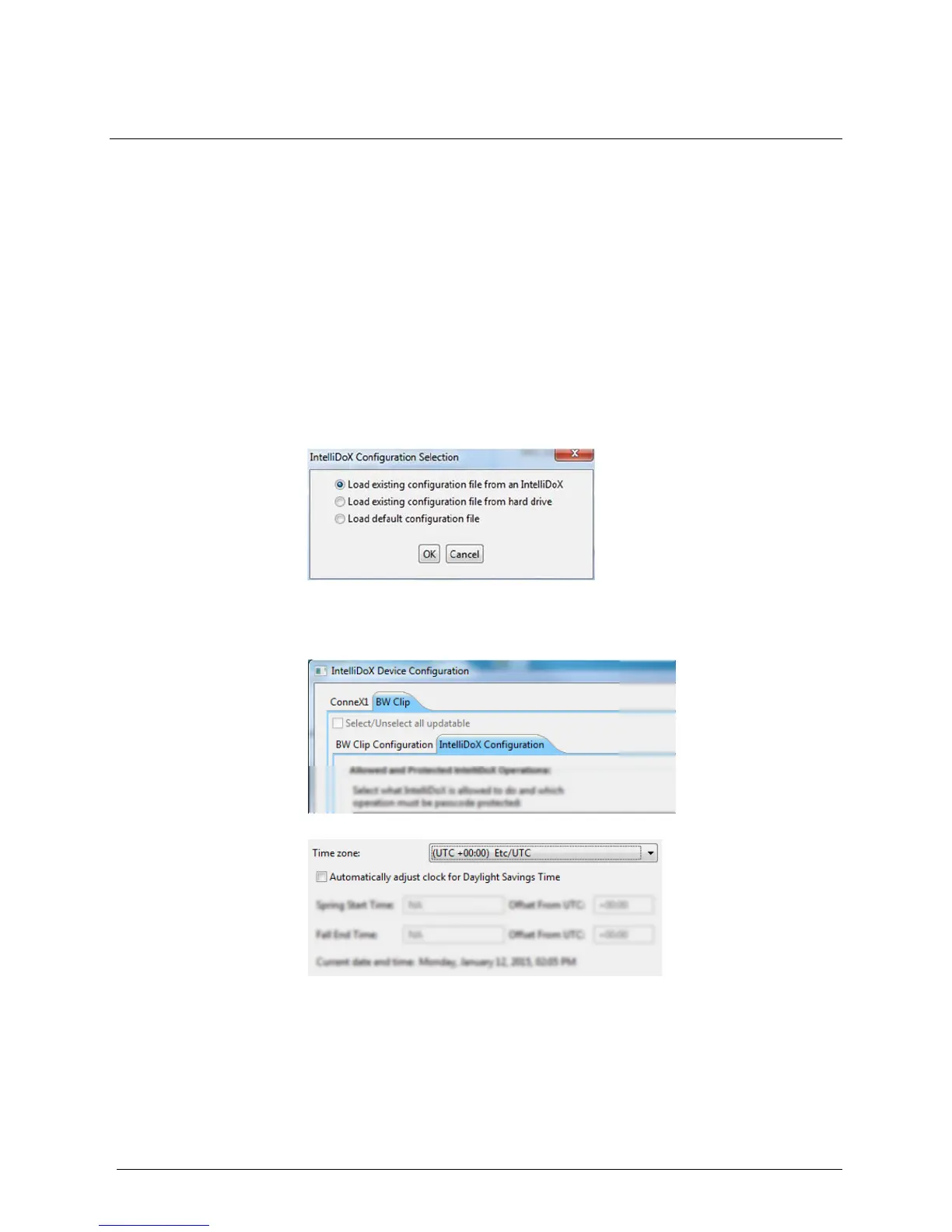INTELLIDOX DOCKING MODULE USER MANUAL || CONFIGURE SETTINGS VIA FLEET MANAGER II SOFTWARE
BW TECHNOLOGIES BY HONEYWELL PAGE 63 OF 103
Adjust Time and Date Settings via Fleet Manager II Software
Follow the instructions in this section when you want to adjust the module time and date
settings automatically via Fleet Manager II software. For connected modules, you must
adjust time and date settings for each module in the gang.
You must use Fleet Manager II when you want to:
Configure a module or detector to adjust for Daylight Savings Time;
Synchronize a module time and date to a PC; and
Configure compatible detectors to synchronize time and date settings to the module
when inserted.
For more information, refer to the Fleet Manager II operator manual.
Setting the Module Time
1. Start Fleet Manager II software, and then log in as an administrator.
2. Select Configure Devices via IntelliDoX on the Devices menu. The IntelliDoX
Configuration Selection dialog box is displayed.
3. Select a configuration file and click OK. The IntelliDoX Device Configuration dialog
box is displayed.
4. Select the tab for a compatible detector, and then select the IntelliDoX
Configuration tab.
5. Click on the Time zone selector. Select your time zone from drop down menu.
