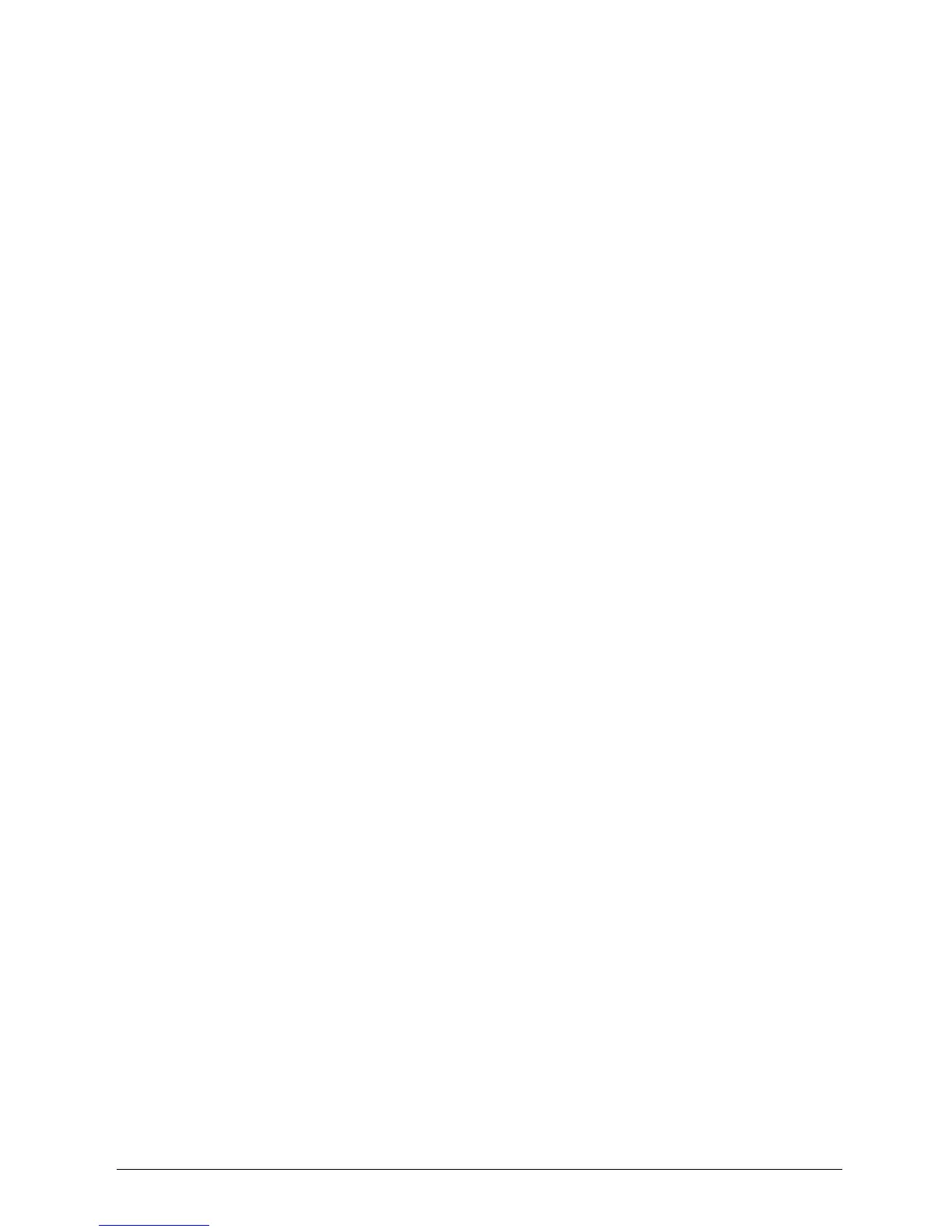INTELLIDOX DOCKING MODULE USER MANUAL || DETECTOR OPERATIONS
BW TECHNOLOGIES BY HONEYWELL PAGE 49 OF 103
Special Considerations for IntelliDoX Ultra
Chlorine (CL2) is available for bump test only, span calibration is unavailable for CL2 with
IntelliDoX Ultra.
For bump tests at 40% of threshold pre-conditioning is not required for
CL2/NH3
For bump tests above 40% of threshold, it may be necessary to perform the
bump test twice which will allow for pre-conditioning of the IntelliDoX
system for CL2/NH3
Pre-conditioning the system means flowing the target calibration gas prior to a bump or
calibration to insulate the tubing. This allows gas to flow more directly to the sensor face.
When Pre-Conditioning of the system is required please follow the procedure described
below:
In an IntelliDoX the only means of flowing the gas is with a bump test or calibration. To
bump test Ultra for CL2/NH3 in an IntelliDoX place unit in the dock
1. Select bump test using the IntelliDoX menu
Bump test once to pre-condition the system – This test will result in a fail
Bump test second time to test device – This test will result in a pass