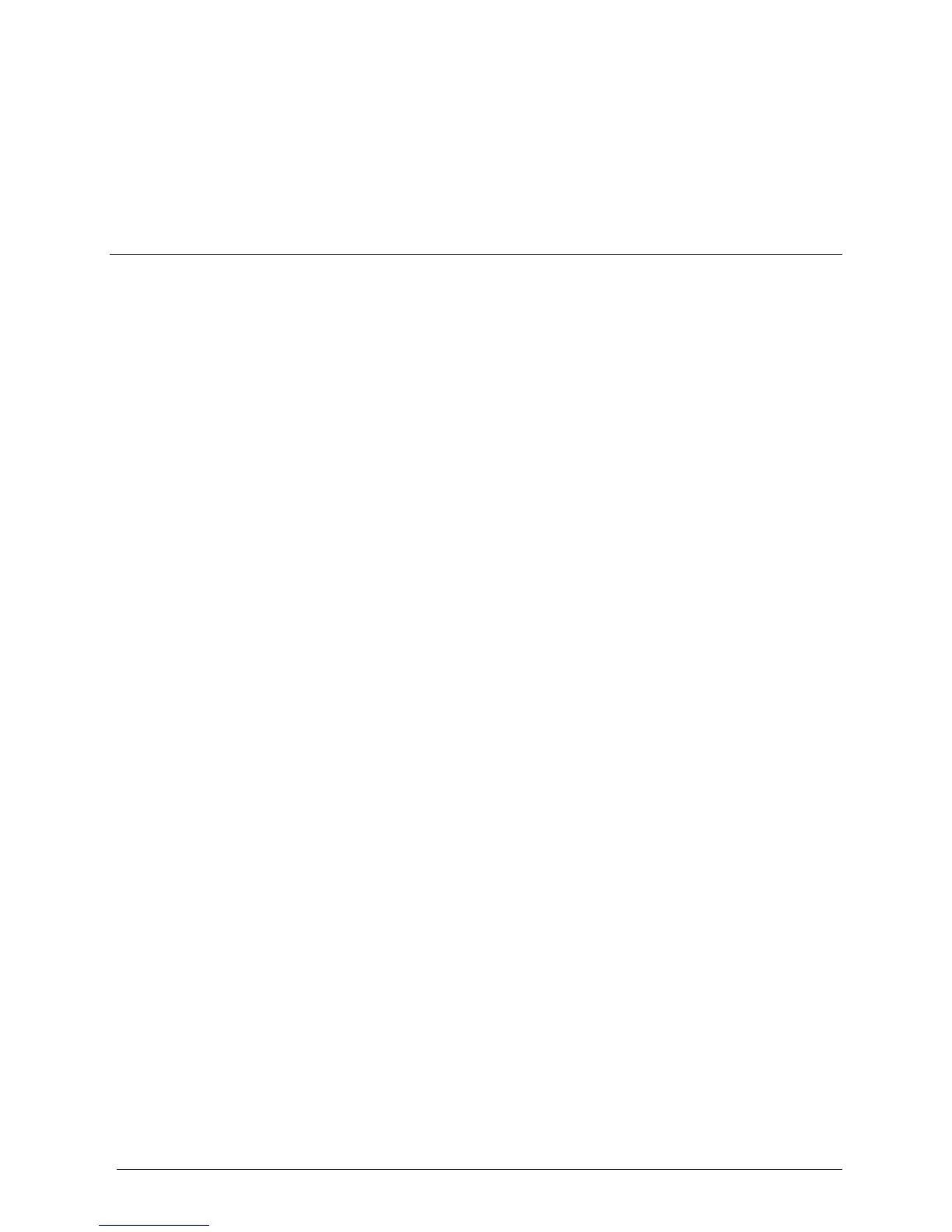INTELLIDOX DOCKING MODULE USER MANUAL || PREPARE MODULES FOR USE
BW TECHNOLOGIES BY HONEYWELL PAGE 25 OF 103
Prepare Modules for Use
This section contains instructions and information related to preparing modules for use. The following topics are
included:
Contents
Attach the End Plate .................................................................................................................................... 26
Attaching the End Plate ................................................................................................................... 26
Removing the End Plate .................................................................................................................. 26
Connect the Exhaust Tubing ....................................................................................................................... 27
Connecting the Exhaust Tubing ....................................................................................................... 27
Connect the Inlet filter ................................................................................................................................. 28
Connecting the Inlet Filter ................................................................................................................ 28
Insert the Inlet Plugs .................................................................................................................................... 29
Connect the Power ....................................................................................................................................... 30
Connecting the Power...................................................................................................................... 30
Disconnecting the Power ................................................................................................................. 30
Connect the Module to a Network .............................................................................................................. 31
Before you Begin ............................................................................................................................. 31
Connecting the Module to a Network ............................................................................................... 32
Managing Network Settings through an Internet Browser ................................................................ 33
Default User Name and Password for Internet Browser Access ...................................................... 33
Managing Network Settings through Fleet Manager II Software ...................................................... 34
Connect a Calibration Gas Cylinder ........................................................................................................... 35
Before You Begin ............................................................................................................................. 35
Connecting a Calibration Gas Cylinder ............................................................................................ 36