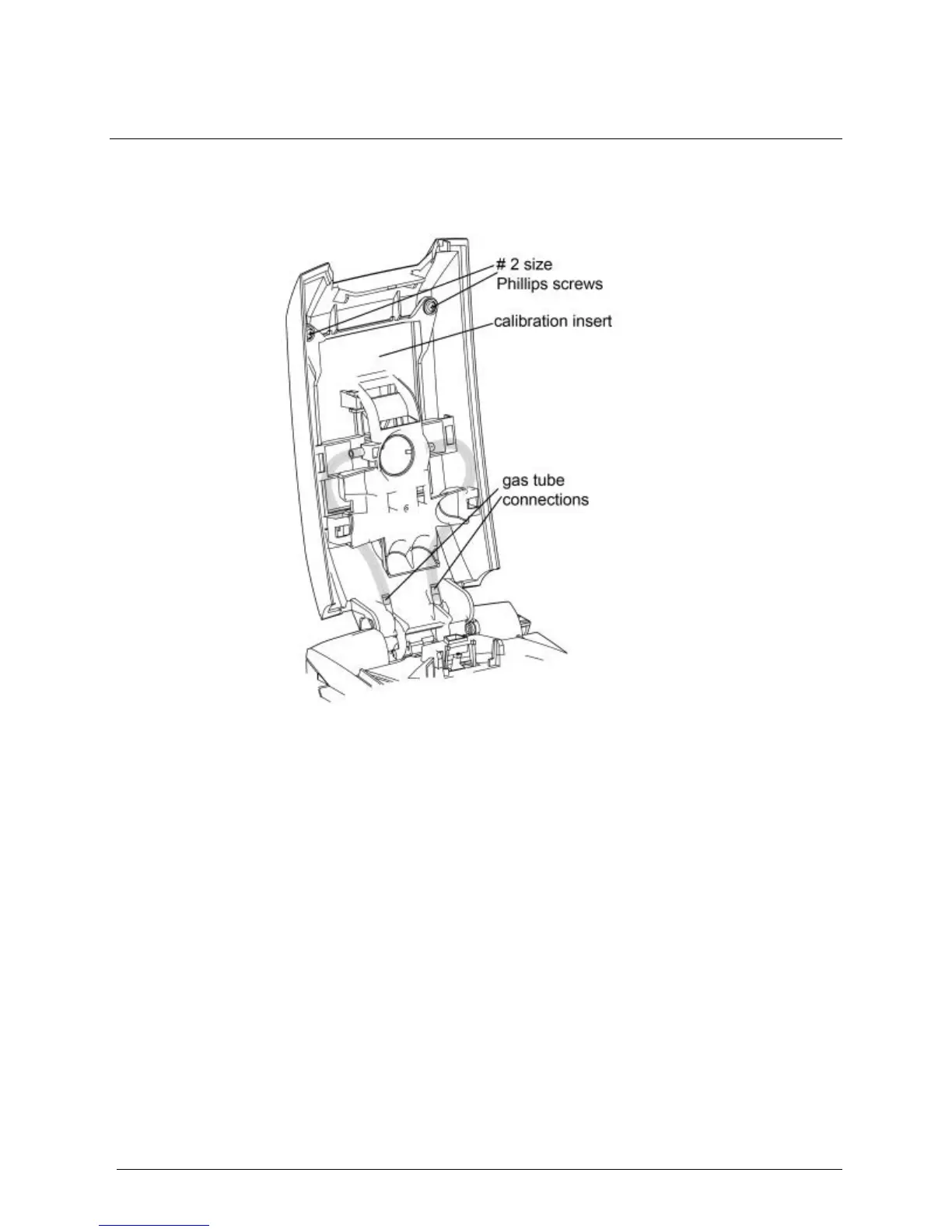INTELLIDOX DOCKING MODULE USER MANUAL || REPLACE DETECTOR CRADLE AND CALIBRATION INSERT
BW TECHNOLOGIES BY HONEYWELL PAGE 82 OF 103
Replace the Calibration Insert
To replace the calibration insert, remove the calibration insert from the IntelliDoX (unscrew
the screws and detach the gas tubes), and then install the replacement calibration insert.
1. Disconnect the power cord, network cable, tubing, and inlet filter assemblies from the
IntelliDoX.
2. Use a screwdriver to unscrew the two screws from the calibration insert.
3. Detach the two gas tubes from the IntelliDoX.
4. Remove the calibration insert.
5. Get the replacement calibration insert.