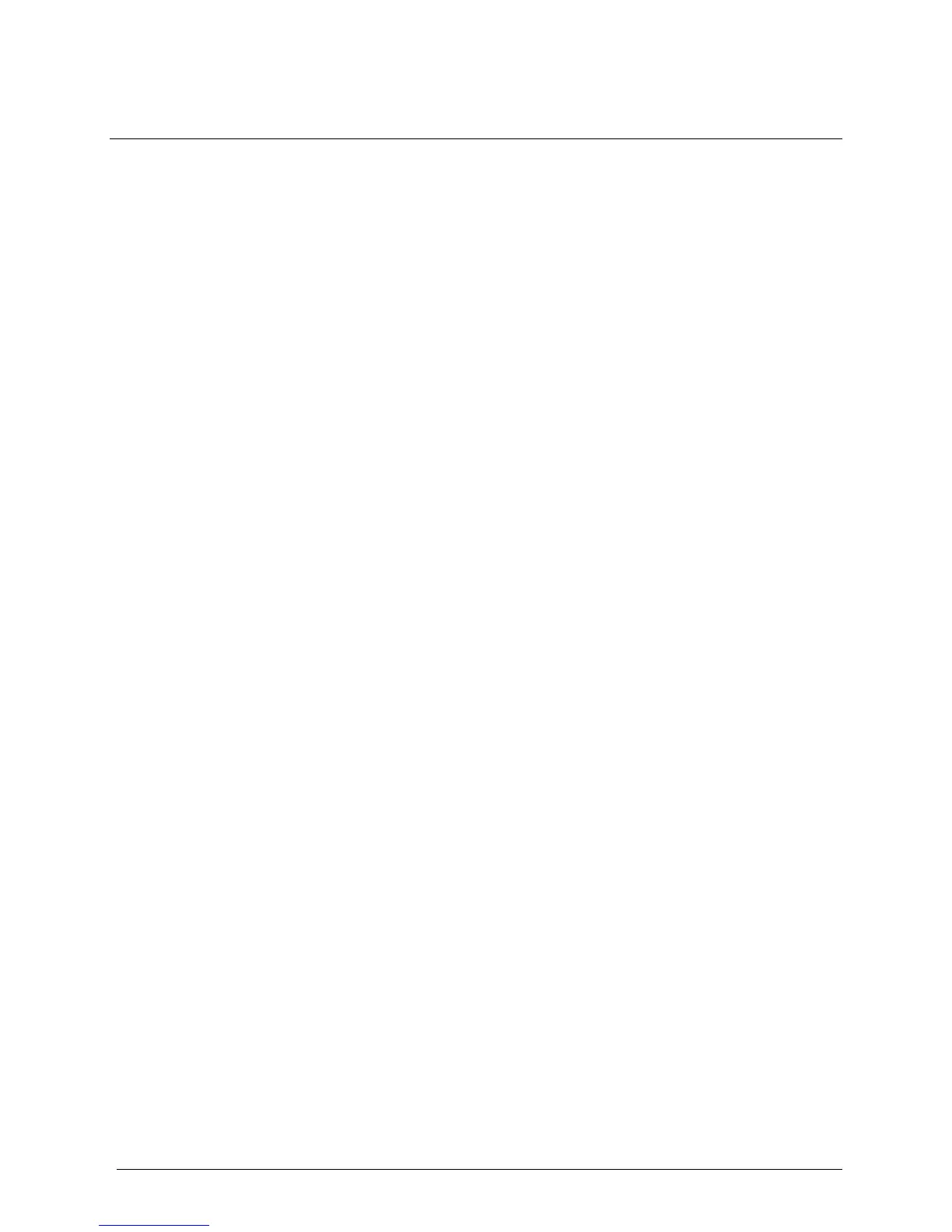INTELLIDOX DOCKING MODULE USER MANUAL || TRANSFER DATA FILES
BW TECHNOLOGIES BY HONEYWELL PAGE 72 OF 103
Transfer Data Files from the Module
Each module retains detailed, time-stamped data related to compliance test results and
module configuration events. The data are continuously updated, and stored in on-board
memory. When the on-board memory has reached capacity, the newest data replaces the
oldest data.
Each module also stores event logs and datalogs that are transferred from inserted
detectors. When the on-board memory has reached capacity, the newest logs replace the
oldest logs.
You can use Fleet Manager II software to transfer and manage data files, or you can
transfer the data files to a PC via USB flash drive. Data file transfers may take several
minutes to complete when multiple and/or large data files are transferred. For best results,
BW Technologies recommends that you transfer data files periodically.
For more information, refer to the Fleet Manager II operator manual and the appropriate
detector operator manual.
Transferring Data Files via Fleet Manager II Software
You can use Fleet Manager II software to transfer data from modules that are activated
and connected to a network. Data files transferred via Fleet Manager II software are
added to the Fleet Manager II database. After the data files are transferred, you can use
Fleet Manager II to manage data and prepare custom reports.
1. Start Fleet Manager II software, and then log in as an administrator.
2. Select Import from the Devices menu. The Import Device Data window is displayed.
3. Select IntelliDoX Import. The Getting list of IntelliDoXs message box may be
displayed while Fleet Manager II prepares a list of available modules.
4. Select one or more modules. Select the file types to import, and then set a date range
for the records. Click Import. A downloading progress bar for each selected module
is displayed.
5. When all the progress bars are 100% complete, the Successfully downloaded logs
dialog box is displayed. Click OK to return to Fleet Manager II.
