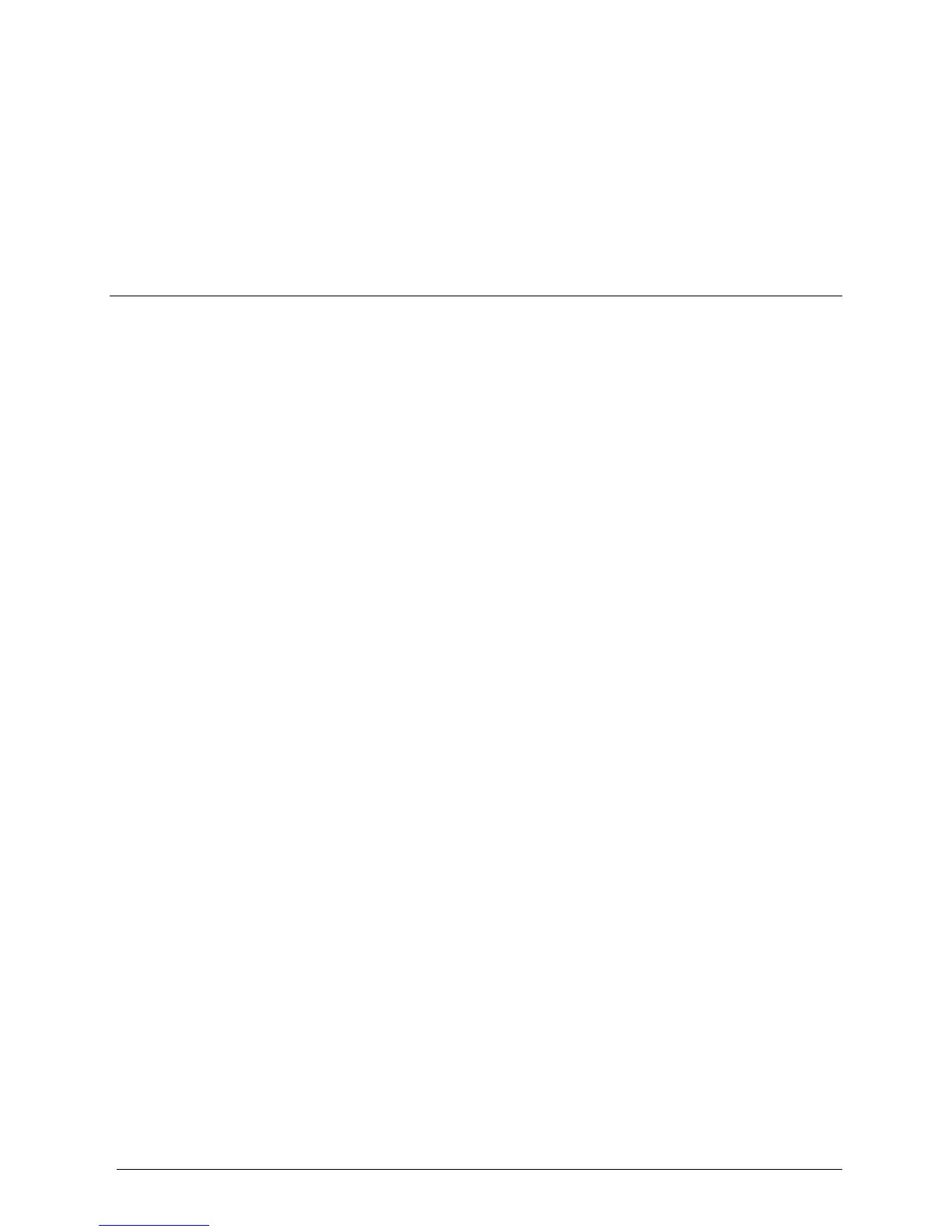INTELLIDOX DOCKING MODULE USER MANUAL || GETTING STARTED
BW TECHNOLOGIES BY HONEYWELL PAGE 5 OF 103
Getting Started
This section contains information and illustrations related to the module and its components. It also includes an
overview of the module settings menu and general instructions for inserting a detector and using the detector
operations menu on the module.
Contents
About the IntelliDoX Docking Module .......................................................................................................... 6
Normal Operating Conditions ............................................................................................................. 6
Parts and Accessories ....................................................................................................................... 6
Warranty Registration ........................................................................................................................ 6
What’s in the Box ........................................................................................................................................... 7
IntelliDoX Docking Module ................................................................................................................. 7
IntelliDoX Enabler Kit ......................................................................................................................... 7
Fleet Manager II Software .................................................................................................................. 7
IntelliDoX at a Glance .................................................................................................................................... 8
Inlet Keys ........................................................................................................................................................ 9
Single-inlet Key ................................................................................................................................ 10
Multi-inlet Key .................................................................................................................................. 10
LCD Screen ................................................................................................................................................... 11
Screen Color .................................................................................................................................... 11
Keypad .......................................................................................................................................................... 12
Keypad Buttons ............................................................................................................................... 12
