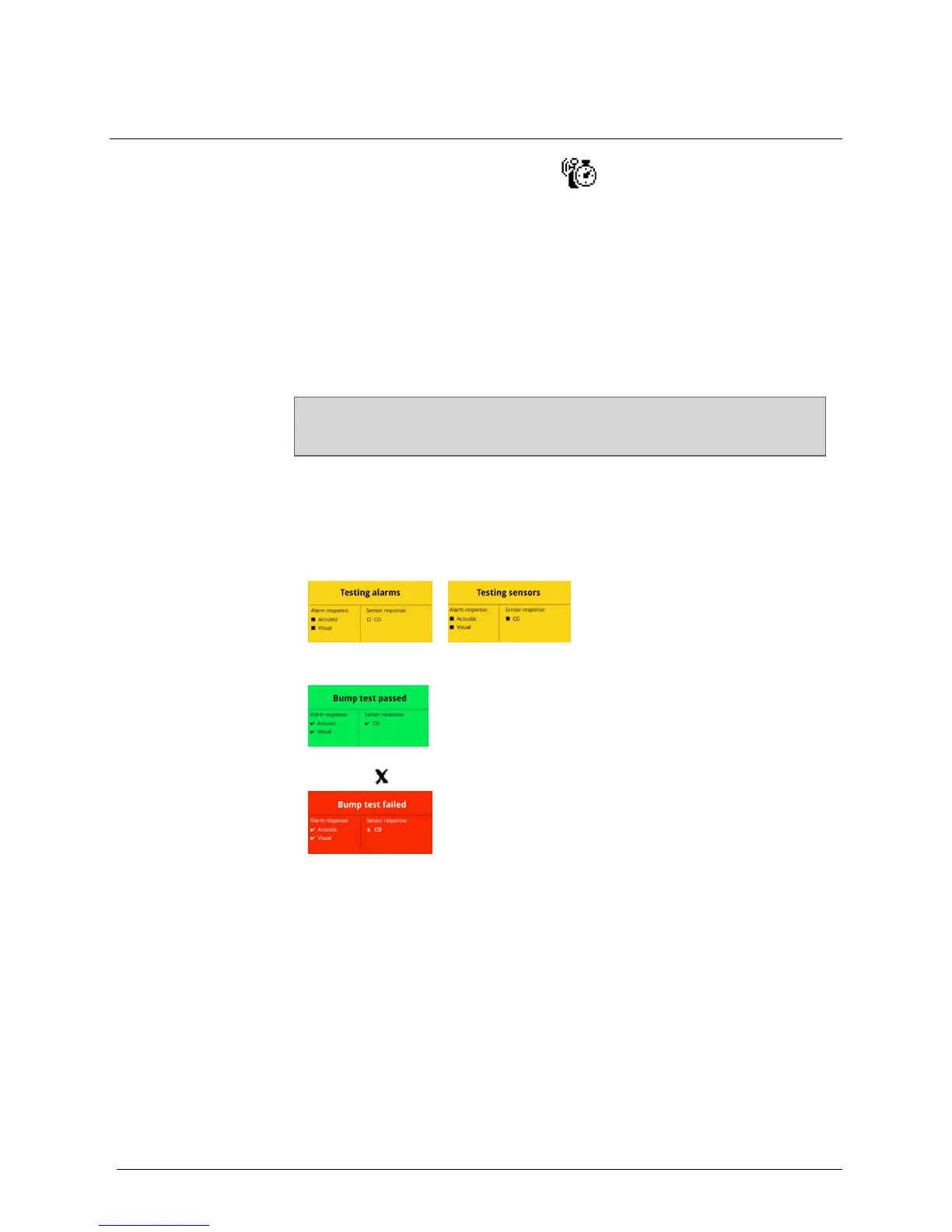INTELLIDOX DOCKING MODULE USER MANUAL || DETECTOR OPERATIONS
BW TECHNOLOGIES BY HONEYWELL PAGE 50 OF 103
FastBump
When IntelliDoX is set to FastBump, you see at the top right of the LCD screen.
FastBump is an accelerated compliance test that confirms a detector’s ability to respond
to target gases by exposing the detector to a known gas concentration. When a
compatible detector is inserted into the configured module, FastBump and event log
transfers begin automatically after the detector is recognized. Other procedures specified
to occur automatically on insertion are suppressed.
What do I Need to Use FastBump?
FastBump can only be performed with a compatible detector via a module that is
configured for FastBump. To determine if a FastBump is available, refer to the appropriate
detector operator manual.
You must use Fleet Manager II software to configure the module to automatically
FastBump a compatible detector on insertion. For more information, refer to the
Fleet Manager II operator manual and the appropriate detector operator manual.
FastBump a Detector
1. Insert a compatible detector into the module. The LCD changes to gray and Detector
identification is displayed.
2. After the detector is recognized, the LCD changes to yellow and progress messages
are displayed. FastBump and event log transfer begin automatically.
3. When the bump test is successful, the LCD changes to green and Bump test passed
is displayed.
4. If the bump test fails, the LCD changes to red and the Bump test failed message is
displayed. indicates failed alarm and/or sensor test.
5. To understand how to respond appropriately to failed tests, refer to the appropriate
detector operator manual.