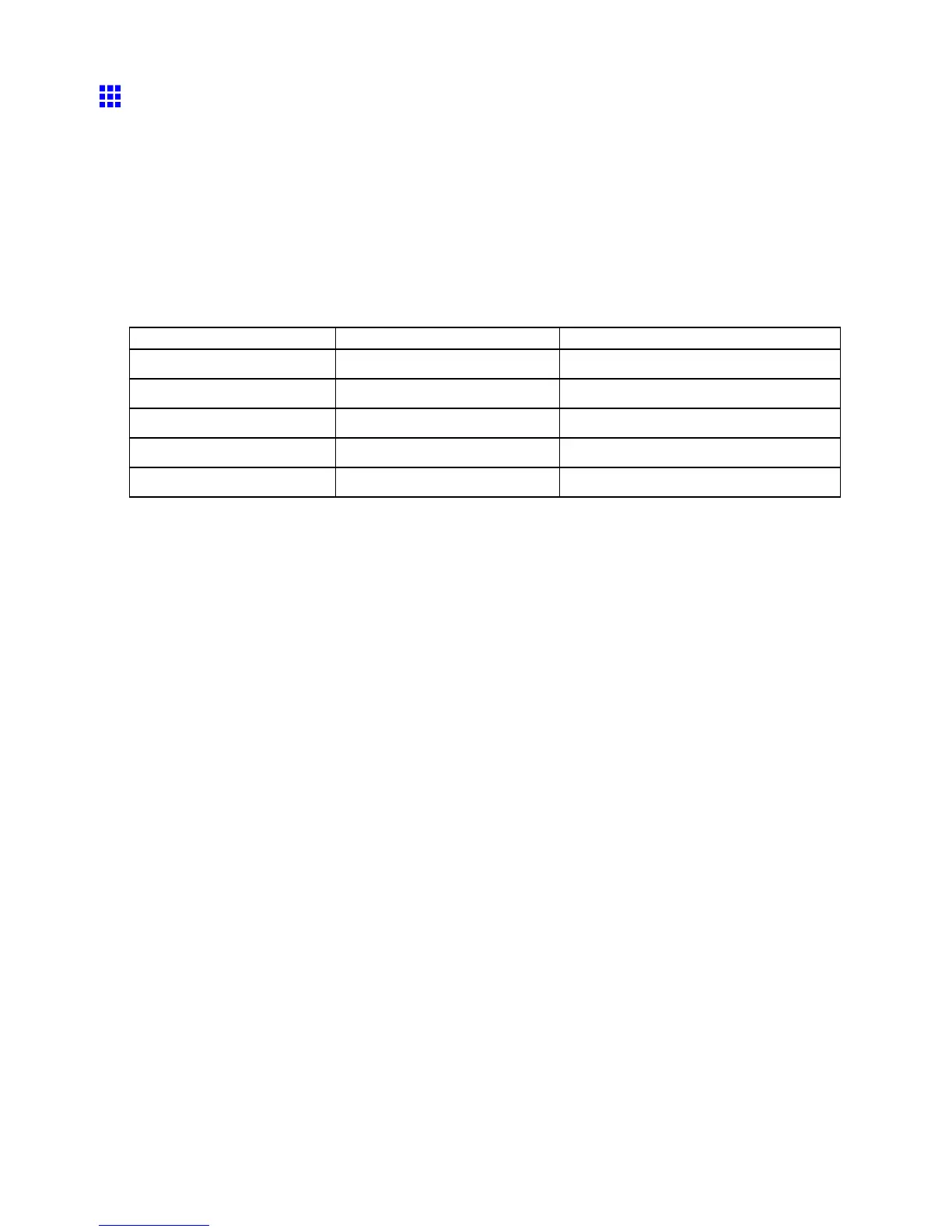Printing enlargements or reductions
Reducing Originals that Exceed the Maximum Supported
Size for the Cassette
When Cassette is selected as the media source, originals that were created at a size larger than the
maximum supported paper size for the cassette can be reduced before printing.
Page Size
Choose the size of the original for printing.
If you select a size in Page Size that exceeds the maximum supported size for the cassette, the actual media
size is automatically chosen, based on the selected original size.
The actual media size is as follows.
Page Size
Media Size Actual Media Size
ISO A1 Auto ISO A2
JIS B2 Auto JIS B3
22"x34"(ANSI D) Auto 17"x22"(ANSI C)
24"x36" (ARCH D) Auto 12"x18" (ARCH B)
18"x24" (ARCH C) Auto 12"x18" (ARCH B)
For instructions on reducing originals that exceed the maximum supported size for the cassette before
printing, refer to the following topics, as appropriate for your computer and operating system.
• Reducing Originals that Exceed the Maximum Supported Size for the Cassette (Windows) (→P .281)
276 Enhanced Printing Options
