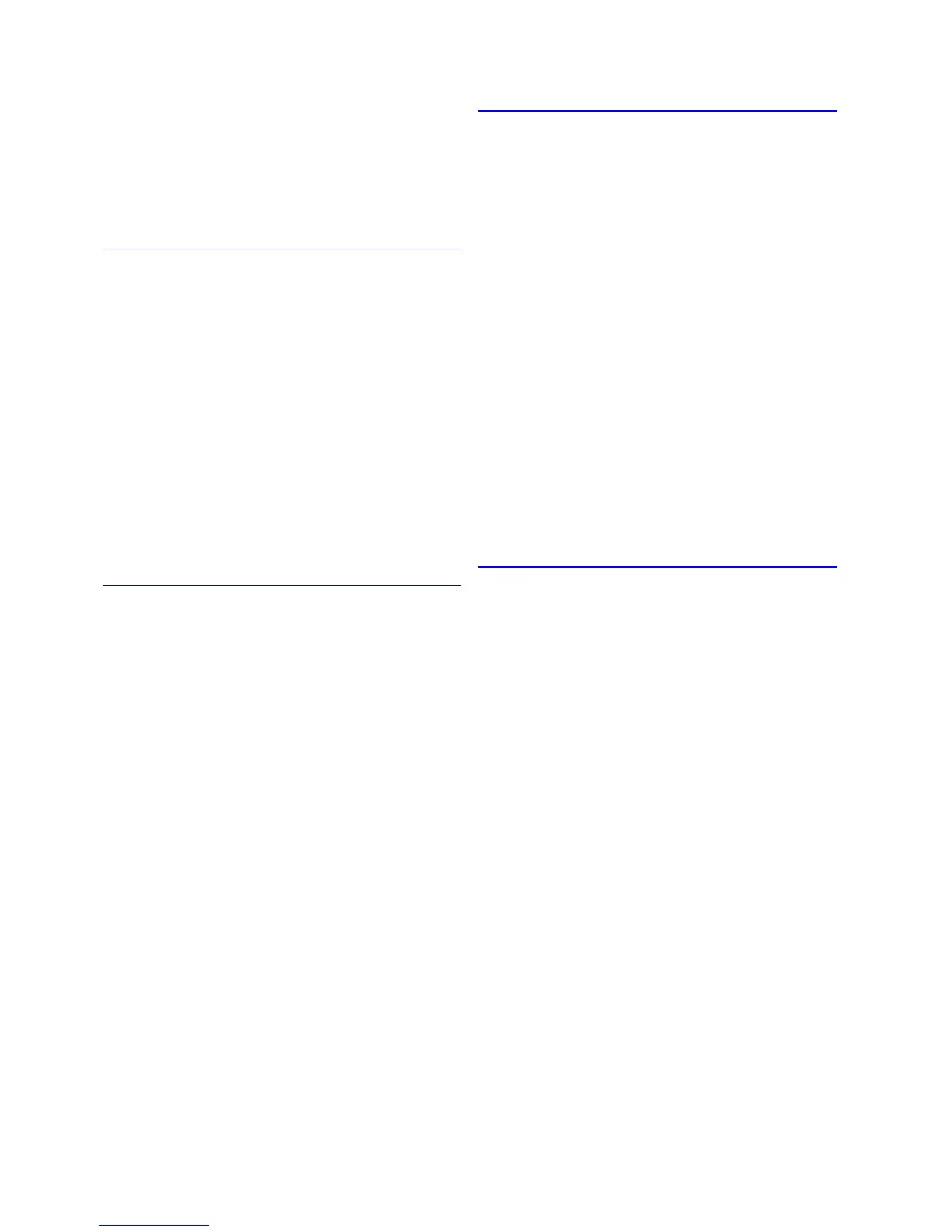Index
724 Index
Print Priority ......................................................203
Print Quality ......................................................204
GL2: W0502 The parameter is out of range. ..........717
GL2: W0504 This command is not supported. .......717
GL2: Wxxxx The memory is full.
(xxxx is 0501, 0903, or 0904) .................................717
H
Handling Paper ....................................................... 111
Handling rolls ..........................................................120
Handling sheets ......................................................160
Handling sheets for paper feed slots ......................185
Hardware error. xxxxxxxx-xxxx
(x represents a letter or number) ............................719
How to use this manual ..............................................1
HP-GL/2 jobs are printed in monochrome
(or color). ................................................................689
HP-GL/2 Printing ....................................................440
HP-GL/2 printing takes a long time. .......................689
HP-GL/2 problems ..................................................689
HTML Version of the Manual for Printing ....................4
I
IEEE 1394 Expansion Board ....................................73
If the Printer makes a strange sound .....................691
Image Edges are Blurred or White Banding
Occurs ....................................................................671
imagePROGRAF Device Setup Utility ....................490
imagePROGRAF Printmonitor (Macintosh) ....526, 548
imagePROGRAF Status Monitor (Windows) ..........489
Improving the Print Quality .....................................624
Initializing the Network Settings .............................563
Ink insufcient. ........................................................711
Ink level detection ...................................................694
Disabling Ink Level Detection ...........................694
Ink level detection .............................................694
Ink Level: Check .....................................................710
Ink Tank Cover (Inside) .............................................15
Ink tank error. .........................................................712
Ink tank is empty. ....................................................712
Ink Tanks ................................................................615
Installation problems ..............................................673
Installing imagePROGRAF Device Setup
Utility ...............................................................491, 585
Installing the Roll Feed Unit ...................................154
Insufcient paper for job .........................................702
Introduction .................................................................1
L
Layout Sheet (Windows) ........................................481
Line thickness is not uniform (Windows) ................672
Lines are misaligned ..............................................670
Lines Are Printed Too Thick or Thin During HP-GL/2
Printing ...................................................................689
Lines or images are missing in the HP-GL/2 data
that was printed. .....................................................689
Loading and Printing on Rolls ..................................82
Loading and Printing on Sheets in the Cassette ......87
Loading and Printing on Sheets in the Paper Feed
Slot ...........................................................................89
Loading Roll on the Roll Holder ..............................121
Loading Rolls in the Roll Feed Unit ........................124
Loading Sheets in the Cassette .............................162
Loading Sheets Manually ...............................165, 186
Loading heavyweight paper in the Front Paper
Feed Slot ..................................................168, 189
Loading paper in the Top Paper
Feed Slot ..................................................165, 186
M
Mac OS 9 ...............................................................534
Mac OS X ...............................................................512
Main Menu Operations .............................................30
Accessing Menus ...............................................31
Executing menu commands ...............................34
Specifying menu items .......................................32
Specifying numerical values ...............................33
Main Menu Settings ..................................................50
Adjust Printer ......................................................55
GL2 Settings .......................................................54
Information .........................................................60
Interface Setup ...................................................56
Maintenance .......................................................57
Media Menu ........................................................51
Paper Details ......................................................52
System Setup .....................................................58
Main Menu Settings (During Printing) ......................61
Information .........................................................61
Main Pane (Mac OS 9) ...........................................538
Conguration using Advanced Settings ............539
Conguration using Easy Settings ...................538
Main Pane (Mac OS X) ..........................................519
Conguration using Advanced Settings ............520
Conguration using Easy Settings ...................519
