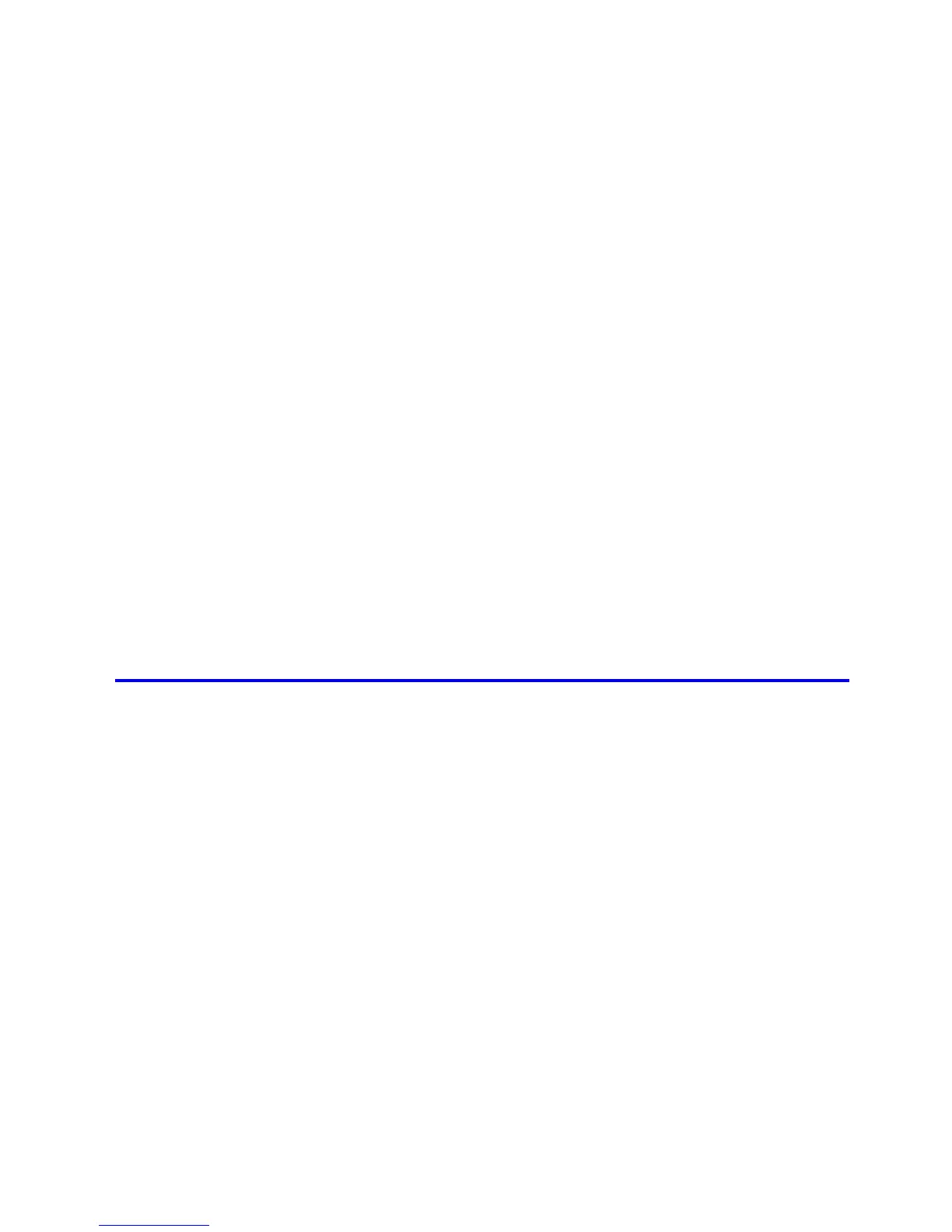Contents
Contents ���
Med�a Deta�led Sett�ngs D�alog Box (Mac OS 9) .....................................................................159
Handl�ng sheets ............................................................................................160
Select�ng the Cassette as the Paper Source ...........................................................................160
Select�ng the Tray as the Paper Source ..................................................................................161
Load�ng Sheets �n the Cassette ..............................................................................................162
Load�ng Sheets Manually ........................................................................................................165
Select�ng the Paper Type (Cassette) .......................................................................................172
Select�ng the Paper Type (Tray) ..............................................................................................173
Select�ng the Paper S�ze (Cassette) .......................................................................................174
Remov�ng Paper from the Cassette ........................................................................................175
Remov�ng Sheets from the Top Paper Feed Slot ....................................................................176
Clear�ng Jammed Paper from the Cassette ............................................................................177
Clear�ng Jammed Paper from the Tray ...................................................................................182
Handl�ng sheets for paper feed slots ............................................................185
Select�ng the Tray as the Paper Source ..................................................................................185
Load�ng Sheets Manually ........................................................................................................186
Select�ng the Paper Type (Tray) ..............................................................................................193
Select�ng the Paper S�ze (Tray) ...............................................................................................194
Remov�ng Sheets from the Top Paper Feed Slot ....................................................................195
Remov�ng Heavywe�ght Paper from the Front Paper Feed Slot .............................................196
Clear�ng Jammed Paper from the Tray ...................................................................................197
Output Stacker ..............................................................................................200
Us�ng the Output Stacker ........................................................................................................200
Output Stacker Precaut�ons ....................................................................................................201
Enhanced Printing Options 202
Pr�nt qual�ty and color sett�ngs ......................................................................202
Choos�ng a Paper for Pr�nt�ng .................................................................................................202
G�v�ng Pr�or�ty to Part�cular Graph�c Elements and Colors for Pr�nt�ng ...................................203
Pr�nt�ng Photos and Images (W�ndows, Mac OS 9) ................................................................207
Pr�nt�ng Photos and Images (Mac OS X) ................................................................................209
Pr�nt�ng L�ne Draw�ngs and Text (W�ndows, Mac OS 9) ..........................................................211
Pr�nt�ng L�ne Draw�ngs and Text (Mac OS X) ..........................................................................212
Printing Ofce Documents .......................................................................................................213
Adjust�ng the Color �n the Pr�nter Dr�ver ..................................................................................214
Pr�nt�ng �n Monochrome ..........................................................................................................217
Choos�ng the Document Type and Pr�nt�ng Cond�t�ons (W�ndows) .........................................219
Choos�ng the Document Type and Pr�nt�ng Cond�t�ons (Mac OS X) .......................................221
Choos�ng the Document Type and Pr�nt�ng Cond�t�ons (Mac OS 9)........................................224
F�ne-Tun�ng Colors of Photos and Images (W�ndows) ............................................................227
F�ne-Tun�ng Colors of Photos and Images (Mac OS X) ..........................................................230
F�ne-Tun�ng Colors of Photos and Images (Mac OS 9) ...........................................................233
F�ne-Tun�ng Monochrome Sett�ngs When Pr�nt�ng L�ne Draw�ngs (W�ndows) ........................236
F�ne-Tun�ng Monochrome Sett�ngs When Pr�nt�ng L�ne Draw�ngs (Mac OS X) ......................238
F�ne-Tun�ng Monochrome Sett�ngs When Pr�nt�ng L�ne Draw�ngs (Mac OS 9) .......................241
F�ne-Tun�ng Monochrome Sett�ngs When Pr�nt�ng Photos (W�ndows) ....................................244
F�ne-Tun�ng Monochrome Sett�ngs When Pr�nt�ng Photos (Mac OS X) ..................................246
F�ne-Tun�ng Monochrome Sett�ngs When Pr�nt�ng Photos (Mac OS 9) ..................................249
