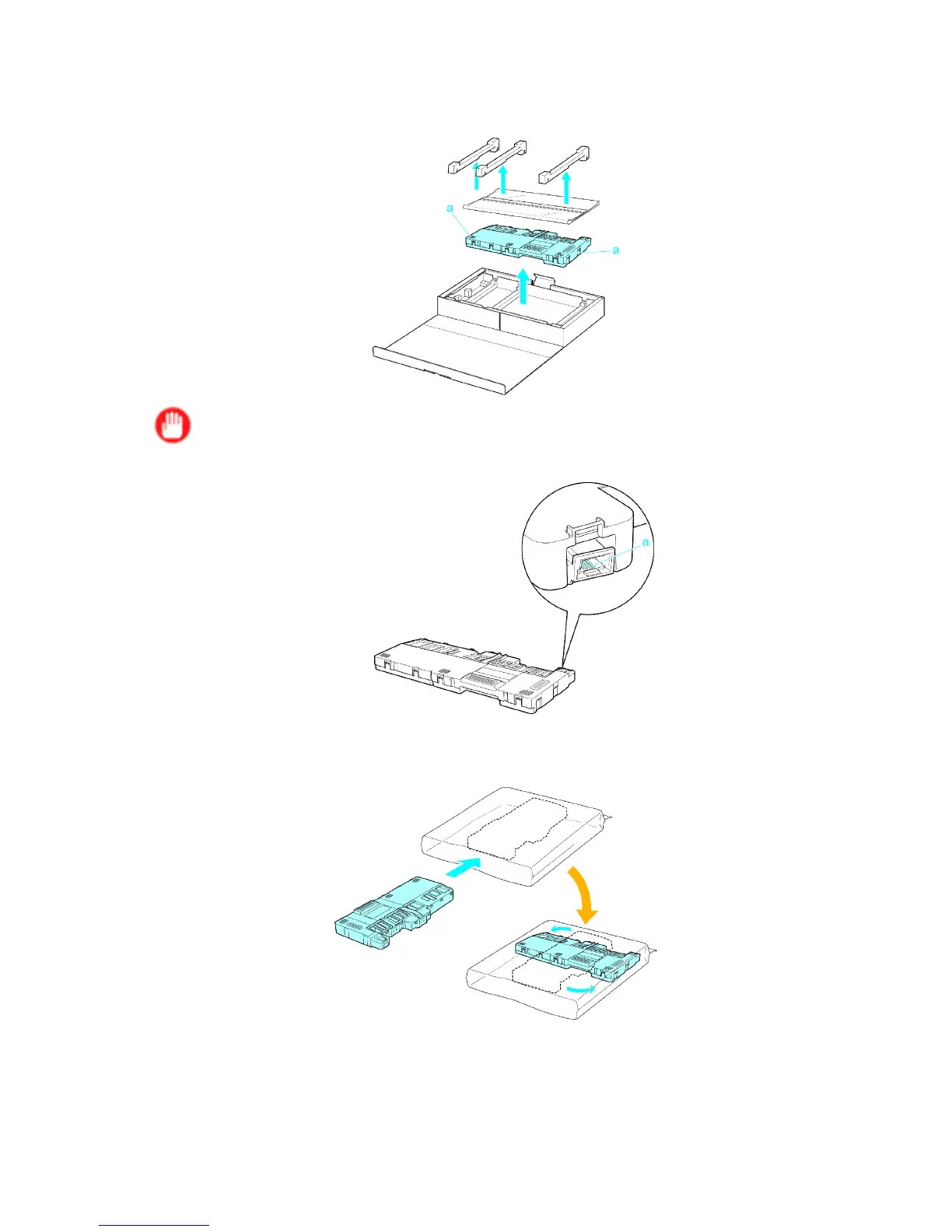Maintenance Cartridge
8. Open the plastic bag of the new Maintenance Cartridge and remove the packaging material.
Holding the handles on both sides (a), remove the cartridge.
Important
• Never touch the metal contacts (a). This may damage the Maintenance Cartridge .
9. Keeping the used Maintenance Cartridge level, put it in the plastic bag that was in the box,
as shown.
Maintenance 637
