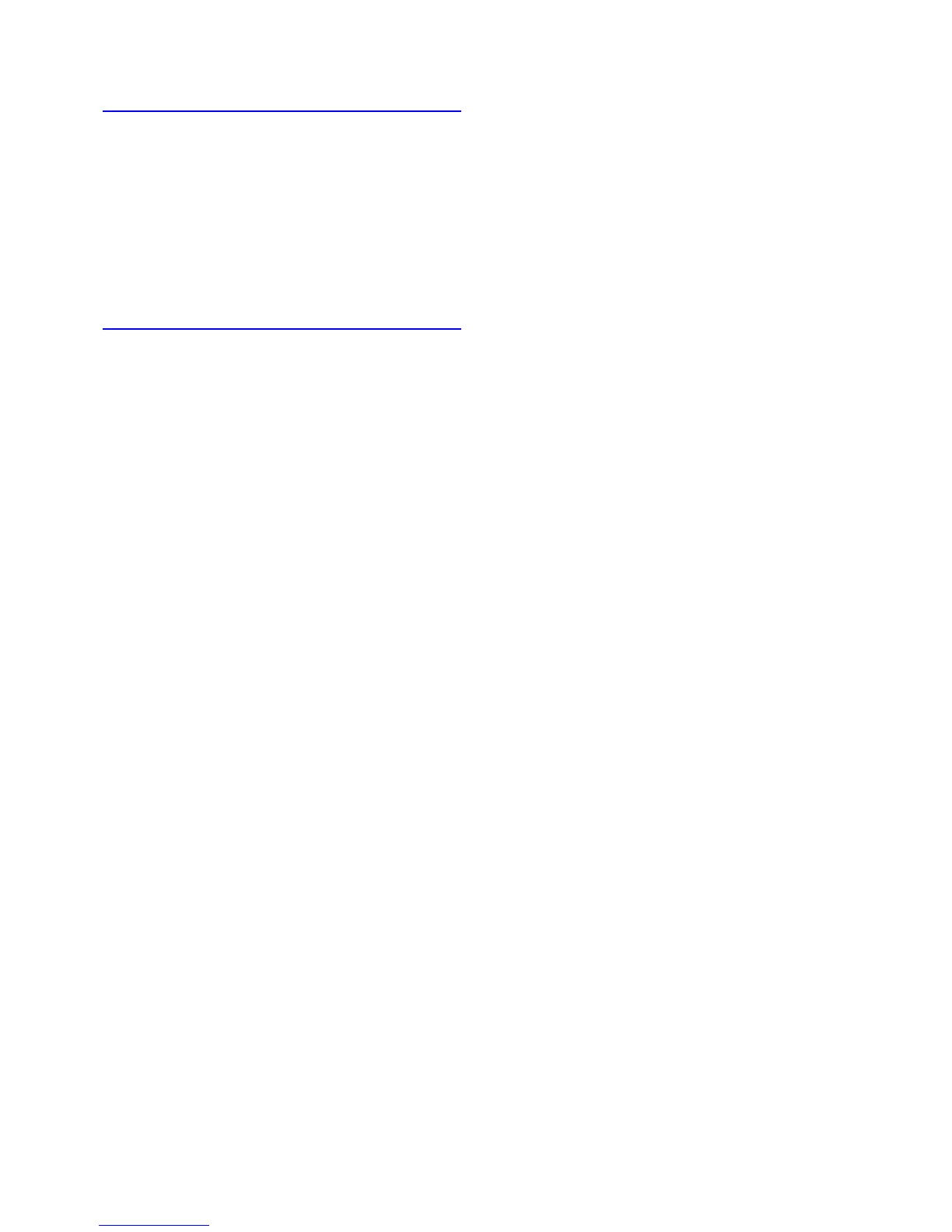Index
730 Index
V
Vents ........................................................................18
View Settings Dialog Box for the Printing Application
(Mac OS 9) .............................................................559
View Settings Dialog Box for the Printing Application
(Mac OS X) .............................................................533
View Settings Dialog Box for the Printing Application
(Windows) ..............................................................511
Viewing Videos of Explanations .................................3
W
When to Replace Ink Tanks ....................................623
Before print jobs and maintenance that
consume a lot of ink .........................................623
If a message for checking the ink is shown
on the Display Screen ......................................623
If a message for ink replacement is shown
on the Display Screen ......................................623
When to Replace the Maintenance Cartridge ........641
If a message for checking the Maintenance
Cartridge is shown on the Display Screen .......641
If a message for the Maintenance Cartridge
replacement is shown on the Display Screen ..641
When much of the Maintenance Cartridge
capacity is depleted ..........................................641
Windows .................................................................466
With HP-GL/2, printing is misaligned. .....................689
Wrong paper feed slot for this paper type. .............703
