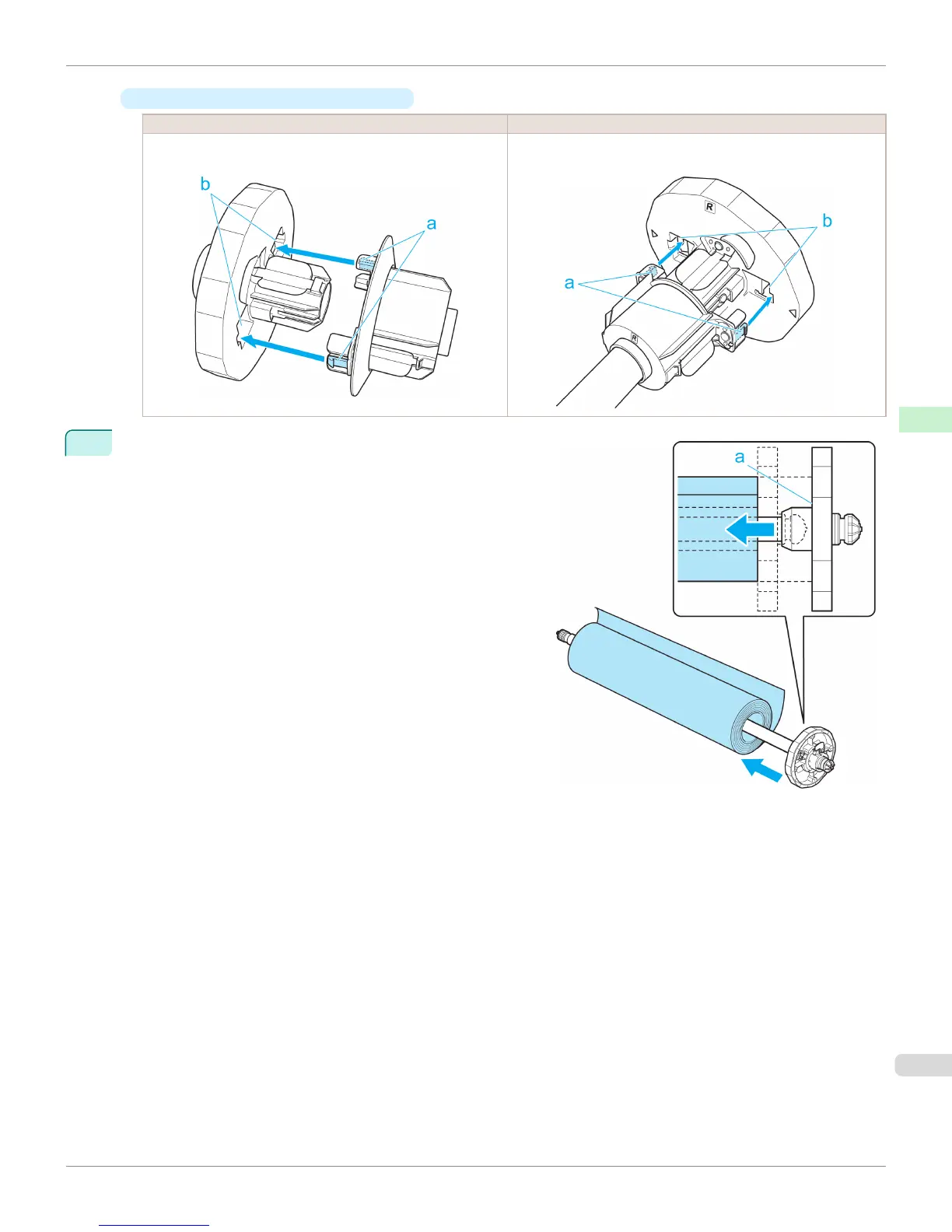•
Using rolls with a 3-inch paper core
Holder Stopper Side Roll Holder Side
Align the tips (a) of 3-Inch Paper Core Attachment #2 with the
holes (b) of the Holder Stopper and insert it firmly.
Align the tips (a) of 3-Inch Paper Core Attachment #1 with the
holes (b) of the Roll Holder and insert it firmly.
3
With the edge of the roll paper facing forward as shown, in-
sert the Roll Holder from the right of the roll. Insert it firmly
until the roll touches the flange (a) of the Roll Holder, leaving
no gap.
iPF8400S
Attaching the Roll Holder to Rolls
User's Guide
Handling and Use of Paper Handling rolls
509
