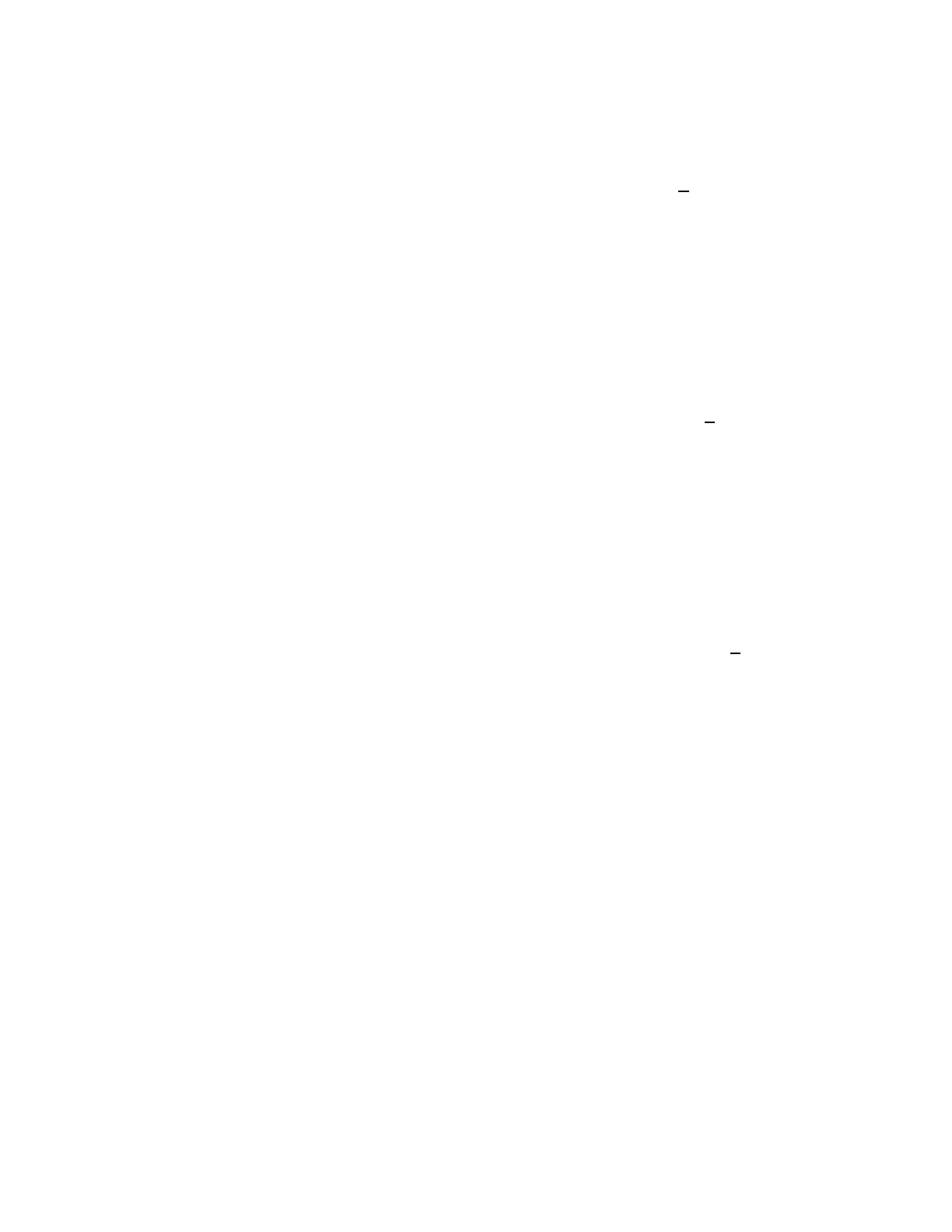Model 201 Installation & Technical
8400-M117-O1 Rev D
dns2 (Domain Name Server, Second Part)
The format for the Domain Name Server is: ## . # . # . # (e.g., 90.1.2.8).
This parameter is the second part of the Domain Name Server.
Press the F3/ key to view the current setting for the second part of
the Netmask. If the displayed setting is acceptable, press the F3/
key to save it. Otherwise, use the F2/ and F1/ keys to enter a new
setting and press the F3/ key to save the new setting. Allowable
values are: 000 through 255.
dns3 (Domain Name Server, Third Part)
The format for the Domain Name Server is: ## . # . # . # (e.g., 90.1.2.8).
This parameter is the third part of the Domain Name Server.
Press the F3/ key to view the current setting for the third part of the
Netmask. If the displayed setting is acceptable, press the F3/ key to
save it. Otherwise, use the F2/ and F1/ keys to enter a new setting
and press the F3/ key to save the new setting. Allowable values are:
000 through 255.
dns4 (Domain Name Server, Fourth Part)
The format for the Domain Name Server is: ## . # . # . # (e.g., 90.1.2.8).
This parameter is the fourth part of the Domain Name Server.
Press the F3/ key to view the current setting for the fourth part of the
Netmask. If the displayed setting is acceptable, press the F3/ key to
save it. Otherwise, use the F2/ and F1/ keys to enter a new setting
and press the F3/ key to save the new setting. Allowable values are:
000 through 255.