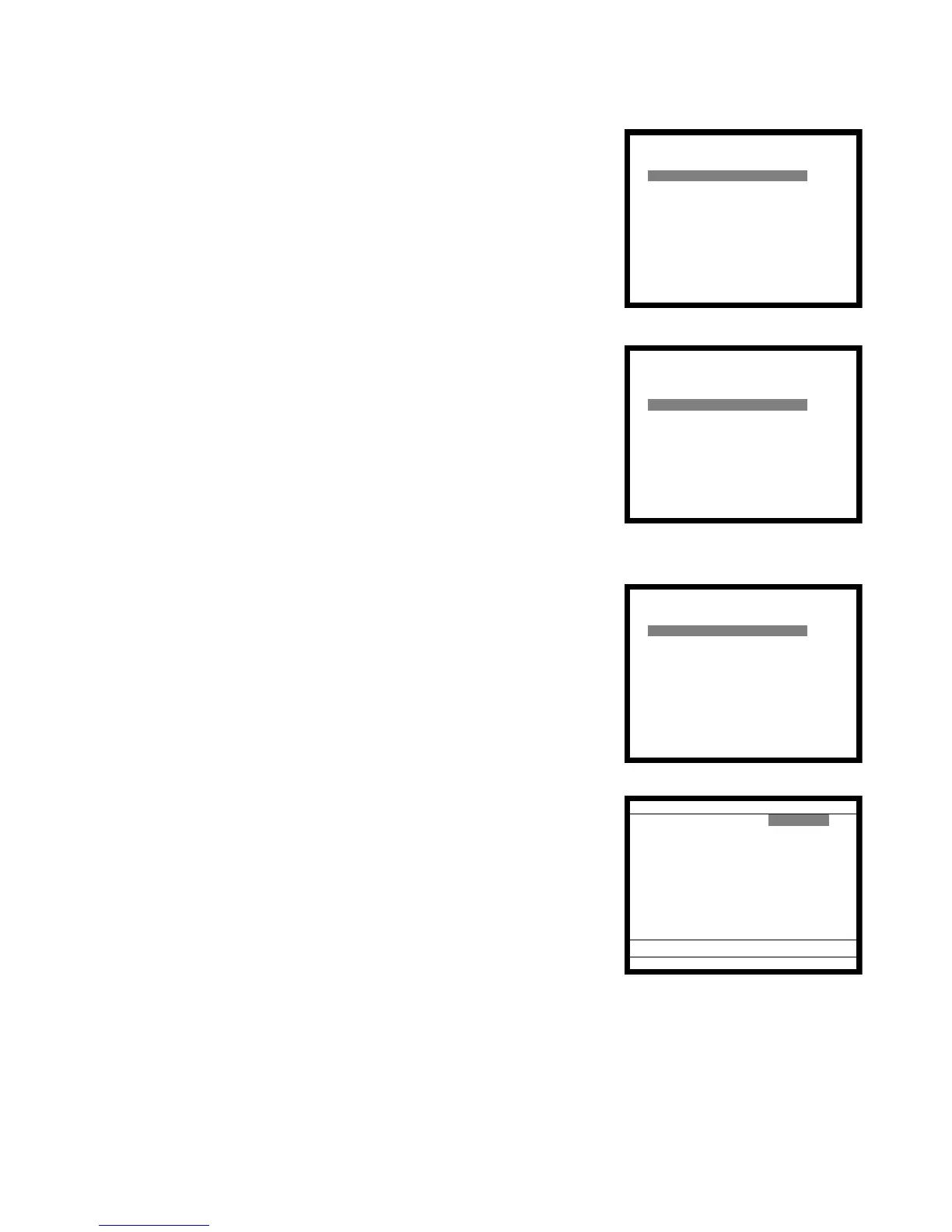— 8 —
2-2-2. IPL Operation
INITIAL PROGRAM LOAD
COM PORT
MODEM
CF CARD
IN LINE PORT
INITIAL PROGRAM LOAD
115200 bps
57600 bps
56000 bps
38400 bps
19200 bps
9600 bps
4800 bps
2400 bps
INITIAL PROGRAM LOAD
START IPL
Date 00-00-00
Time 12:34 00
ID Character MC #01
Check System Master
Check Cluster ID 0
R / J / Order Printer1 UP-350
R / J / Order Printer2 UP-350
Slip Printer SP-1300
OK? Yes
0 .00
4. If you choose COM port or IN LINE port, select baud rate of the
IPL source device and press the <YES> key.
5. Press the <YES> key to proceed, in case of downloading via
inline, automatic ID definition is made by this timing. So press
the <YES> key terminal by terminal.
6. After finishing IPL, machine initialization is necessary.
1. Turn on this terminal with pressing the initialze switch and
release.
2. Enter “44449999” and press “OK” key.
If you select “CF card”, insert the CF card into the slot before
this step.
3. Select the appropriate method to loading IPL data and press
the <YES> key.
(using COM PORT)
