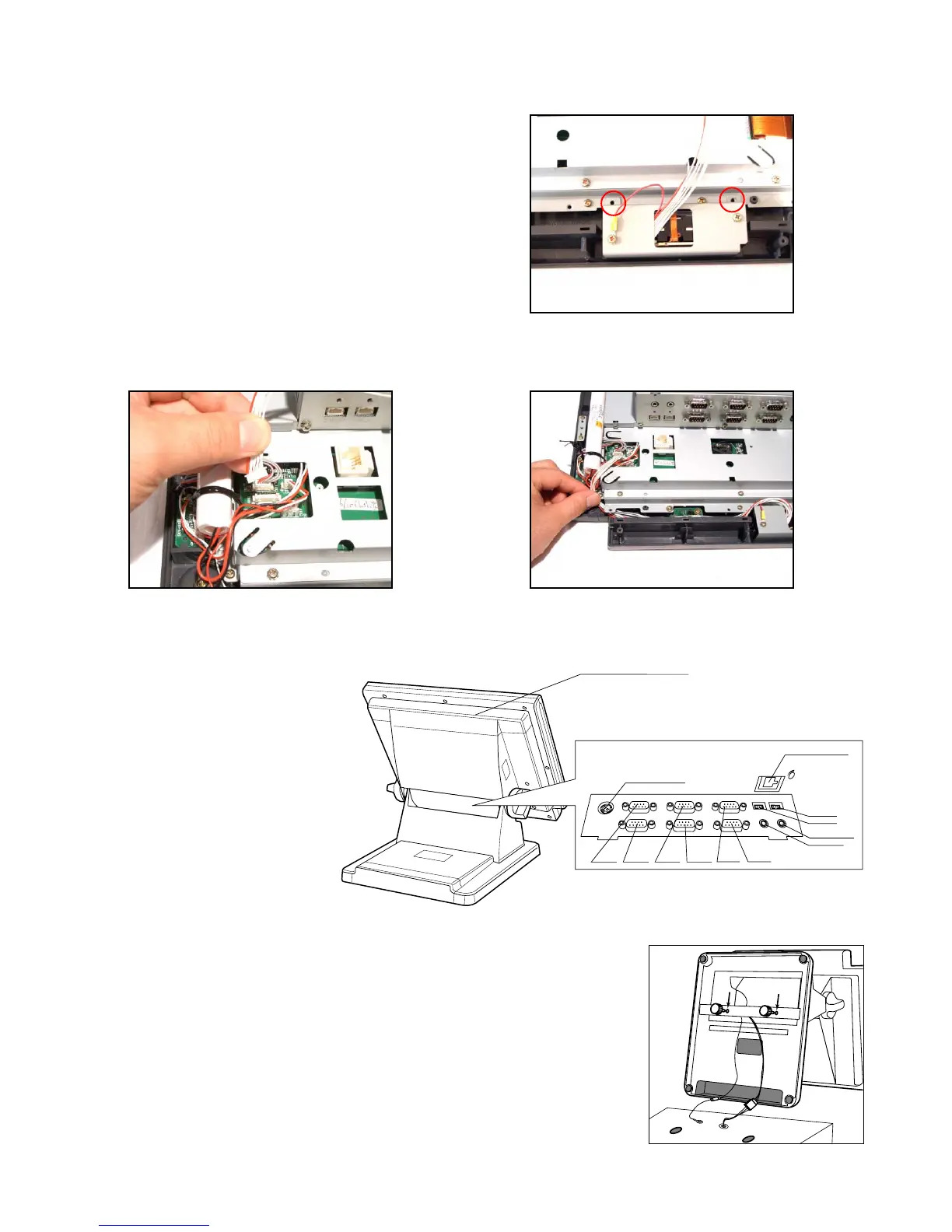— 26 —
5-6. To install the DRAWER
In case of connecting drawer, follow the procedure below.
1. Connect drawer connector (three color lead on drawer) to the terminal.
2. Connect frame drawer connector (green lead on drawer) to the terminal.
Mount the cash register.
1. Screw in 2 fixing screws bottom side of the terminal.
2. Mount the terminal on the top of the drawer, ensuring that the feet on the
bottom of the terminal go into the holes on the drawer.
6. Connect the connector to QT-6000.
NOTE: Arrange the cables so that they do not tangle with each other.
Card slot cover
PC CARD slot, CF CARD slot
DC IN
PC/MODEM
SCANNER
DISPLAY
DRW1
DRW2
COM1
COM4
COM2
COM5
COM3
COM6
SPK
MIC
LAN1
VO
L
COM1 COM4 COM2 COM5 COM3 COM6
From the AC adaptor
Inline (10/100Base-T)
Drawer 2
Drawer 1
Ext. microphone
Ext. speak
er
5. Fix the metal bracket to QT-6000 with two screws.
5-4. REMOTE PRINTER / SLIP PRINTERSCANNER
5-5. HANDY SCANNER
Connect the following peripher-
als to the COM ports respectively.
REMOTE PRINTER: COM2, 3,
4, 5 or 6 / SLIP PRINTER: COM2,
3 or 4
HANDY SCANNER: COM2
