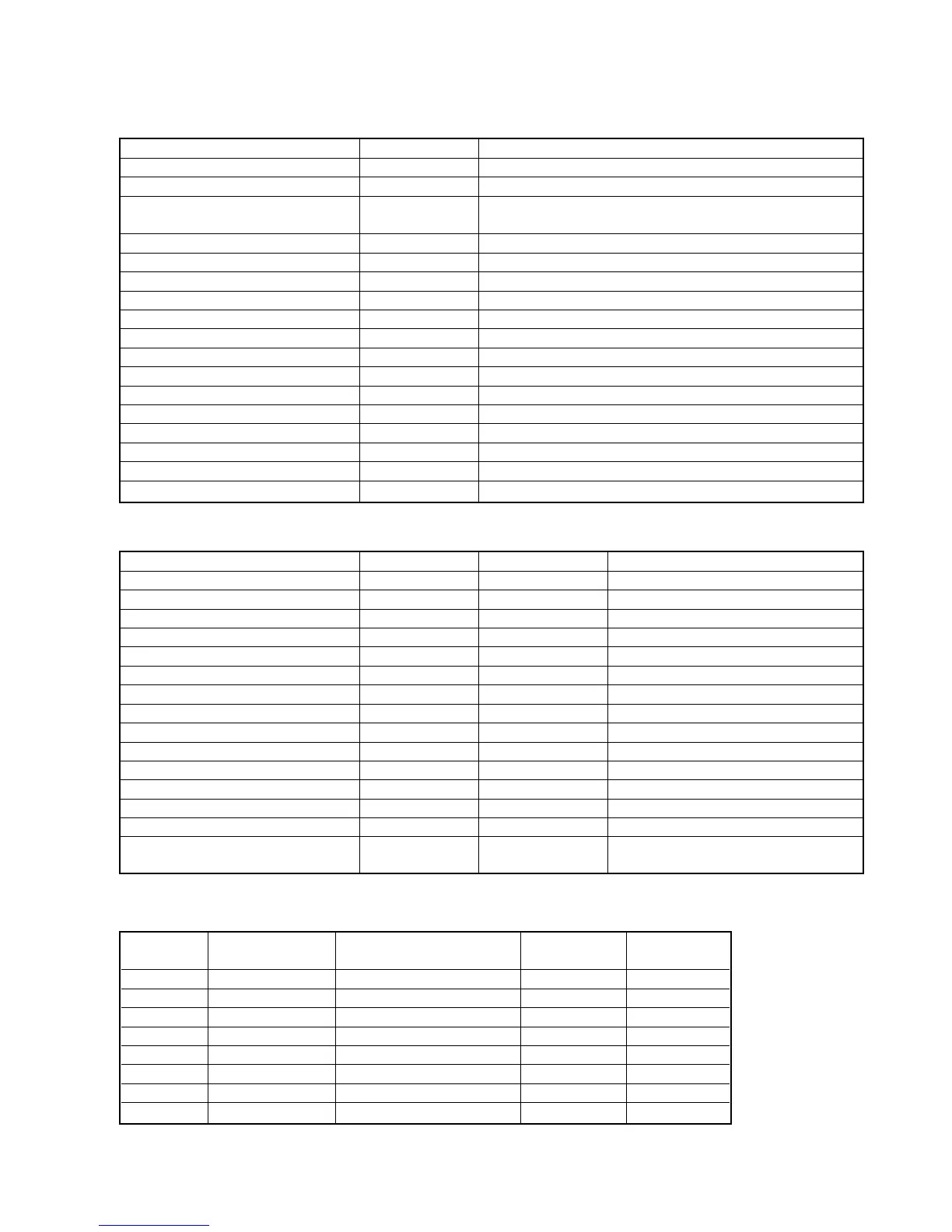— 3 —
DEVICE NAME MODEL NOTE
• Magnet i-Button QT-6011DLS
• Display set for customer QT-6060D Connect to Com 3
• Display cable for customer QT-6061CB
(for mounting to the base)
• Display 5-meter cable for customer QT-6062CB
• Slip printer SP-1300 Connect to Com 2, 3 or 4
• Slip printer cable PRT-CB-8C Length 1.5m
• Remote printer UP-250 Connect to Com 2, 3, 4, 5 or 6
• Remote printer UP-350 Connect to Com 2, 3, 4, 5 or 6
• Remote printer SA-3015 Connect to Com 2, 3, 4, 5 or 6
• Remote printer UP-360 Connect to Com 2, 3, 4, 5 or 6
• Printer cable PRT-CB-8A Length 3m
• Printer cable PRT-CB-8B Length 5m
• Power unit for External Printer PS-180 EPSON MODEL
• Handy scnner HHS-15 Com2 port only
• MCR QT-6046MCR
• Drawer cable QT-6031CB Length 3m
• PC cable PRL-CB-2 Com1 port only
1-6. Option List
CASIO sales options
1-7. Drawer
Type Drawer Name Specification USA
Other
Countries
M DL-2785 D-20BC-B84M-15* X
M DL-2786 D-20BC-B84SM-15* X
M DL-2920 D-20BC-B87M-15* X
M DL-2921 D-20BC-B87SM-15* X
M DL-2425 D-20BC-B55SM-15* X
M DL-2525 D-20BC-B64SM-15* X
L DL-3616 D-11BH-B65SS-9* X X
L DL-3617 D-11BH-B65S-9* X
DEVICE NAME MAKER MODEL NOTE
• Slip printer/ AC adaptor AD31-U or E U: 100V / E: 200V
• Remote printer EPSON TM-T88 lll Connect to Com 2, 3, 4, 5 or 6
• Remote printer EPSON TM-U220 Connect to Com 2, 3, 4, 5 or 6
• Power cord for power unit EPSON AC-170
• Laser scanner PSC QuickScan6000 Com2 port only
• Handy scnner PSC HS1250 Com2 port only
• CF Memory card Sandisk SDCFB-xx-505
• Modem U.S.Robotics 56k FAX
• ISDN TA DEVOLO MICROLINK ISDN
• HUB NETGEAR DS104, DS108
• Wireless LAN card NETGEAR WG551
• Access Point NETGEAR WG602
• External speaker ELECOM MS-76CH
• External microphone ELECOM MS-STM55
• For external speaker / microphone Ohm Electric AP-2633
Stereo-monaural conversion plug
Local purchase options
