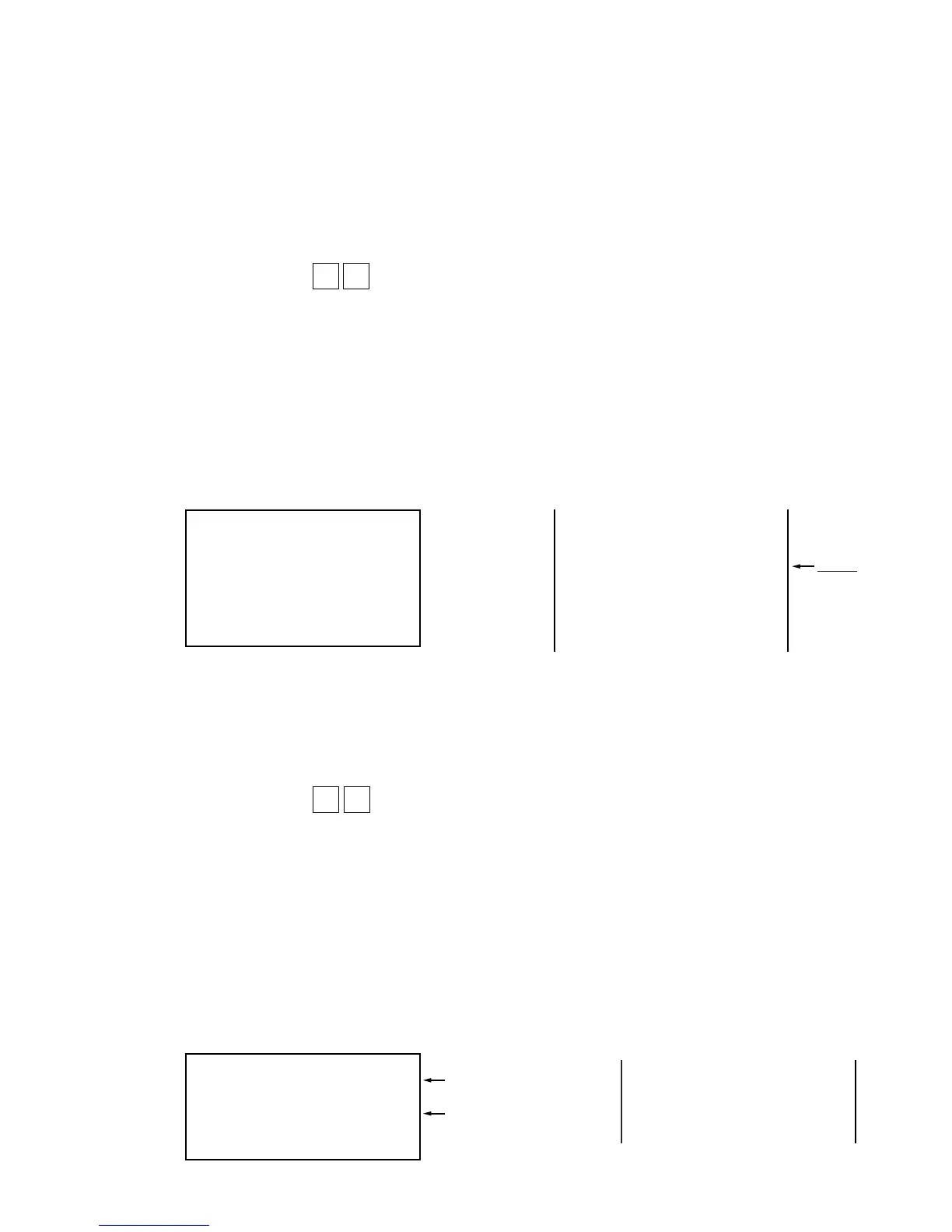— 32 —
7-6. Operation of each test
[ 1 ] Batch test 1
[Function]
RAM test, FLASH test, display test, test print, time setting and drawer open test are performed
continuously.
Make sure to connect the printer to COM4.
[Operation]
Refer to the page for the details of the following tests.
Operation : 2 ST
The following tests are performed automatically.
(1) RAM test : WRITE/READ all block test
(2) FLASH : Check SUM test
(3) Test print
(4) Times setting : Set the following data.
Arranged data : 2001 December 31, 23:59’30
(5) Drawer open : Opens all drawer.
Enters the wait mode for the input of [OK] or [NG] by the operator after drawer open.
(6) Receipt issuance
[LCD]
*When normally printed
BATC H 2
RAM WR OK
FLASH CHK SUM OK
BBBBBBBBBBBBBBBBBBBB
*8,888,88
DATE 01/12/31
TIME 23:59-30
DRW ALL OK
END 2
Print Test
[Print]
*When normally printed
BATC H 2
RAM WR OK
FLASH CHK SUM OK
DATE 01/12/31
TIME 23:59-30
Please Hit Key OK->1 NG->9
DRW ALL OK
END 2
[Print]
*When normally printed
[ 2 ] Batch test 2
[Function]
LCD display test and backlight test are performed continuously.
[Operation]
Refer to the page for the details of the following tests.
Operation : 3 ST
The following tests are performed automatically.
(1) LCD test :
Enters the wait mode for the input of [OK] or [NG] by the operator after the test.
"OK" = 1, "NG" = 9
(2) Backlight OFF test :
Turns the backlight off.
Enters the wait mode for the input of [OK] or [NG] by the operator after the backlight turns off.
*Since the backlight is turned off, "Please Hit Key…" cannot be seen.
"OK" = 1, "NG" = 9
(3) Receipt issuance
[LCD]
*When normally printed
BATCH 3
Please Hit Key OK->1 NG->9
LCD OK
Please Hit Key OK->1 NG->9
BACK LIGHT OK
END 3
Waiting for the input of [OK] or
[NG] for the LCD test.
Waiting for the input of [OK] or
[NG] for the backlight.
* When this appears, the backlight
is turned off.
BATC H 3
LCD OK
BACK LIGHT OK
END 3
