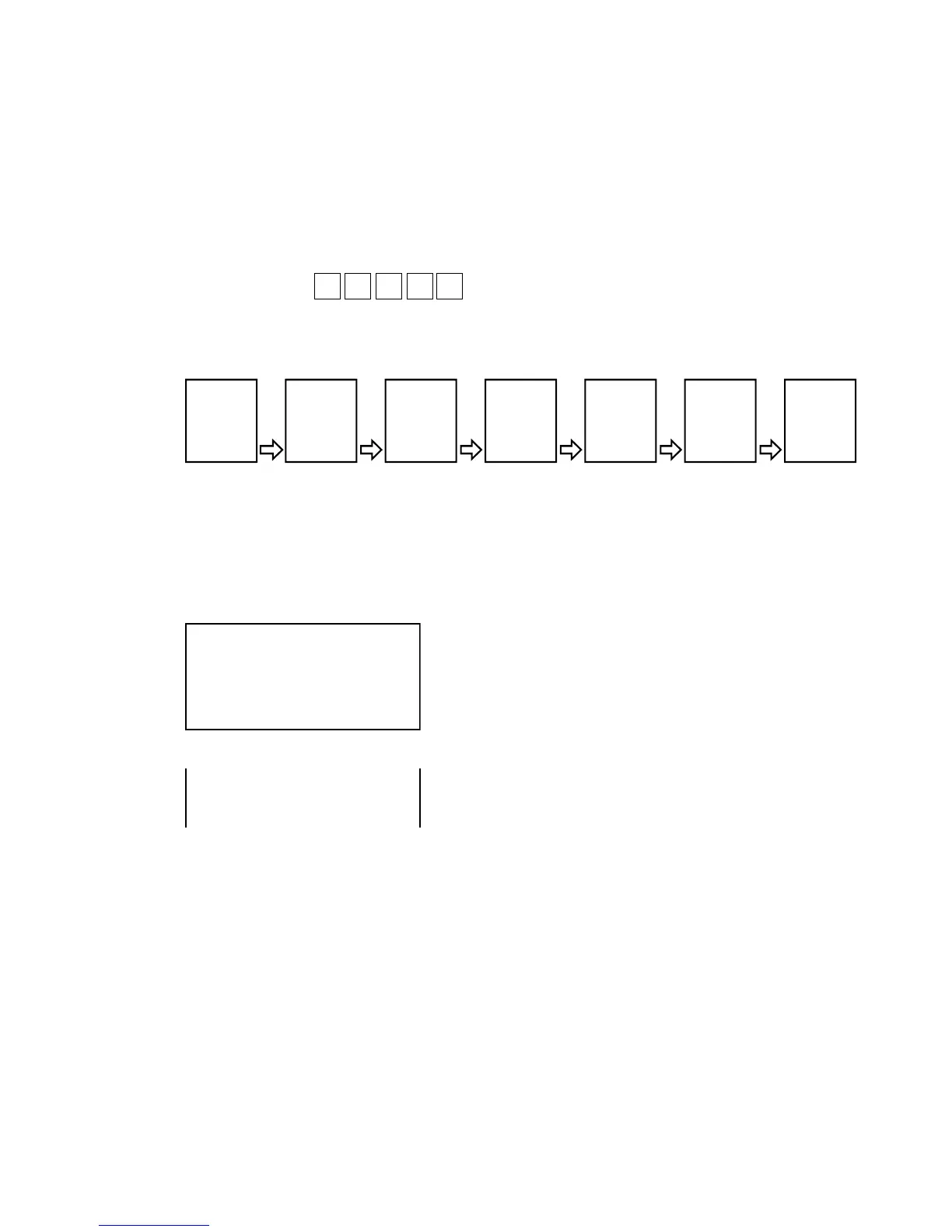— 37 —
[ 11 ] LCD test
[Function]
This test will check the LCD display.
In case of one time check only, the test can be ended by the judgment (OK or NG) of the operator.
The display can be switched by the touch of the panel. The display will not change to the next one
unless the panel is touched.
[Operation]
Press [OK] key or [NG] key to end the test when performing one time check.
"OK" = 1, "NG" = 9
Operation : n 0 2 1 ST
n: 0 = One time check (can be omitted)
not 0 = Continuous check (To stop the test, press "ESC" key)
[LCD]
Green Blue
Reverse
check
RedWhiteBlack
Touch any place
in the panel.
Touch any place
in the panel.
Touch any place
in the panel.
Touch any place
in the panel.
Touch any place
in the panel.
Touch any place
in the panel.
Check (black
and white)
Shows the following colors and patterns in the display in the order of black, white, red, green, blue,
check and reverse check.
Returns to the normal display after the test, and waits for the input of [OK] or [NG] by the operator
(in case of one time check).
In case of continuous check, the test is ended manually upon the input of [ESC] key.
LCD n021
LCD OK
END n021
[PRINT]
LCD n021
LCD OK
END n021
