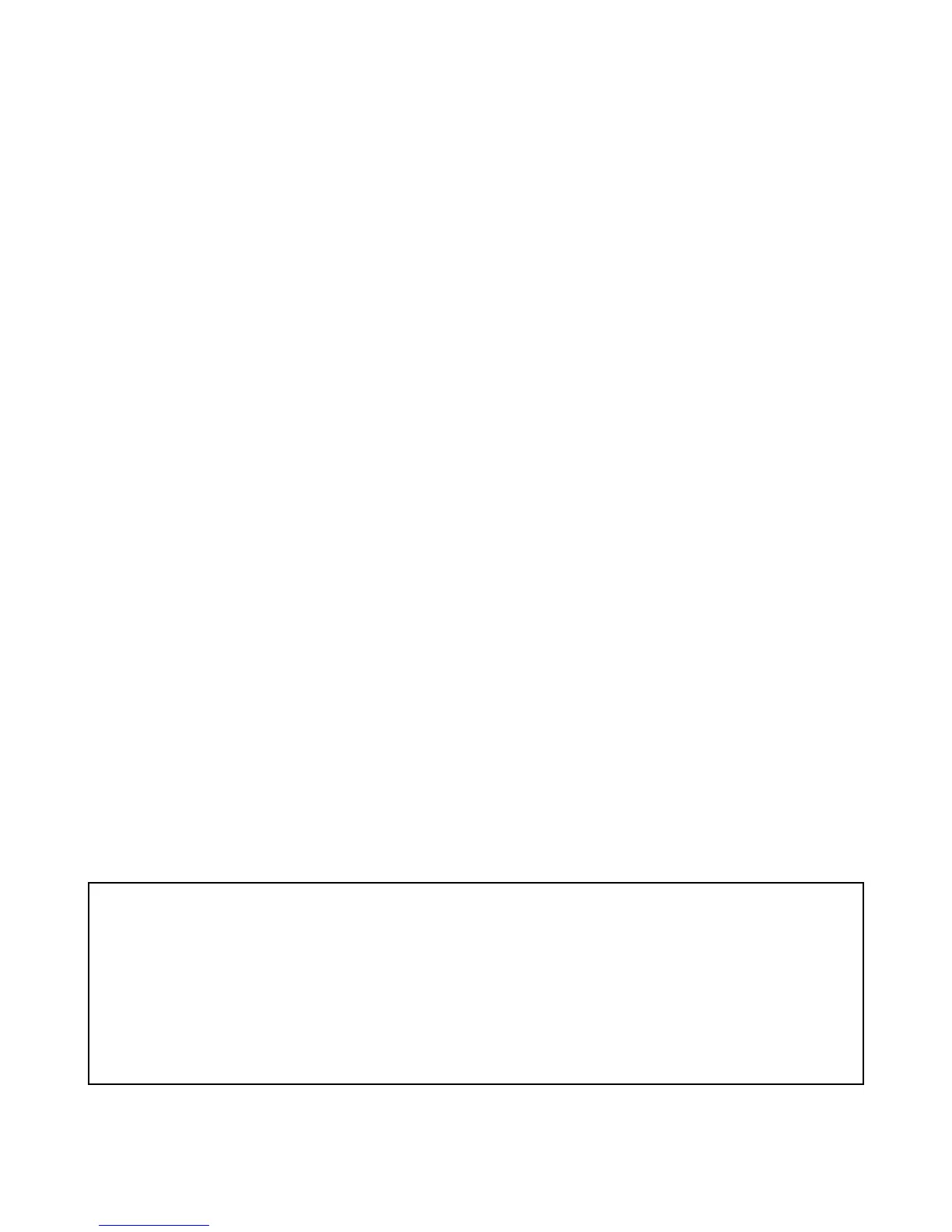CONTENTS
QT-6000 PAGE
1. SPECIFICATIONS........................................................................................ 1
2. INITIALIZATION........................................................................................... 5
3. DISASSEMBLY............................................................................................ 9
4. ASSEMBLY................................................................................................ 15
5. OPTION INSTALLATION........................................................................... 21
6. IN LINE / OUT LINE ................................................................................... 27
7. DIAGNOSTIC OPERATION....................................................................... 29
8. CIRCUIT EXPLANATIONS ........................................................................ 51
9. ERROR CODE LIST................................................................................... 79
10. IC DATA ..................................................................................................... 91
11. PCB LAYOUT .......................................................................................... 103
12. CIRCUIT DIAGRAMS............................................................................... 106
13. PARTS LIST............................................................................................. 125
To prevent malfunctions caused by the weak batteries, charge the memory
protection batteries for over 12-hours before installation or after a long-time
vacation (over 30 days).
• Before installation, initialize the terminal and leave it turn on over 12-hours.
• After a long-time vacation, initialize the terminal and restore the program data if
the terminal is in malfunction, and leave it turn on over 12-hours.
• Over 48-hours charging makes the batteries fully charged.
