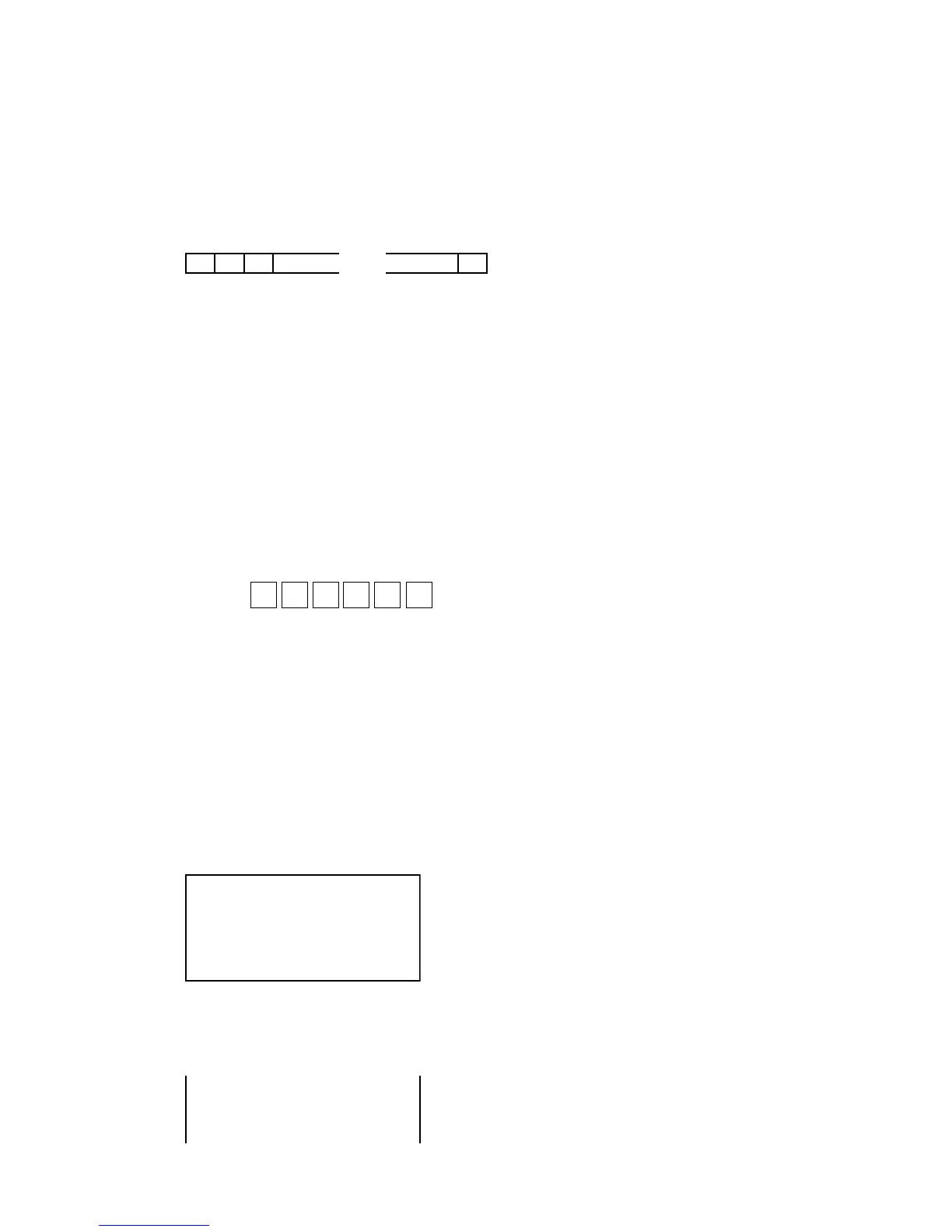— 45 —
[ 20 ] Wireless LAN test
[Function]
This test will check the counter-communication of wireless LAN.
Always make the receive ECR in the wait mode first and then send data from the send ECR.
The counter of the number of successful/failed communication to the LCD is displayed after the
communication normally starts. It is printed after the test.
* Send/receive data
SID LRCDID LEN DATA 00h~FFh, 00h~FBh
508 byte
[LCD]
[PRINT]
WIRELESS LAN m0a52
TCP MODE
OK xxxx NG xxxx
END m0a52
WIRELESS LAN m0a52
TCP MODE
OK xxxx NG xxxx
END m0a52
1. TCP mode
Counter-communication test by the TCP protocol with error control
2. UDP mode
Counter-communication test by the UDP protocol without error control
In both TCP and UDP modes, when the receive ECR (a=2 below) receives the data normally, the
test checks the received data, reverses the received data (FBh -10h, 00h, FFh-00h), and sends back
the data to the send ECR (a=1). The send ECR checks the reversed data (The same repeats
hereinafter).
Also, when the receive ECR (a=4) receives the data normally, the test checks only the received data.
The send ECR (a=3) waits for one second and starts sending data again (the same repeats
hereinafter).
[Operation]
* Once an ID is set, make sure to perform the test using this ID. When changing the ID, turn the power
on again.
m0a52ST
m: Own ID (as for the designated ID, refer to "About ID")
a: 1 → TCP send mode 2 → TCP receive mode 3 → UDP send mode
4 → UDP receive mode
Continue the test unless an error occurs.
End the test manually by pressing [ESC] (end the send ECR first.).
* About ID
ID is effective in the range from 1 through 9. A value which is not in this effective range will
be changed to 1, and converted as follows.
The upper part of the IP address is fixed as "192.168.0", and the last address is the ID.
Example: ID=1 → IP address = 192.168.0.1, ID=9 → IP address = 192.168.0.9
The ID is always 192.168.1.10 in the receive mode. The send mode sends data to this fixed
192.168.0.10.
← Mode display ("UDP MODE" appears for UDP mode)
* In both TCP and UDP modes, the number of successful/failed communication is displayed.
Each success counts up the success counter, while each failure counts up the failure counter.
← Mode display ("UDP MODE" appears for UDP mode)
← Prints the number of successful and failed communication
upon the end of the test
